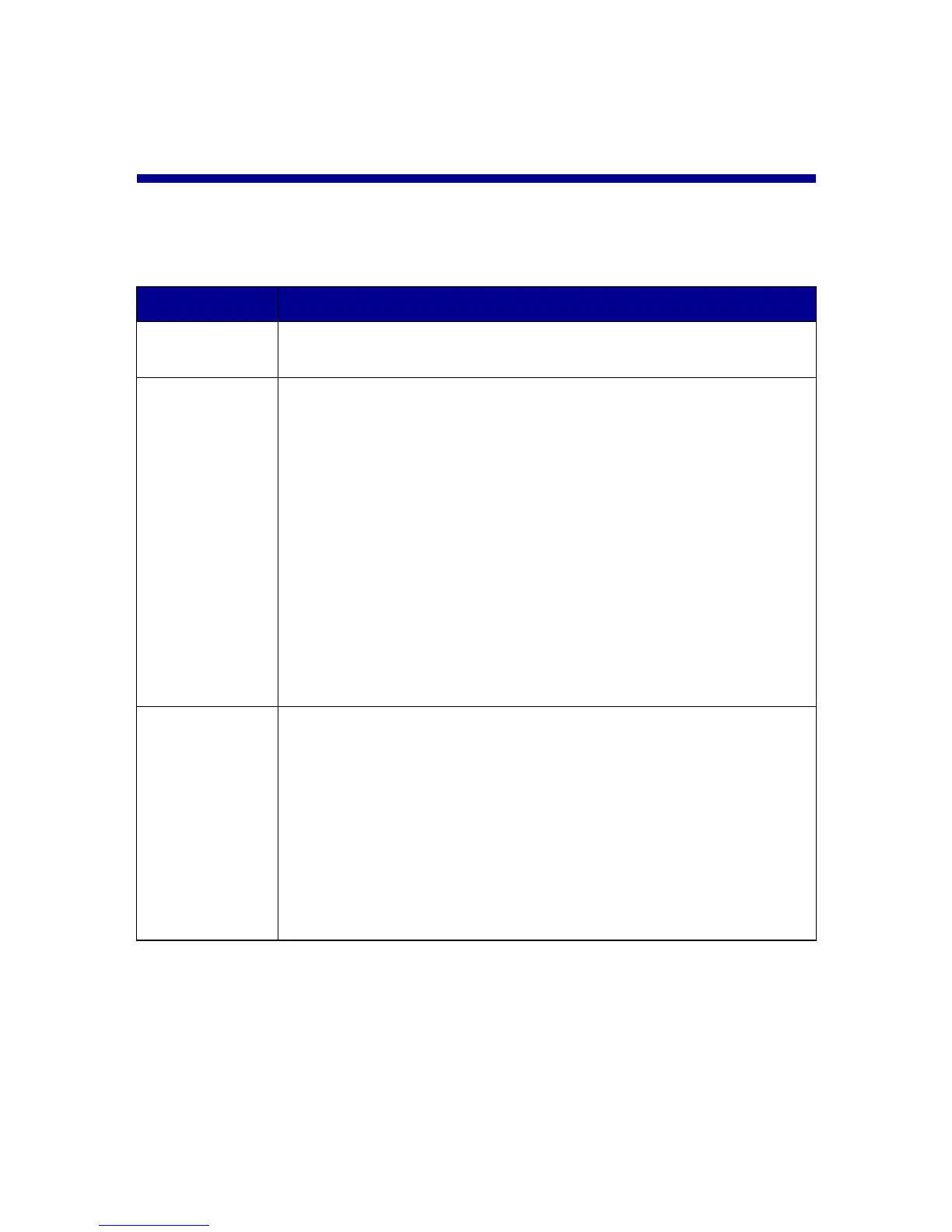7
Finding more information
The Lexmark™ 2300 Series All-In-One comes with helpful resources.
Resource Description
Setup sheet Instructions on how to set up the hardware and software and
information on setup troubleshooting
CD • Software for the All-In-One, including:
– Lexmark Imaging Studio
– Lexmark All-In-One Center
– Lexmark Fast Pics
– Lexmark Photo Editor
– Print Properties
– Lexmark Solution Center
• Drivers for the All-In-One
• An online User’s Guide for basic usage information
• A Readme file
This file provides last-minute updates about technical
changes to the All-In-One. To access the Readme file after
you install the All-In-One software, click Start
Æ
Programs
Æ Lexmark 2300 Series Æ Readme.
Lexmark Web
site
http://support.lexmark.com
Information on:
• Upgrades—Software upgrade information
• Customer Support—Contact information, order status, and
warranty
• Downloads—Drivers
• Solutions—Troubleshooting hints and tips
• Reference—Product documentation and product
specifications
