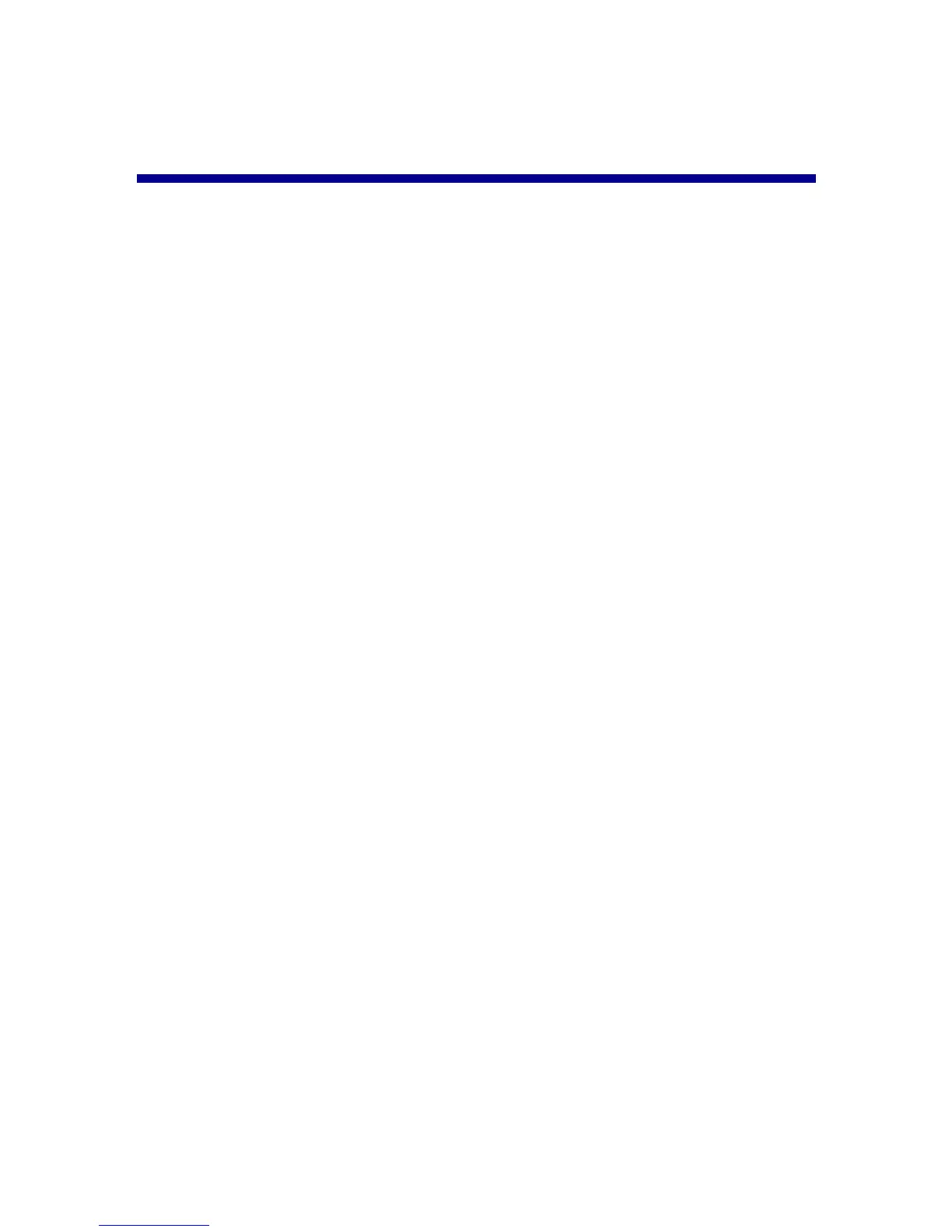3
Contents
Finding more information ................................................. 7
Unpacking the All-In-One .................................................. 8
Understanding the All-In-One ........................................... 9
All-In-One parts ............................................................................. 9
Using the control panel ............................................................... 11
Understanding the All-In-One software ......................... 12
Using the Lexmark Imaging Studio ............................................. 12
Using the Lexmark All-In-One Center ......................................... 15
Using Lexmark Fast Pics ............................................................ 18
Using the Lexmark Photo Editor ................................................. 20
Using Print Properties ................................................................. 22
Using the Lexmark Solution Center ............................................ 25
Loading paper and original documents ......................... 27
Loading paper into the paper support ......................................... 27
Placing documents on the scanner glass ................................... 32
Printing ............................................................................. 33
Printing a document .................................................................... 33
Printing photos ............................................................................ 34
Printing borderless photos .......................................................... 35
Printing other projects ................................................................. 36
