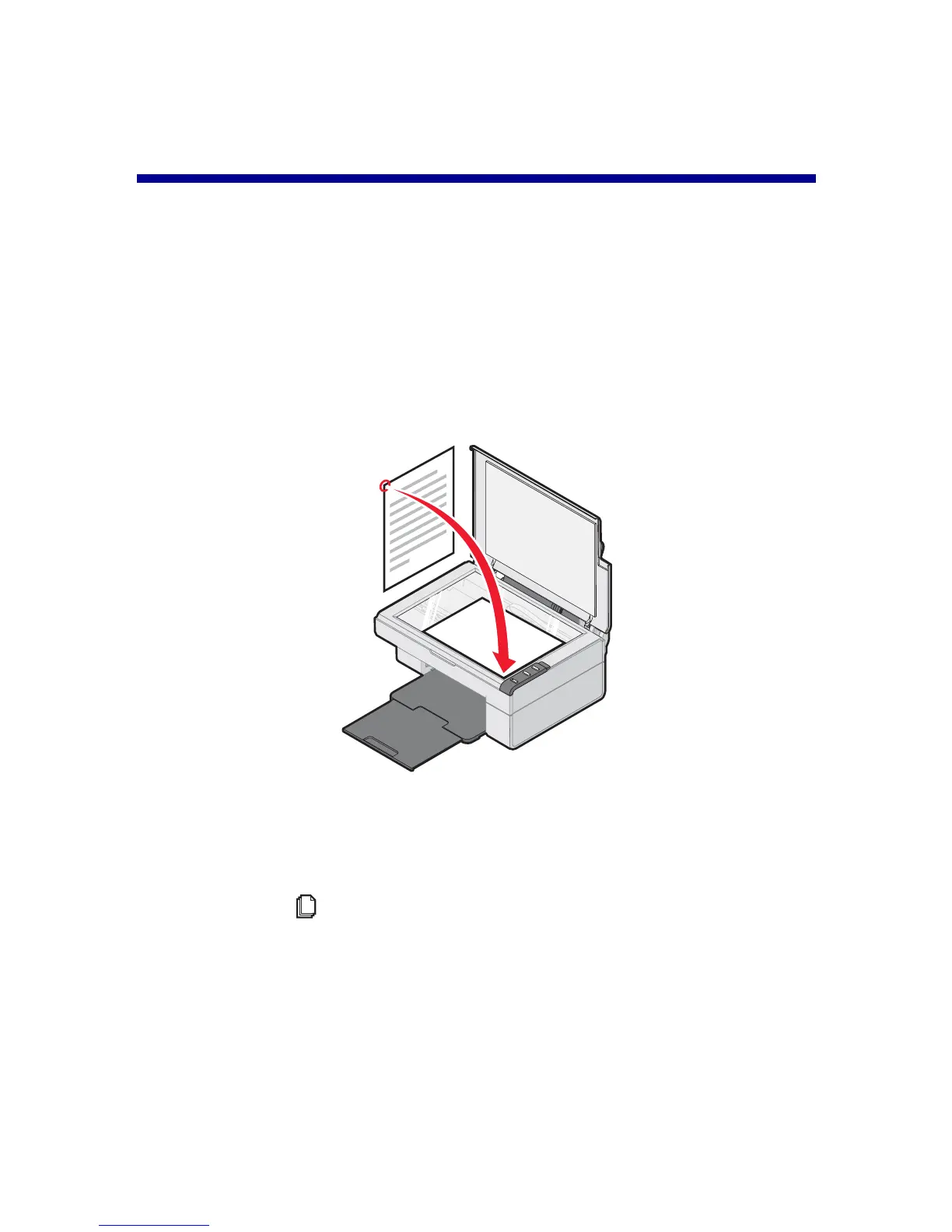43
Copying
Making a copy
1 Open the top cover of the All-In-One.
2 Place the item you want to copy on the scanner glass. For more
information, see “Placing documents on the scanner glass” on
page 32.
3 Close the top cover.
4 Change copy settings as needed. For more information, see
“Changing copy settings” on page 44.
5 Press the button.
