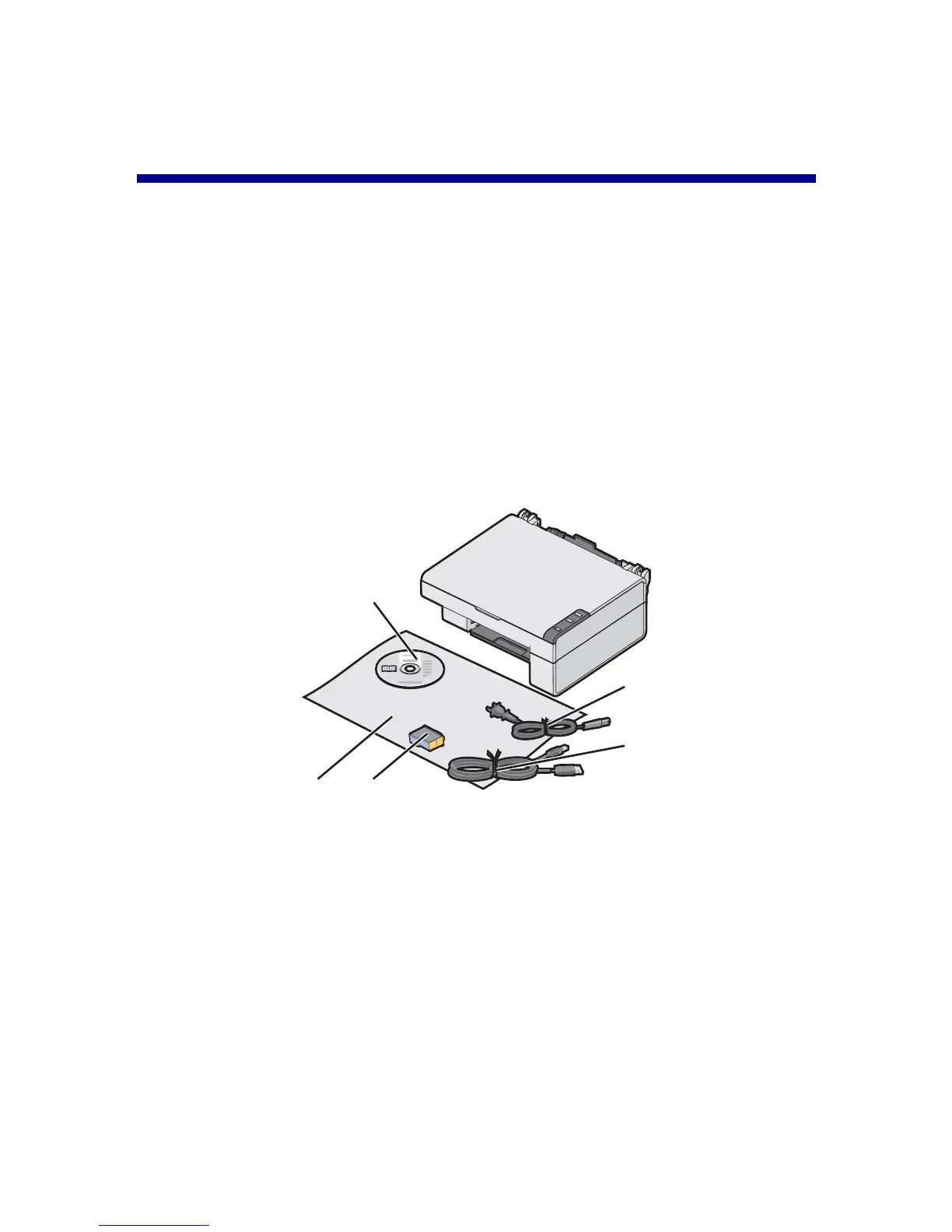8
To set up the All-In-One, follow the instructions on the
Lexmark 2300 Series Setup sheet. If problems occur, see “Setup
troubleshooting” on page 62.
Opening the box
These items are in the box with the All-In-One:
Note: A USB cable may or may not be included.
1 Power supply cord 4 Setup sheet
2 USB cable 5 Software CD
3 Print cartridge
1
2
3
5
4
Unpacking the All-In-One
