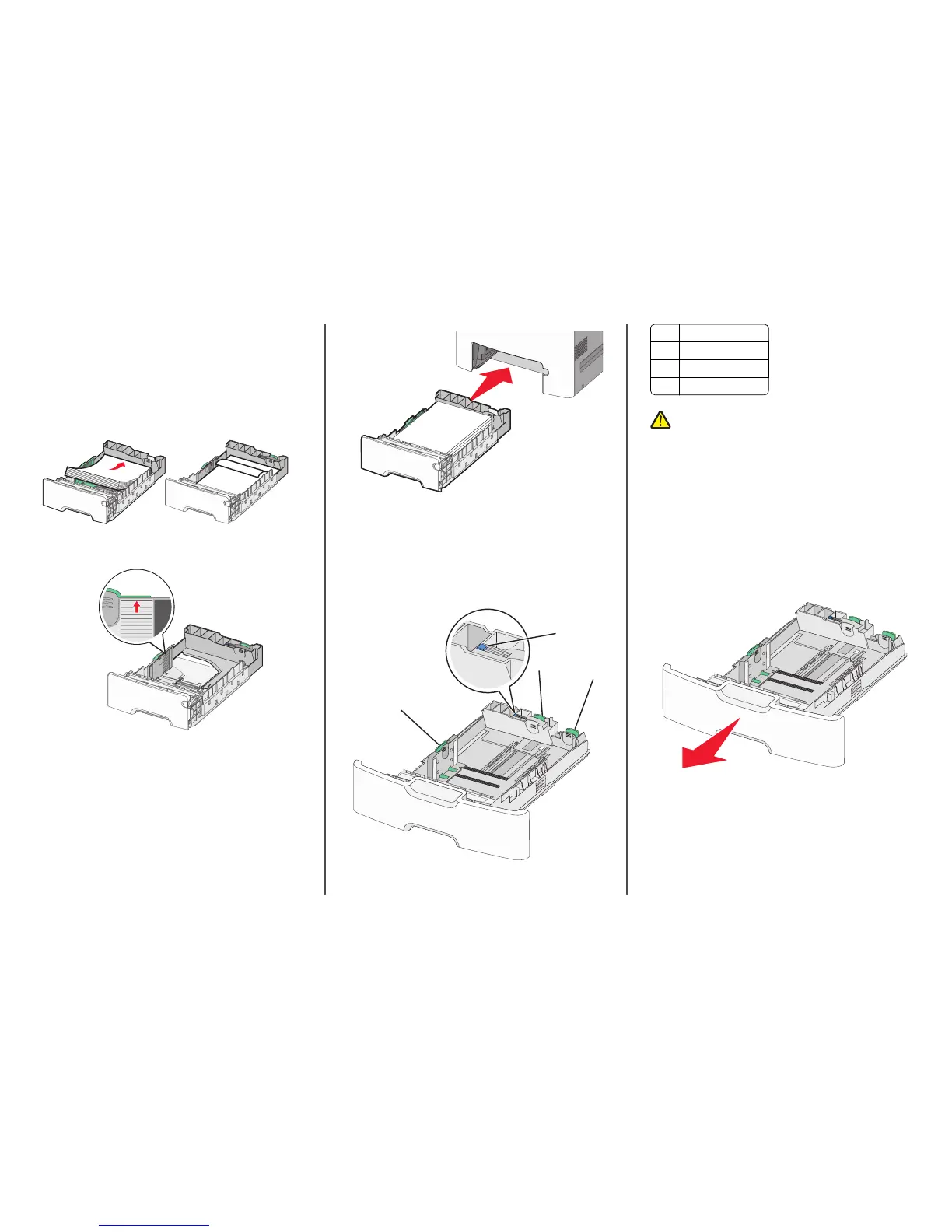5 Load the paper stack toward the back of the tray with the
recommended printable side faceup.
Notes:
• When loading preprinted letterhead for one‑sided printing,
place the letterhead faceup toward the front of the tray.
• When loading preprinted letterhead for two‑sided printing,
place the letterhead facedown toward the rear of the tray.
One‑sided printing Two‑sided (Duplex) printing
LETTERHEAD
LETTERHEAD
Note: Make sure the paper does not exceed the maximum paper
fill indicator located on the left side of the tray.
Warning—Potential Damage: Overloading the tray can cause
paper jams and possible printer damage.
6 Insert the tray.
Note: For some paper sizes, the tray will extend past the back of
the printer.
7 From the printer control panel, verify the paper size and paper type
setting for the tray based on the paper you loaded.
Loading the optional 550‑sheet special media
tray
The optional 550‑sheet special media tray (Tray 2) supports narrow
paper sizes such as envelopes and A6.
1
2
3
4
1 Primary length guide
2 Length guide lock
3 Secondary length guide
4 Width guide
CAUTION—POTENTIAL INJURY: To reduce the risk of
equipment instability, load each paper drawer or tray
separately. Keep all other trays closed until needed.
Notes:
• For instructions on loading paper sizes larger than A6 and
envelopes, see “Loading the standard or an optional 550‑sheet
tray” on page 14.
• For a complete list of supported paper sizes, see the "Supported
paper sizes, types, and weights" section in the User's Guide.
Loading narrow paper sizes such as envelopes and A6
1
Pull the tray completely out.
Note: Do not remove trays while a job prints or while Busy
appears on the display. Doing so may cause a jam.
2 Squeeze and slide the primary length guide toward you until it
stops.
Notes:
• The length has a locking device. To unlock the length guide,
slide to the left the button on top of the length guide. To
lock, slide the button to the right when a length has been
selected.
• You can only slide the secondary length guide when the
primary length guide reaches the edge of the width guide.
15