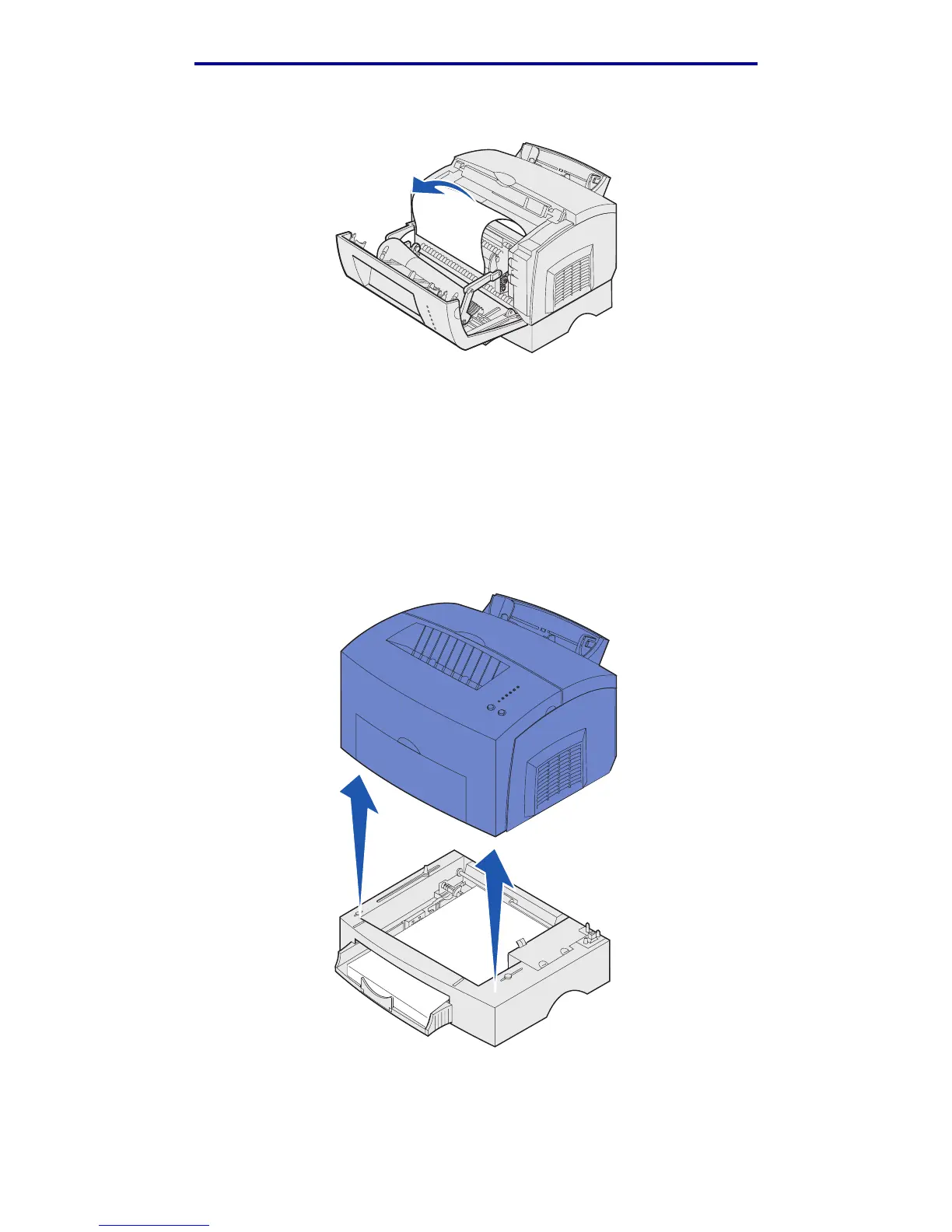Clearing jams
43
Paper handling
3 Gently pull the paper toward you.
4 Reinstall the print cartridge.
5 Close the printer cover to resume printing.
If you cannot reach the paper easily:
1 Turn off the printer.
Note: You will lose the rest of the print job.
2 Lift the printer off the support unit.
3 Clear the jam.