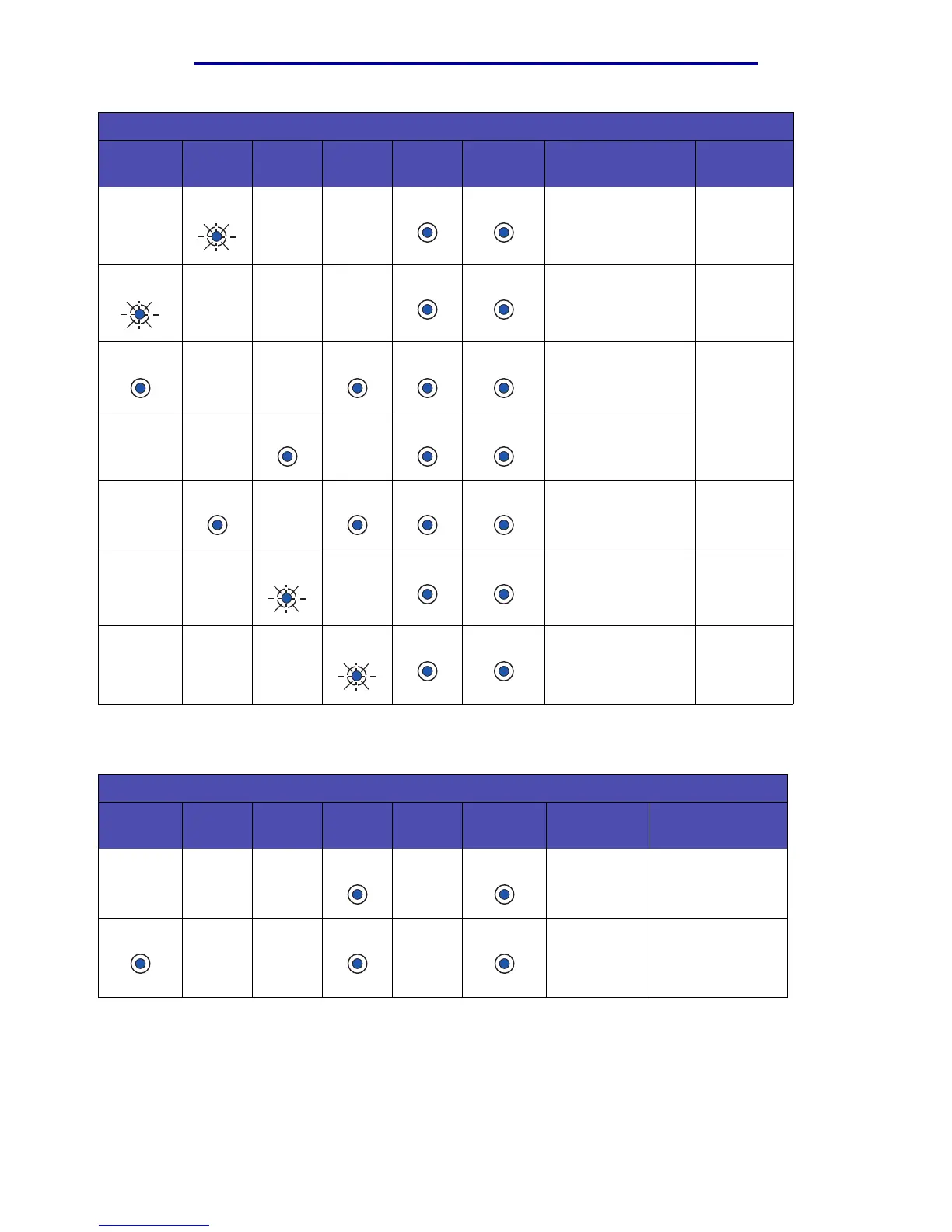Understanding the operator panel lights
48
Understanding the operator panel lights
.
Font error Page 65
Insufficient printer
memory
Page 65
Flash full Page 66
Defective flash Page 66
Unformatted flash Page 67
Insufficient defrag
memory
Page 67
Error
communicating with
the host computer
Page 68
Secondary error code light sequences for jams
Ready/
Data
Toner
Low
Load
Paper
Paper
Jam
Error
Press
Continue
Printer
condition:
Go to:
Jam Page 40,
Clearing jams
Jam occurs
just as it
starts to feed
from the tray
Page 40,
Page 44,
Clearing jams
Secondary error code light sequences
Ready/
Data
Toner
Low
Load
Paper
Paper
Jam
Error
Press
Continue
Printer condition: Go to: