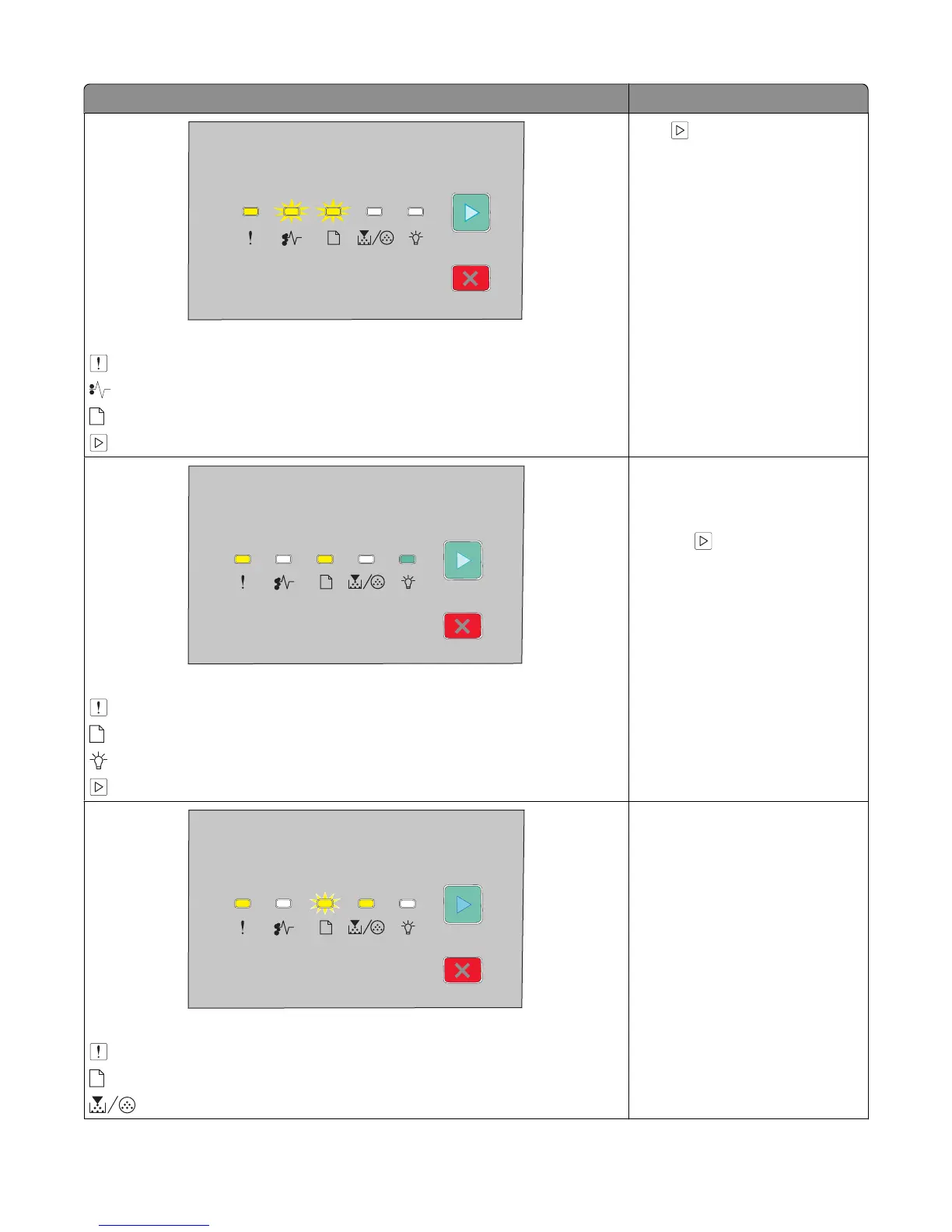Light sequences What you can do
Host interface disabled
- On
- Blinking
- Blinking
- On
Press to clear the code. The
printer discards any print jobs
previously sent.
Paper size is small
- On
- On
- On
- On
• Ensure that the paper you
loaded is large enough.
• Clear any paper jam.
• Press to clear the code and
continue the print job.
Cartridge region mismatch
- On
- Blinking
- On
Replace the toner cartridge with
one that is suitable for your region.
For more information, see
“Replacing the toner cartridge” on
page 85.
Interpreting the printer control panel lights
38