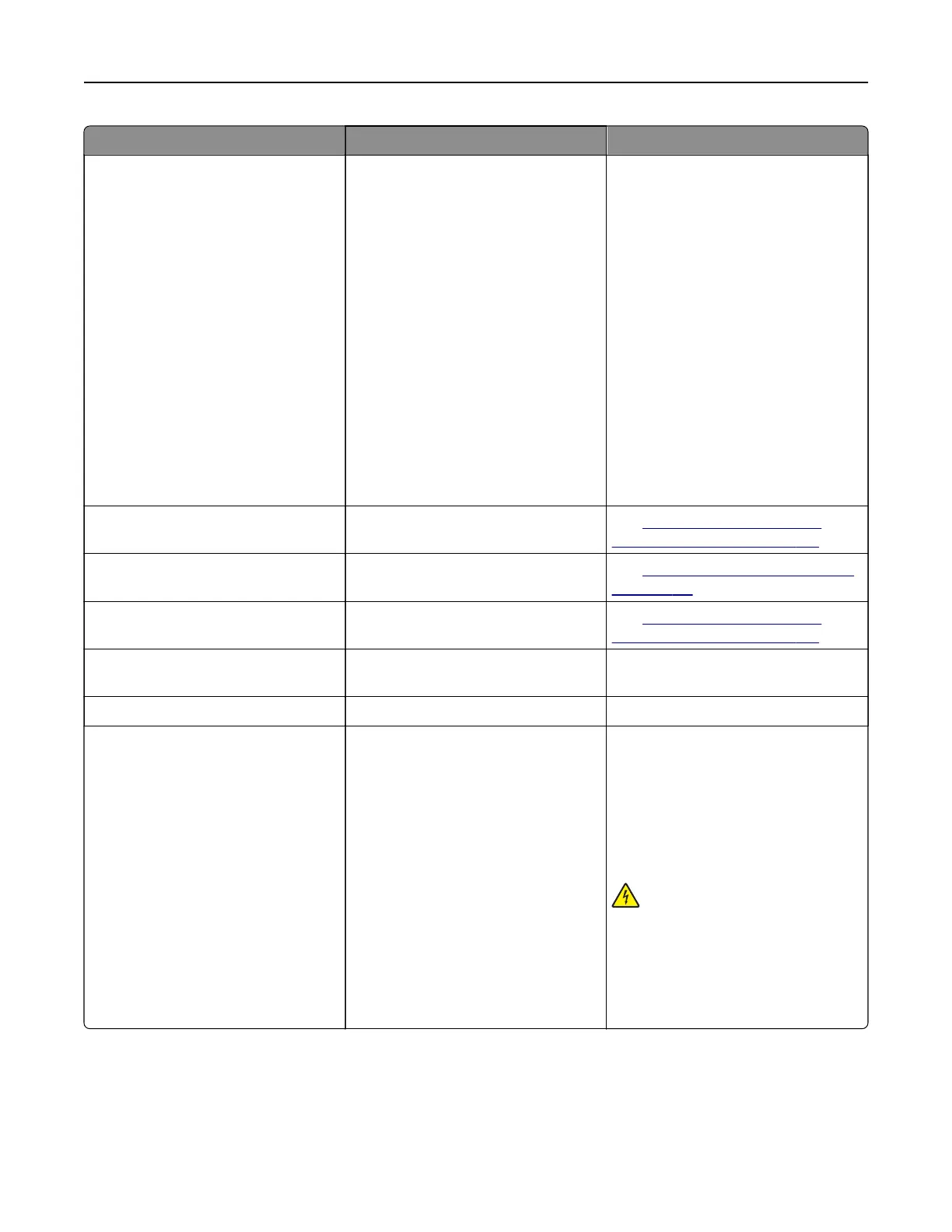Error codes Error message Solution
39.1 Complex page, some data may not
have printed.
Try one or more of the following:
• To uc h Continue to clear the
message and continue printing.
• Cancel the current print job.
• Install more printer memory.
• Reduce the complexity and size of
the print job before sending it to
print again.
– Reduce the number of pages
in the print job.
– Reduce the number and size
of any downloaded fonts.
– Delete any unnecessary fonts
or macros from the print job.
– Reduce the number of
graphics in the print job.
42.yy Replace cartridge, printer region
mismatch.
See
“Replace cartridge, printer
region mismatch” on page 170.
43.40z Reinstall cartridge. See
“Replacing the toner cartridge”
on page 110.
44.40 Replace black cartridge, printer
mismatch.
See
“Replace cartridge, printer
region mismatch” on page 170.
55.1 Error reading USB drive. Remove
USB.
Remove the flash drive to continue.
55.2 Error reading USB hub. Remove hub. Remove the USB hub to continue.
58 Too many trays attached.
Only <x/> tray/s can be
supported.
1 Turn
o
the printer, and then
unplug the power cord from the
electrical outlet.
2 Remove one or more trays.
3 Connect the power cord to the
electrical outlet, and then turn on
the printer.
CAUTION—SHOCK
HAZARD: To avoid the risk of fire or
electrical shock, connect the power
cord to an appropriately rated and
properly grounded electrical outlet
that is near the product and easily
accessible.
Troubleshoot a problem 127