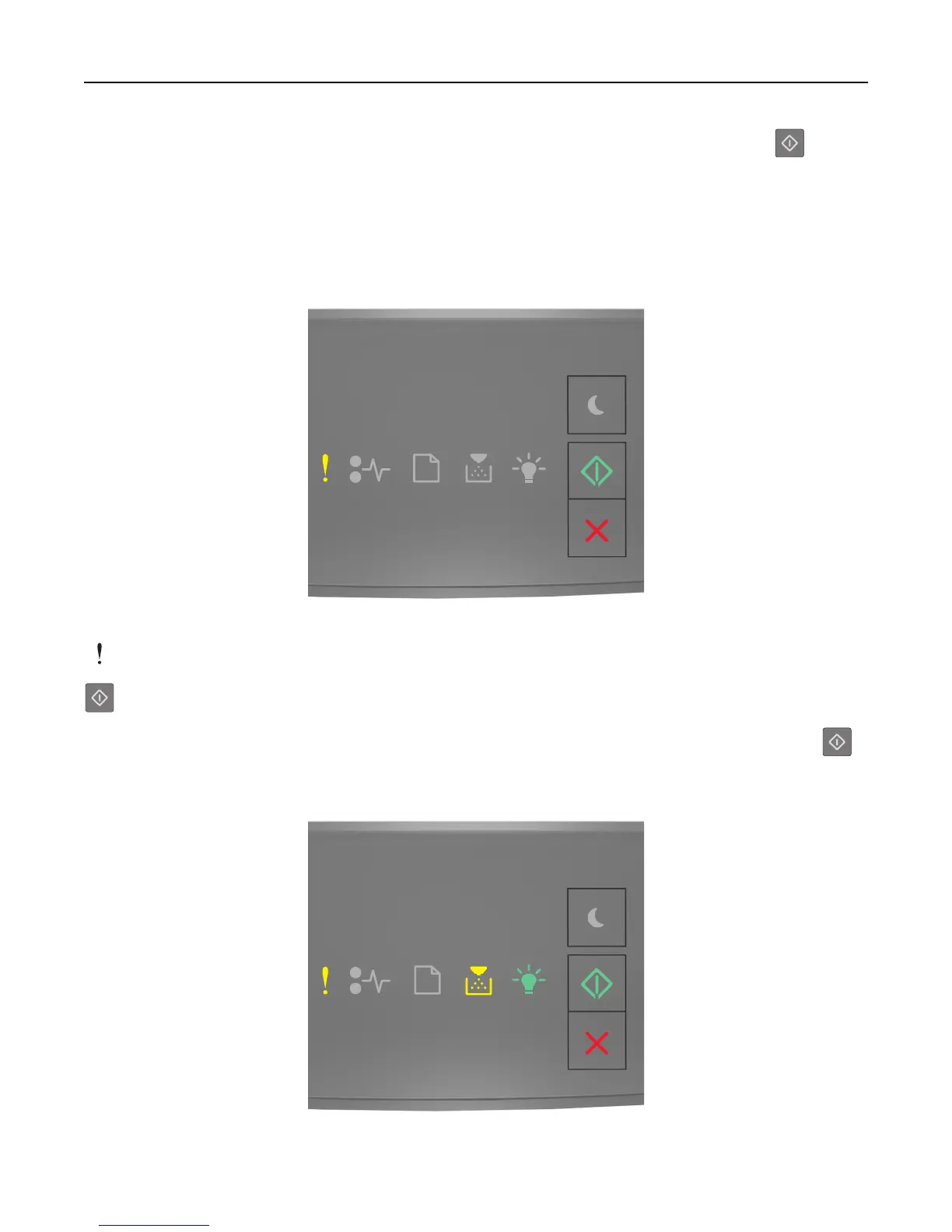If the supplemental light sequence matches the light sequence in the preceding illustration, then press on the
printer control panel to clear the light sequence.
The job will be printed without using Resource Save.
Memory full [38]
‑ On
‑ On
If the printer control panel light sequence matches the light sequence in the preceding illustration, then press
twice quickly to see the supplemental light sequence.
Troubleshooting 145