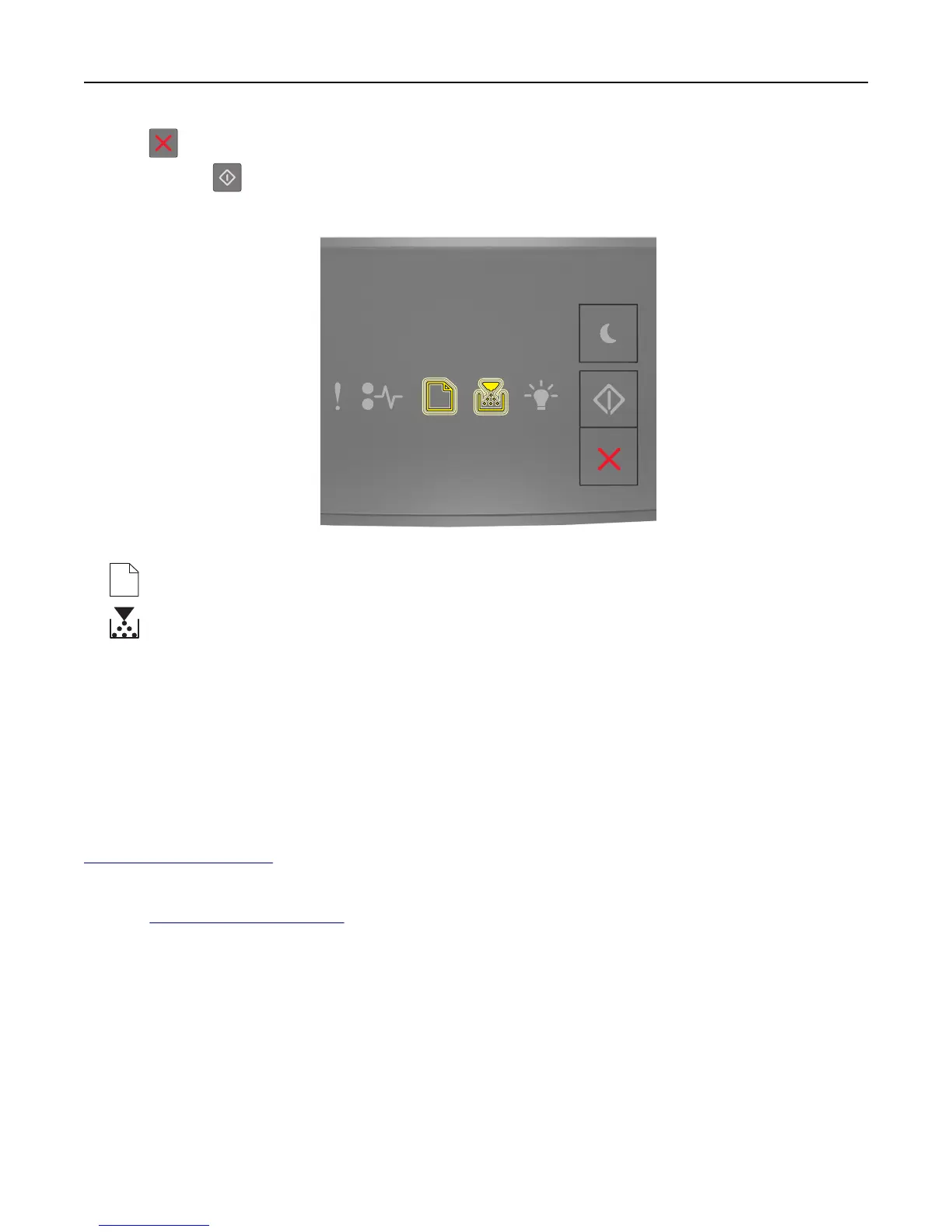3 Press until the printer control panel light sequence matches the light sequence in the following illustration,
and then press
.
‑ Blinking
‑ Blinking
The printer will restart several times during this process.
Note: Wipe All Settings securely removes device settings, jobs, and passwords from the printer memory.
4 Close the front door.
Finding printer security information
In high-security environments, it may be necessary to take additional steps to make sure that confidential data stored
in the printer cannot be accessed by unauthorized persons. For more information, visit the
Lexmark security Web page.
You can also see the Embedded Web Server Administrator’s Guide for additional information:
1 Go to http://support.lexmark.com.
2 In the Search field, type the model name of your printer, and then click Go.
3 Click the Manuals tab, and then select the Embedded Web Server Administrator’s Guide.
Securing the printer 78