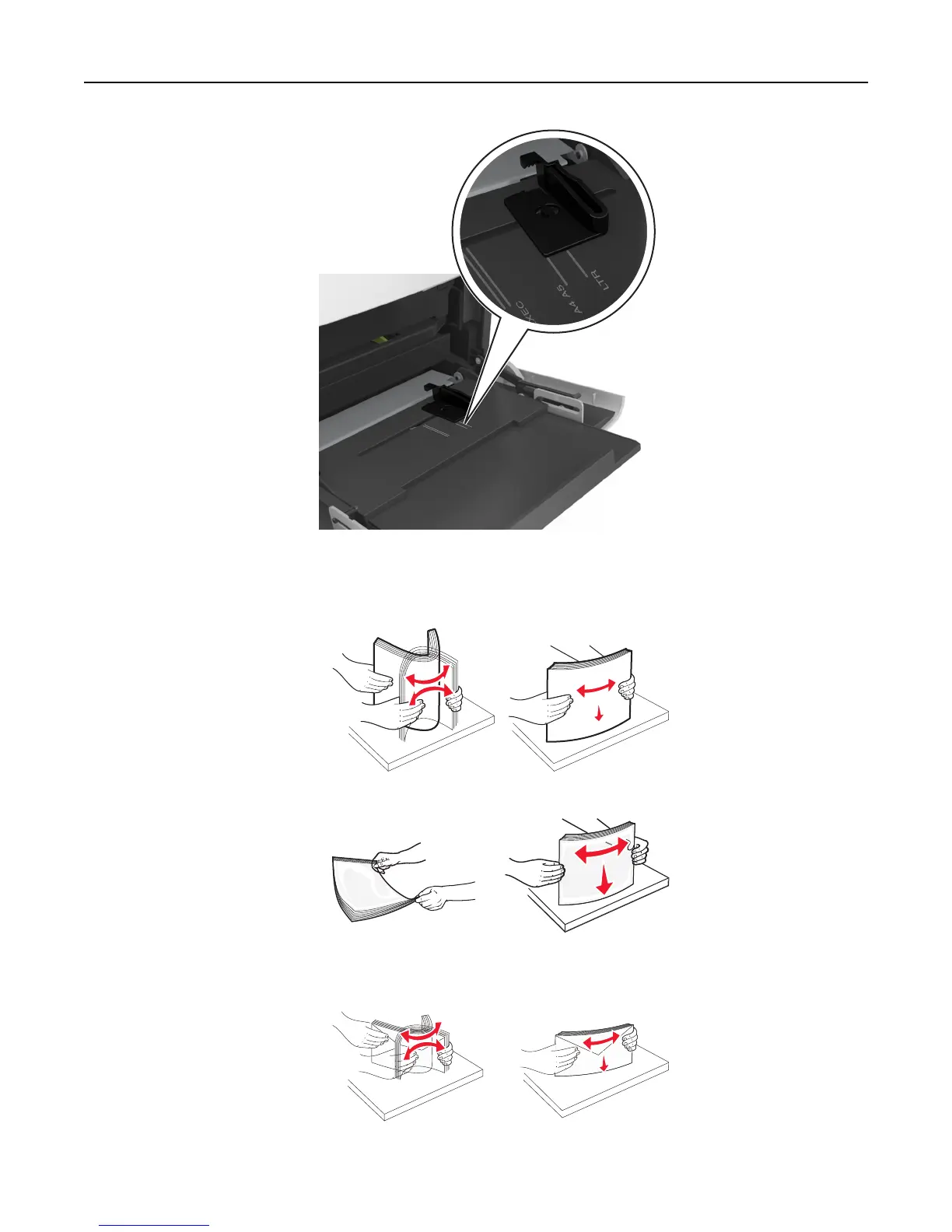B
5
E
X
E
C
A
4
A
5
LT
R
4 Prepare the paper or specialty media for loading.
• Flex sheets of paper back and forth to loosen them. Do not fold or crease the paper. Straighten the edges on a
level surface.
• Hold transparencies by the edges. Straighten the edges on a level surface.
Note: Avoid touching the printable side of the transparencies. Be careful not to scratch them.
• Flex the stack of envelopes back and forth to loosen them. Straighten the edges on a level surface.
Using MS810n, MS810dn, MS811n, MS811dn, MS812dn 64