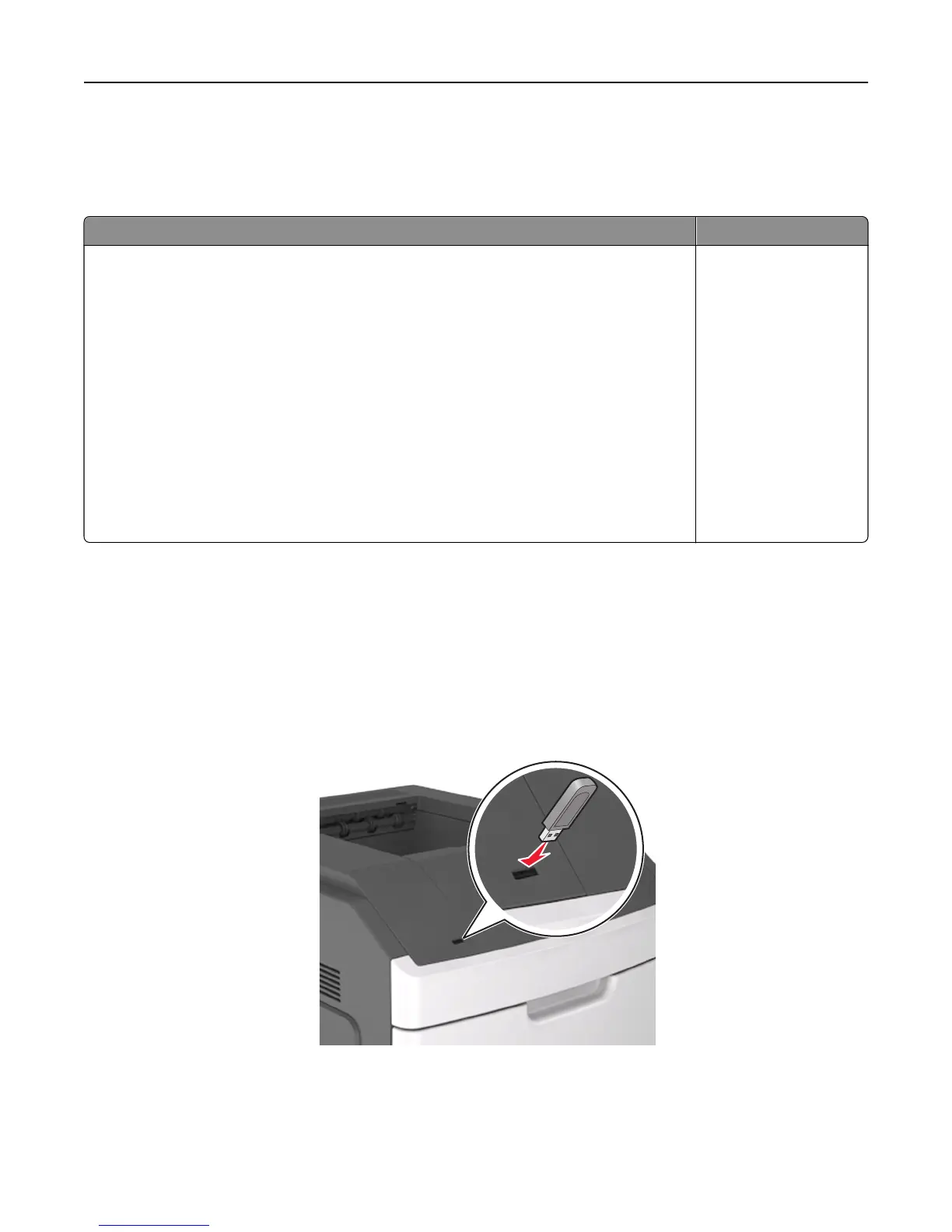Printing from a flash drive
Supported flash drives and file types
Flash drive File type
• Lexar JumpDrive 2.0 Pro (256MB, 512MB, or 1GB sizes)
• SanDisk Cruzer Mini (256MB, 512MB, or 1GB sizes)
Notes:
• Hi‑speed USB flash drives must support the full‑speed standard. Low-speed USB devices
are not supported.
• USB flash drives must support the File Allocation Table (FAT) system. Devices formatted
with New Technology File System (NTFS) or any other file system are not supported.
Documents:
• .pdf
• .xps
• .html
Images:
• .dcx
• .gif
• .JPEG or .jpg
• .bmp
• .pcx
• .TIFF or .tif
• .png
Printing from a flash drive
Notes:
• Before printing an encrypted PDF file, you will be prompted to enter the file password from the printer control
panel.
• You cannot print files for which you do not have printing permissions.
1 Insert a flash drive into the USB port.
Notes:
• A flash drive icon appears on the printer control panel and in the held jobs icon when a flash drive is
installed.
Using MS810n, MS810dn, MS811n, MS811dn, MS812dn 70