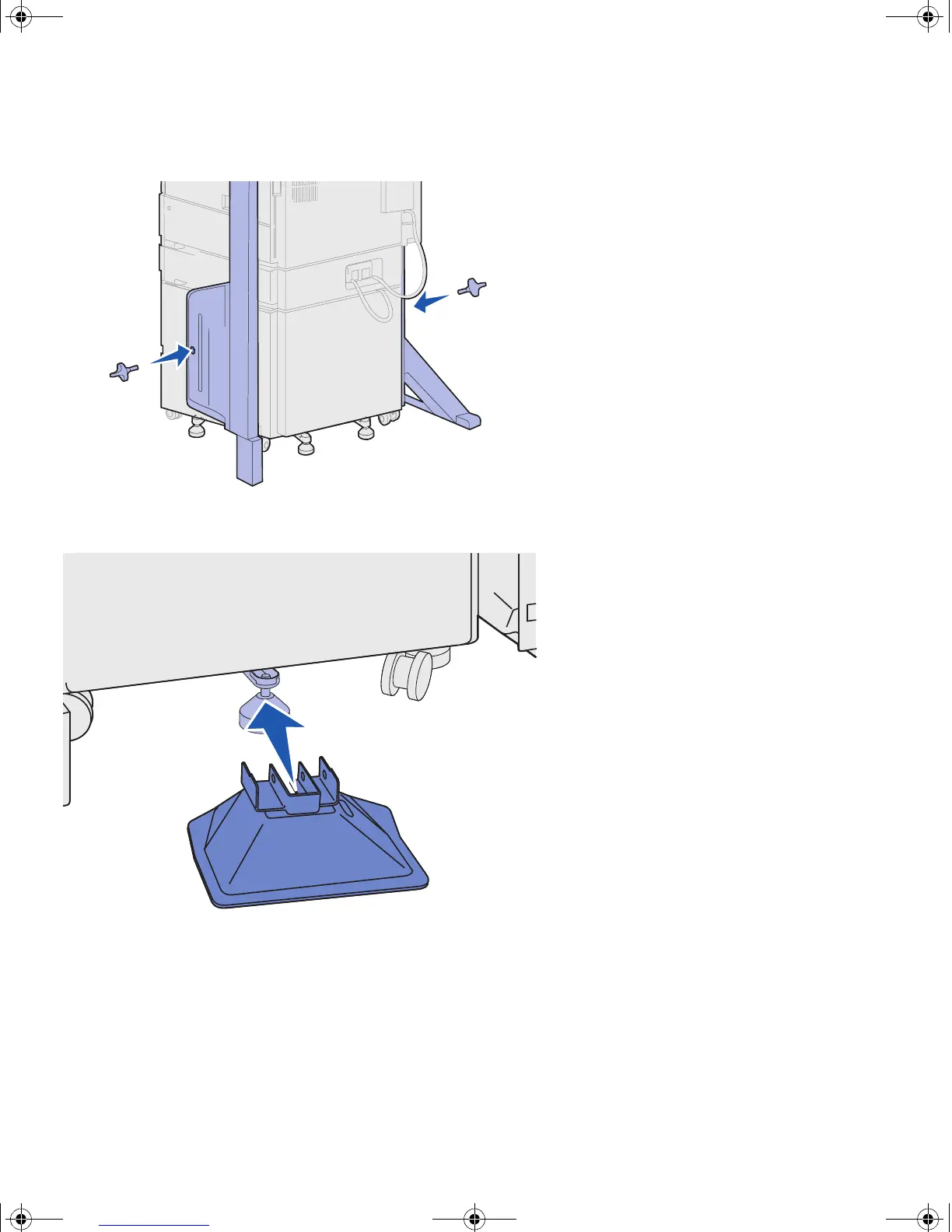46
Set up the optional mailbox
5 Insert a thumbscrew through the
hole in the middle of each side
stand piece, and then tighten the
screws.
6 Slide the stabilizing foot over the
high capacity feeder back foot.
If the high capacity feeder back
foot is completely lowered,
especially on a carpeted surface,
you may need to raise it off the
ground before the stabilizing foot
will properly fit over it.
jp_setup.book Page 46 Friday, February 16, 2001 7:42 AM