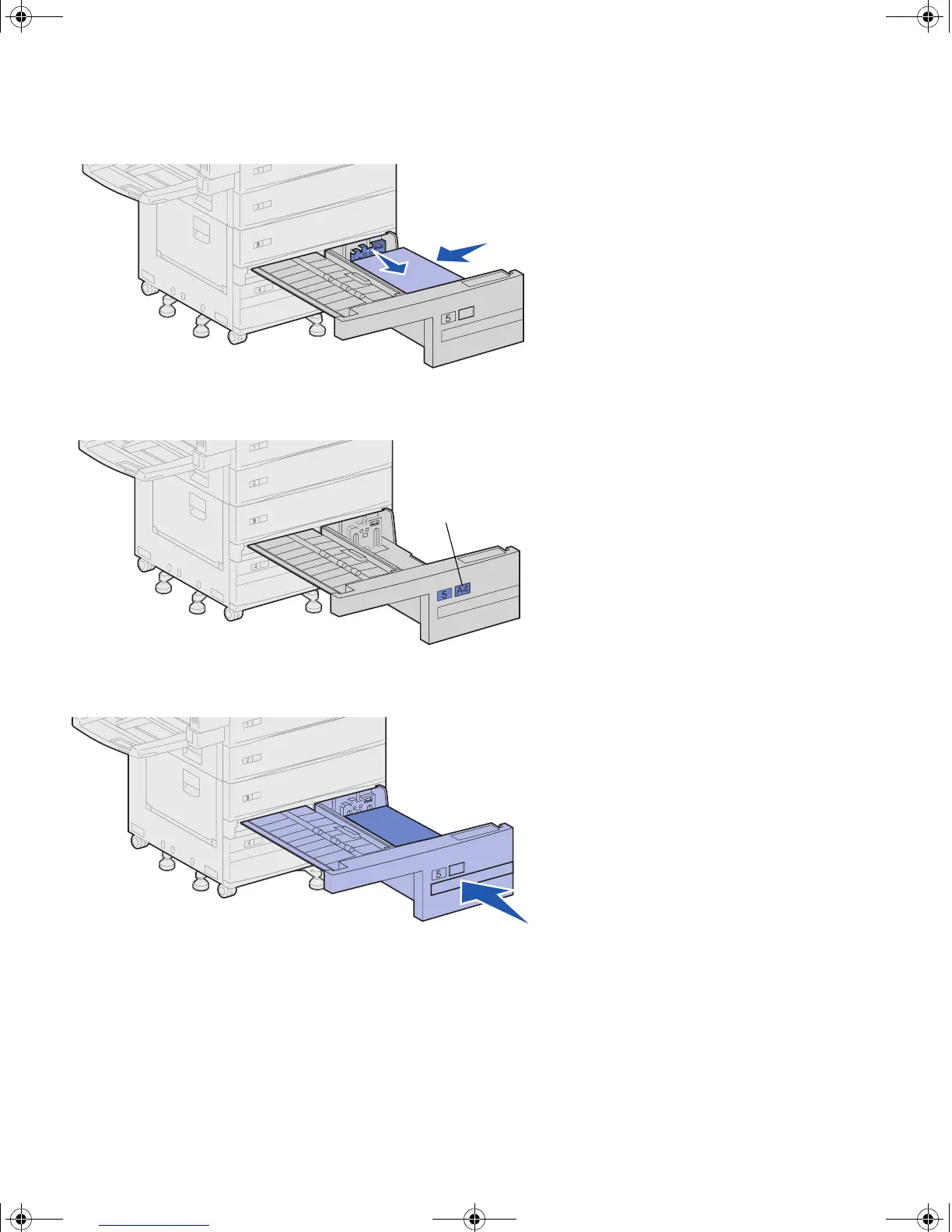82
Load print media
6 Slide the guide forward until it
lightly touches the stack of print
media.
7 Gently push on the right side of
the stack to make it even.
8 Attach a sticker to the front of the
tray in the recessed area
indicating the size of print media
you loaded.
9 Slide the tray all the way into the
printer.
If the tray is not pushed
completely into the printer, text
and images may print in the wrong
position on the page, the margins
may appear incorrect, and you
may receive an error message.
Sticker
jp_setup.book Page 82 Friday, February 16, 2001 7:42 AM