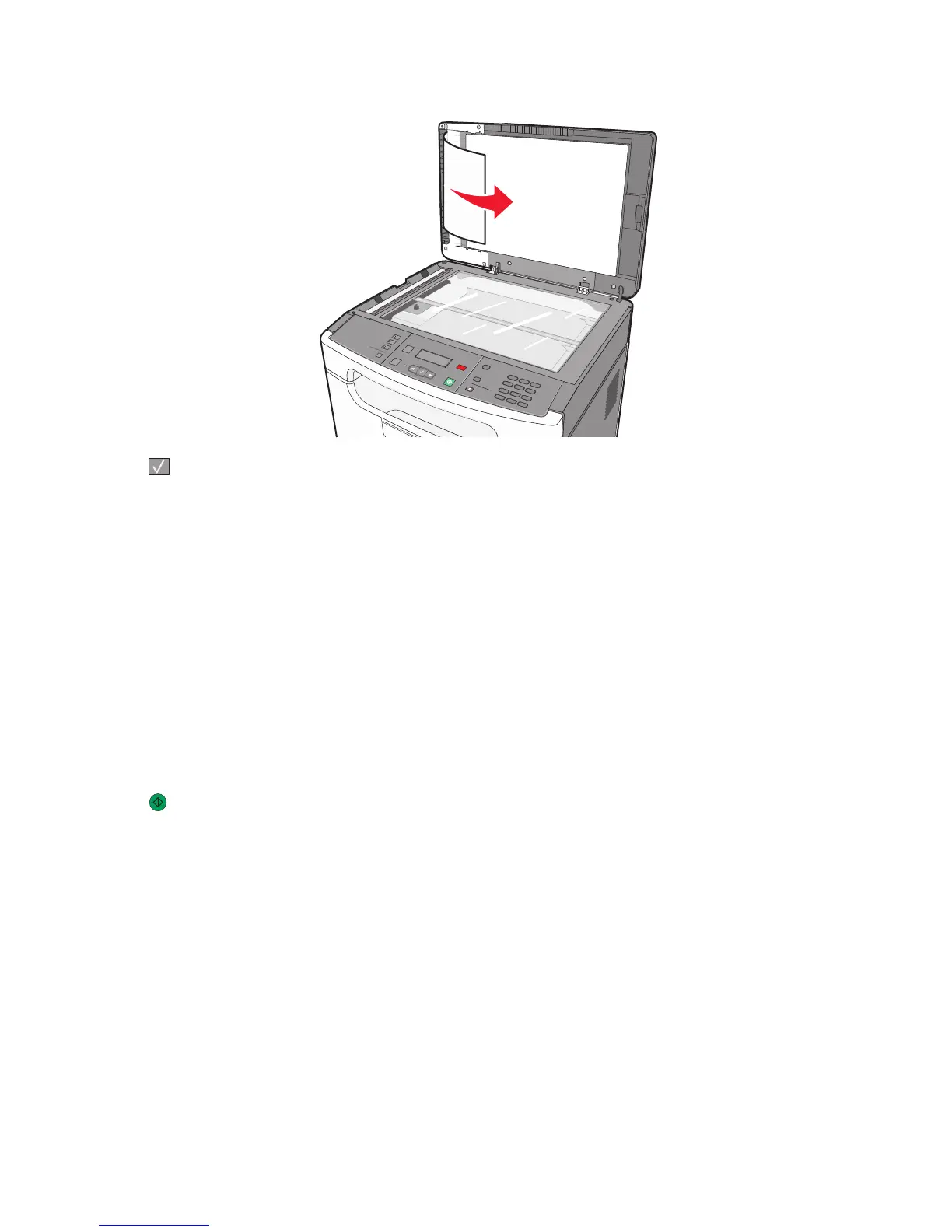9 Open the scanner cover, and then remove any jammed pages.
3
D
E
F
6
M
N
O
9
W
X
Y
Z
#
2
A
B
C
5
J
K
L
8
T
U
V
0
1
@
!
.
G
H
I
4
P
Q
R
S
7
*
10 Press .
840.01 Scanner Disabled
This message indicates that the scanner has been disabled by the system support person.
840.02 Scanner Auto Disabled
This message indicates that the printer identified a problem with the scanner and automatically disabled it.
1 Remove all pages from the ADF.
2 Turn the printer off.
3 Wait 15 seconds, and then turn the printer on.
4 Place the document in the ADF, and then adjust the paper guides.
5 Press .
Note: If turning the printer off and then on again does not clear the message, then contact your system support
person.
Troubleshooting
135