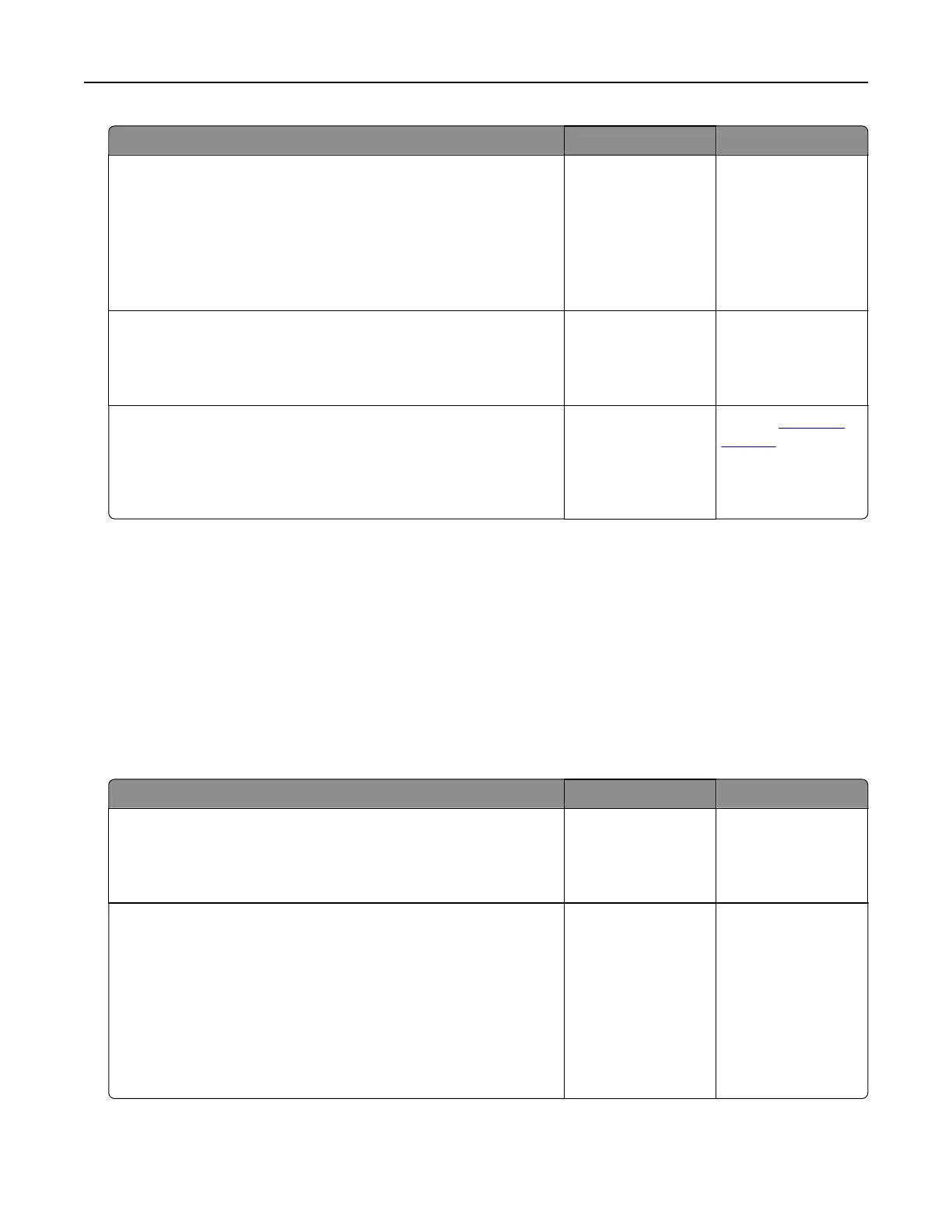Action Yes No
Step 6
Turn o the printer, install the hardware options, and then turn on
the printer.
For more information, see the documentation that came with the
option.
Is the printer responding?
The problem is
solved.
Go to step 7.
Step 7
Install the correct print driver.
Is the printer responding?
The problem is
solved.
Go to step 8.
Step 8
Turn o the printer, wait for about 10 seconds, and then turn on the
printer.
Is the printer responding?
The problem is
solved.
Contact
customer
support.
Adjusting toner darkness
1 From the home screen, touch Settings > Print > Quality.
2 In the Toner Darkness menu, adjust the settings.
Network connection problems
Cannot open Embedded Web Server
Action Yes No
Step 1
Check if the printer is on.
Is the printer on?
Go to step 2. Turn on the printer.
Step 2
Make sure that the printer IP address is correct.
Notes:
• View the IP address on the home screen.
• An IP address appears as four sets of numbers separated by
periods, such as 123.123.123.123.
Is the printer IP address correct?
Go to step 3. Type the correct
printer IP address in
the address
field.
Troubleshooting 228
