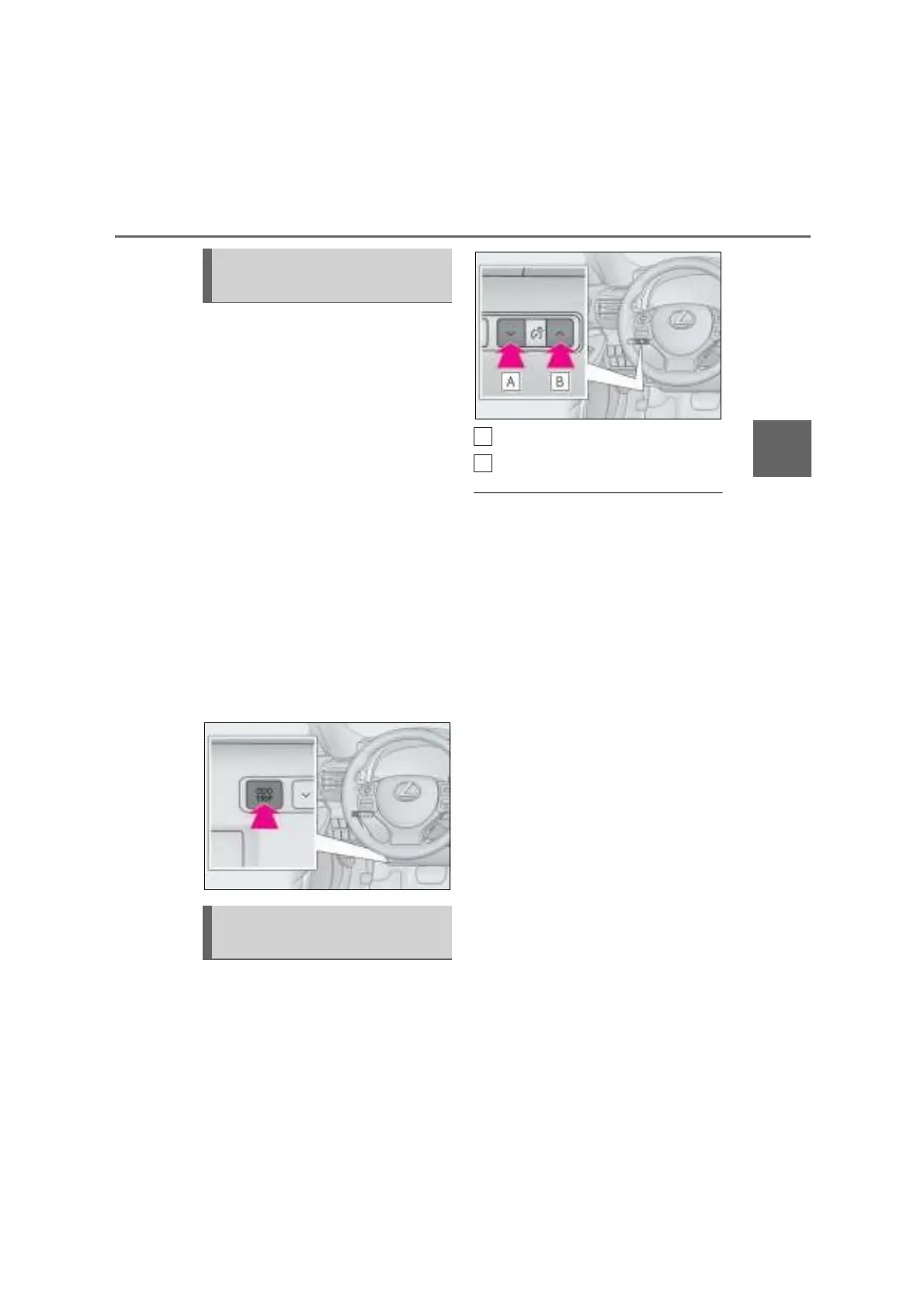103
2
RCFOM(GE)1903
2-1. Instrument cluster
Vehicle status information and indicators
■
Display items
Odometer
Displays the total distance the vehicle has
been driven.
Trip meter A/trip meter B
Displays the distance the vehicle has been
driven since the meter was last reset. Trip
meters A and B can be used to record and
display different distances independently.
To reset, display the desired trip meter and
press and hold the odometer/trip meter
and trip meter reset button.
■
Changing the display
Each time the “ODO TRIP” switch is
pressed, the displayed item will be
changed. When the trip meter is dis-
played, pressing and holding the switch
will reset the trip meter.
The brightness of the instrument panel
lights can be adjusted.
Darker
Brighter
■
Instrument panel brightness adjustment
The instrument panel brightness levels
when the tail lights are on and off can be
adjusted individually. However, when the
surroundings are bright (daytime, etc.),
turning on the tail lights will not change the
instrument panel brightness.
Odometer and trip meter dis-
play
Changing the instrument panel
light brightness
