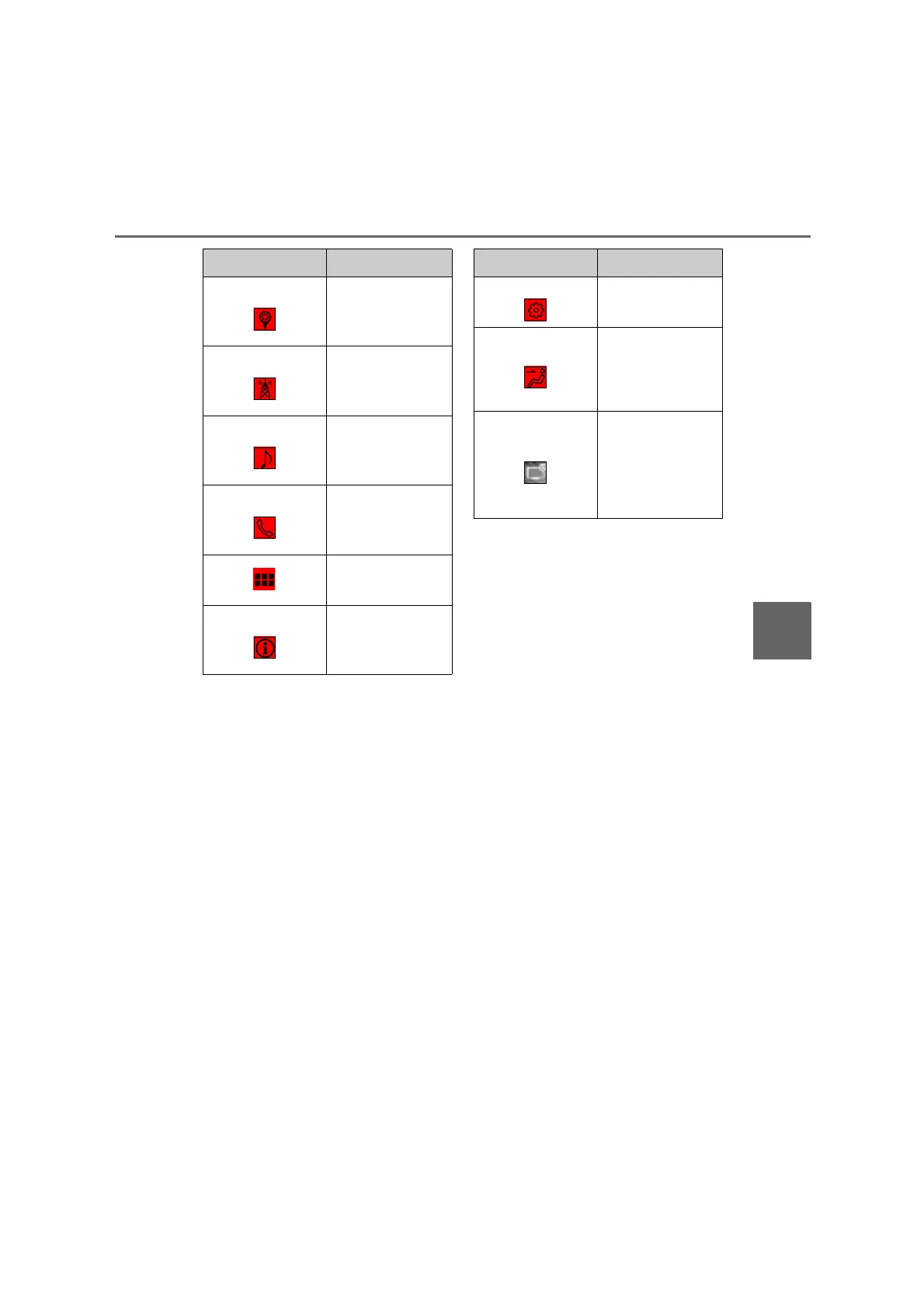253
5
RCFOM(GE)1903
5-1. Remote Touch/Display
Interior features
*1
: Refer to the “Navigation and Multime-
dia System Owner’s Manual”
*2
: This function is not available on some
models.
■
Split-screen display (Vehicles with a 10.3-inch display)
Different information can be displayed on the left and right sides of the screen. For
example, air conditioning system screen can be displayed and operated while the
fuel consumption information screen is being displayed. The large screen on the
left of the display is called the main display, and the small screen to the right is
called the side display.
Switch Function
Select to display the
“Destination”
screen.
*1
Select to display the
radio control
screen.
*1
Select to display the
media control
screen.
*1
Select to display the
hands-free control
screen.
*1
Select to display the
“Apps” screen.
*1, 2
Select to display the
information screen.
*1
(P.113)
Select to display the
setup screen.
*1
Select to display the
air conditioning con-
trol screen.
(P.257)
Select to adjust the
contrast and bright-
ness of the screens,
turn the screen off,
etc.
*1, 2
Switch Function
