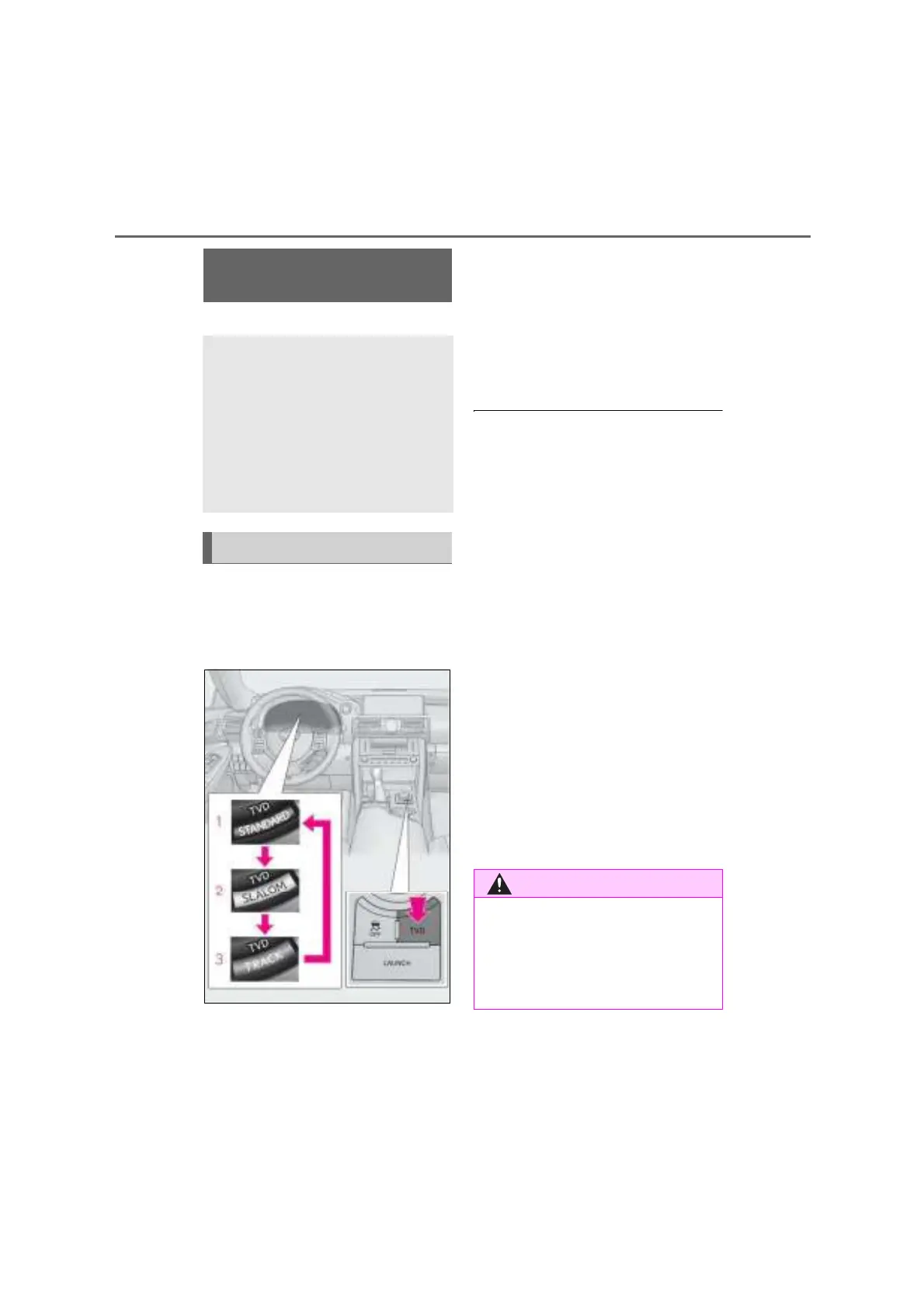238
RCFOM(GE)1903
4-5. Using the driving support systems
*
: If equipped
Pressing the “TVD” switch changes the
TVD control mode.
The current TVD control mode will be dis-
played on the meters.
1 STANDARD mode
This is the default mode and provides an
optimum balance of driving agility and sta-
bility.
2 SLALOM mode
This mode emphasizes enhanced steering
response.
3 TRACK mode
This mode emphasizes stability for high
speed sporty driving.
■
Operating conditions
The engine switch is in IGNITION ON
mode.
■
Automatic cancelation of the selected
TVD control mode
SLALOM and TRACK mode are canceled
when the engine switch is turned off. When
the engine switch is turned to IGNITION
ON mode, the TVD system will be in
STANDARD mode.
■
Automatic disabling of the TVD system
If a malfunction is detected in the TVD sys-
tem, a warning message will be displayed
on the multi-information display (P.360)
and the TVD system will be disabled auto-
matically. If the system is disabled, driving
force will not be distributed by the TVD but
through normal differential operation.
■
To protect the system
The TVD fluid temperature may become
excessively high when driving for a long
time under extremely high load conditions.
In this case, a warning message will be dis-
played on the multi-information display.
(P.360)
TVD (Torque Vectoring Dif-
ferential)
*
The TVD system distributes driving
force (torque) between the right
and left rear wheels automatically.
This system contributes to
enhanced steering response while
cornering and increased traction
when exiting a corner, providing an
agile driving experience.
Changing TVD control modes
■
Cautions regarding the use of the sys-
tem
The driver is solely responsible for safe
driving. Do not overly rely on the TVD
system. Always drive safely, taking care
to observe your surroundings.
