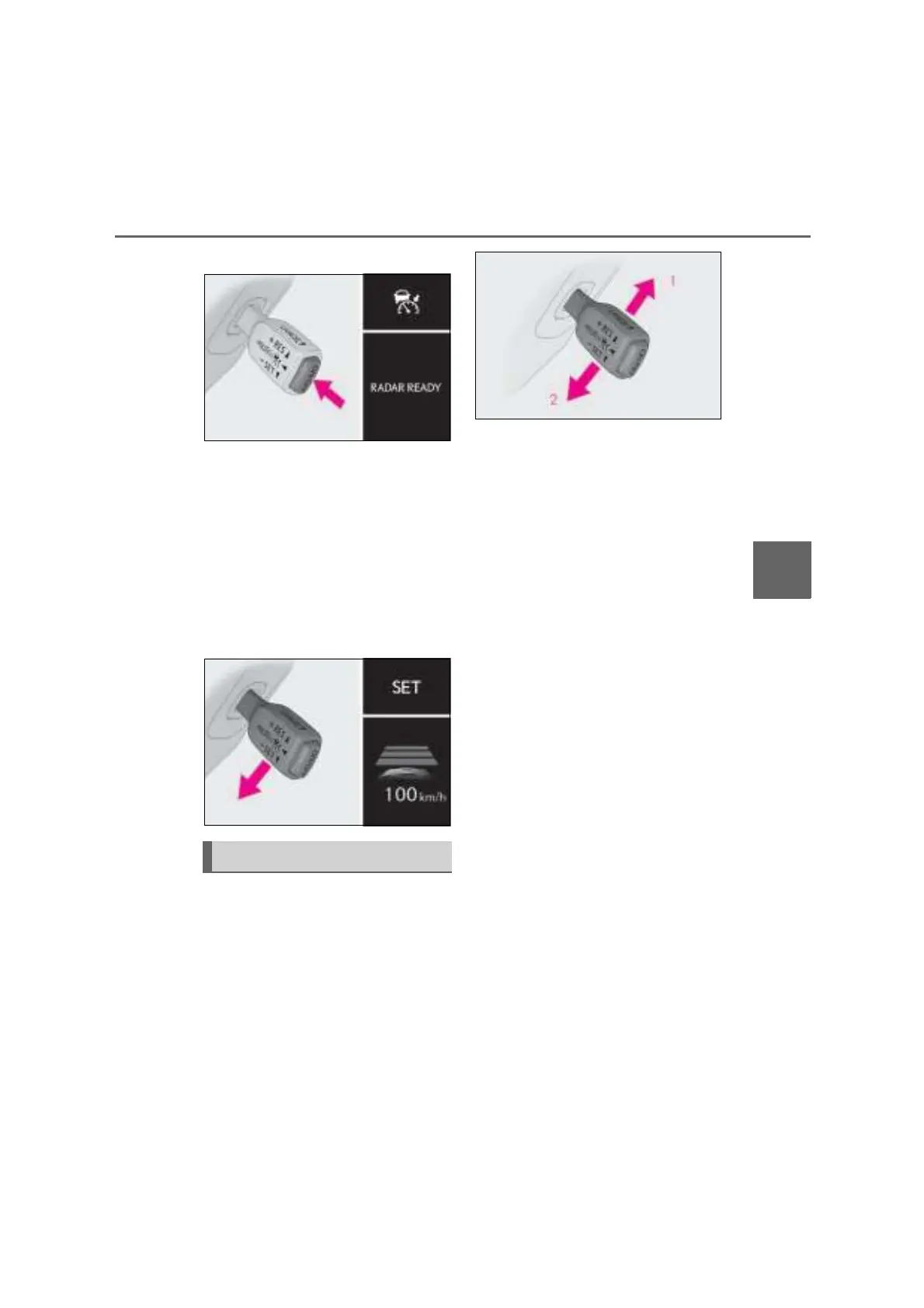211
4
RCFOM(GE)1903
4-5. Using the driving support systems
Driving
(P.213)
2 Accelerate or decelerate, with
accelerator pedal operation, to the
desired vehicle speed (at or above
approximately 50 km/h [30 mph])
and push the lever down to set the
speed.
Cruise control “SET” indicator will come
on.
The vehicle speed at the moment the lever
is released becomes the set speed.
To change the set speed, operate the
lever until the desired set speed is dis-
played.
1 Increases the speed
2 Decreases the speed
Fine adjustment: Momentarily move
the lever in the desired direction.
Large adjustment: Hold the lever up or
down to change the speed, and release
when the desired speed is reached.
In the vehicle-to-vehicle distance con-
trol mode, the set speed will be
increased or decreased as follows:
Fine adjustment: By 1 km/h (0.6 mph)
*1
or 1
mph (1.6 km/h)
*2
each time the lever is
operated
Large adjustment: Increases or decreases
in 5 km/h (3.1 mph)
*1
or 5 mph (8 km/h)
*2
increments for as long as the lever is held
In the constant speed control mode
(P.213), the set speed will be
increased or decreased as follows:
Fine adjustment: By 1.6 km/h (1 mph)
*1
or 1
mph (1.6 km/h)
*2
each time the lever is
operated
Large adjustment: The speed will continue
to change while the lever is held.
*1
: When the set speed is shown in “km/h”
*2
: When the set speed is shown in “MPH”
Adjusting the set speed
