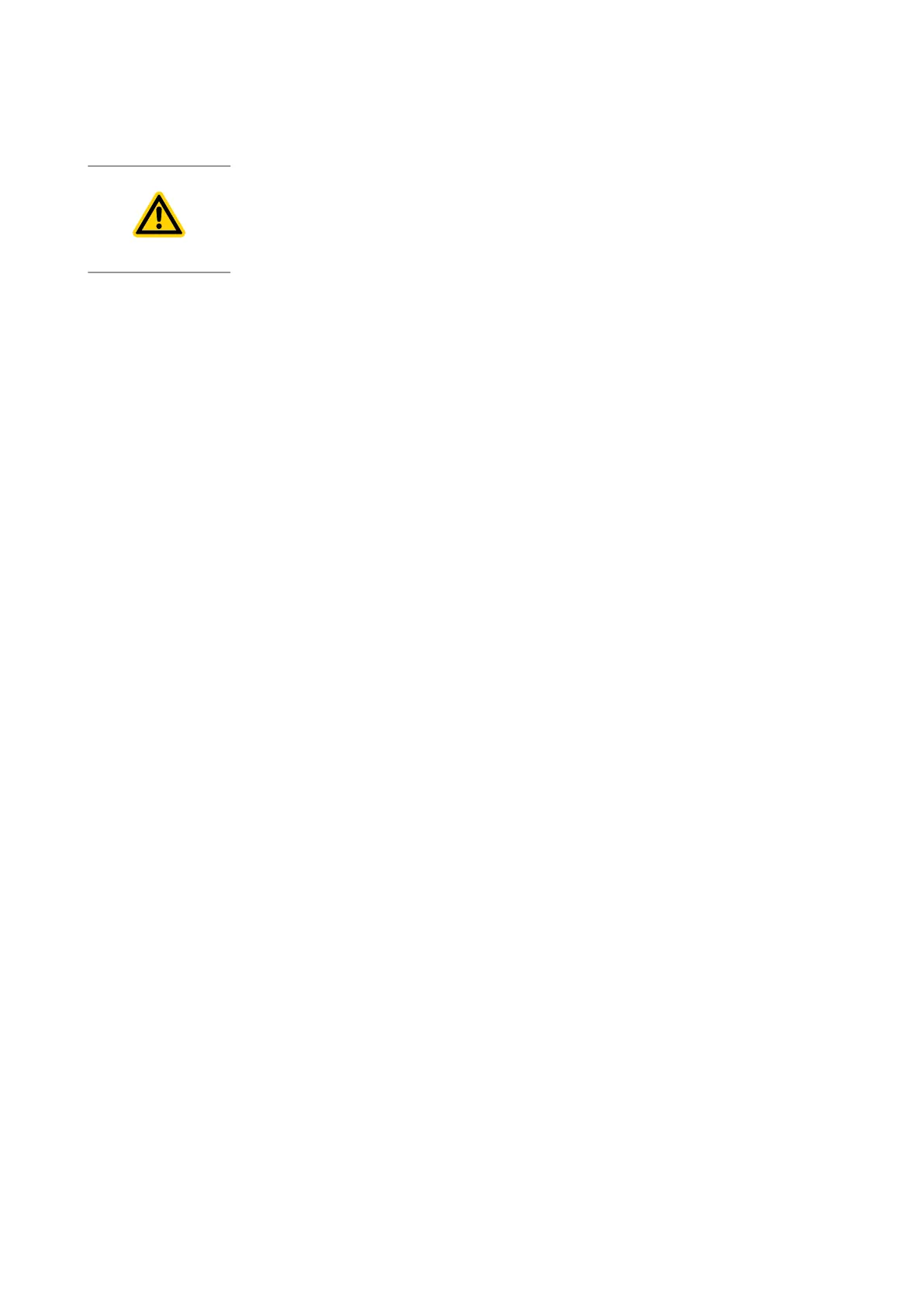6.4 Parallel control and monitoring
CAUTION: EMF RISK
Risk of damage to equipment. If you use normal and fail lines to drive the coils of d.c.
relays, include a back EMF suppression diode in parallel with each relay coil to
protect the pump.
Connect the control equipment to the control input pins of the logic interface
mating half. Refer to Table: Logic interface pins to identify the logic interface
connector pins. The control inputs are:
▪ Start
▪ Standby speed
▪ Analogue speed
The NORMAL output can go down up to 100 mA when controlling an
external relay coil with an external coil voltage of + 24 V d.c. The external
+ 24 V voltage source must be referenced to the common control voltage of
the pumps, i.e. pin 4 of the X1 SUB-D 9 pin (male) connector customer.
Alternatively, if the NORMAL output is connected to + 10 V reference output
of the pumps, i.e. pin 3 of the X1 SUB-D 9 pin (male) connector, a 4.7 kOhm
pull-up resistor is recommended to be kept within the current rating of
+ 10 V reference rail.
6.4.1 X1 Control Interface
The X1 logic control interface connector is located on the rear of the pump.
The pump can be incorporated within a plant control system by means of
the X1 logic control interface and controlled in parallel control mode through
this interface. See Parallel control and monitoring on page 28. Parallel
control mode is then enabled by starting the pump via the parallel control
interface. Parallel control mode is enabled by connecting pin 9 to pin 4, i.e.
the START/STOP digital input is connected to 0 V.
Furthermore, the STANDBY speed demand can be enabled via the parallel
control interface. This is achieved by connecting pin 2 to pin 4 on the X1
logic control connector.
300902516_002 - 10/2020 - © Leybold
28
Operation
