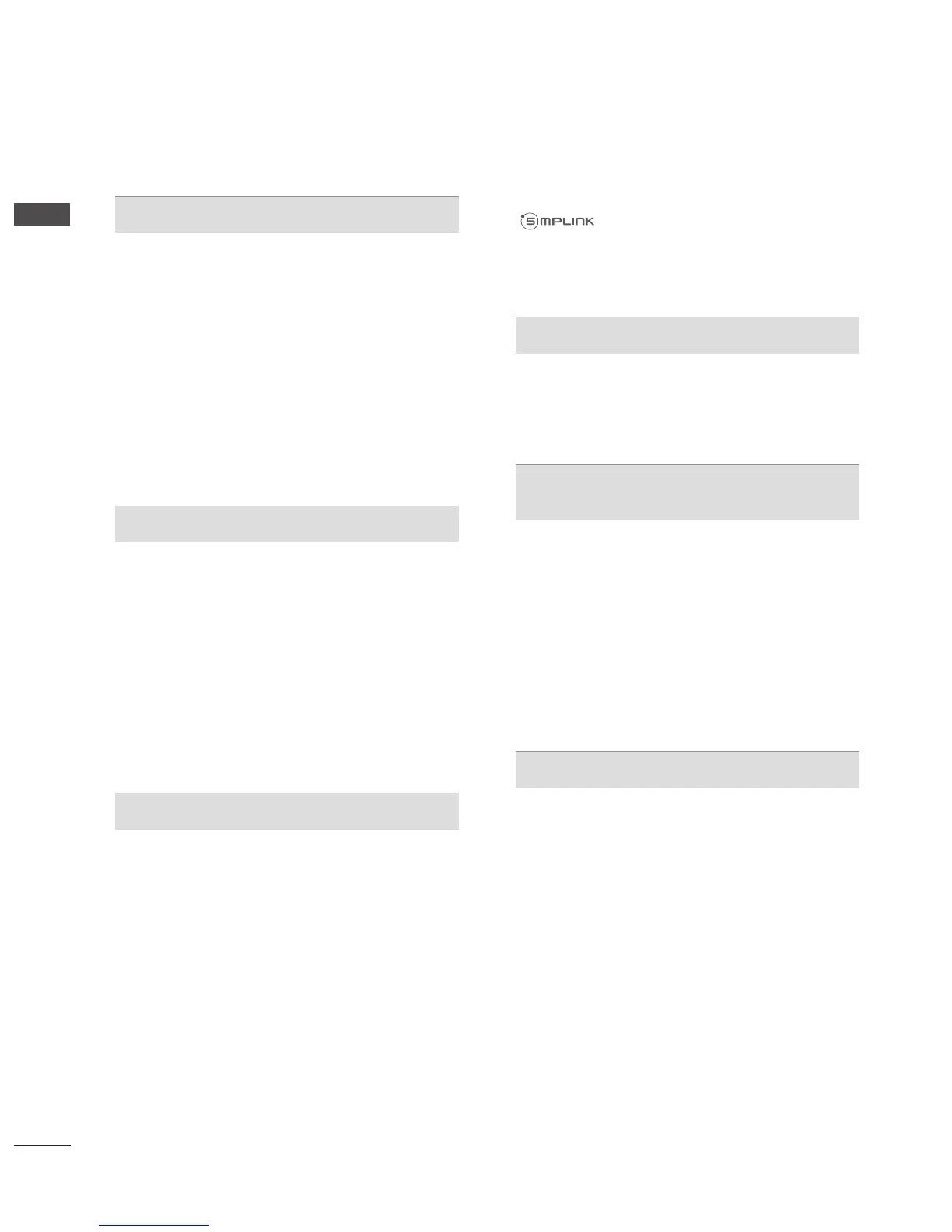CONTENTS
2
CONTENTS
ACCESSORIES
. . . . . . . . . . . . . . . . . . . . . . . . . . . . . . . . . . . . . . . . . . . .
1
PREPARATION
Front Panel Controls..................................................... 4
Back Panel Information ................................................ 6
Stand Installation........................................................... 8
Please set it up carefully so the product doesn’t fall
over..................................................................................... 9
Back Cover for Wire Arrangement .......................... 10
Swivel Stand ................................................................. 11
Desktop Pedestal Installation................................... 12
Wall Mount: Horizontal Installation........................ 13
Antenna Connection................................................... 14
EXTERNAL EQUIPMENT SETUP
HD Receiver Setup...................................................... 15
DVD Setup..................................................................... 17
VCR Setup..................................................................... 20
Insertion of CI Module .............................................. 22
Digital Audio Out Setup............................................ 23
Other A/V Source Setup........................................... 24
Usb in Setup................................................................. 25
PC Setup........................................................................ 26
- Screen Setup for PC Mode .............................. 29
WATCHING TV / PROGRAMME CONTROL
Remote Control Key Functions ............................... 34
Turning on the TV....................................................... 36
Programme Selection ................................................ 36
Volume Adjustment ................................................... 36
Quick Menu ................................................................. 37
On-Screen Menus Selection and Adjustment..... 38
Auto Programme Tuning............................................ 39
Manual Programme Tuning (In Digital Mode)..... 40
Manual Programme Tuning (In Analogue Mode) ... 41
Programme Edit ........................................................... 43
Booster........................................................................... 46
Software Update.......................................................... 47
Diagnostics ................................................................... 48
CI Information.............................................................. 49
Selecting the Programme Table............................... 50
Input List........................................................................ 51
................................................................. 52
Input Label .................................................................... 54
AV Mode........................................................................ 55
TO USE THE USB DEVICE
When connecting the USB device.......................... 56
Photo List ...................................................................... 57
Music List........................................................................61
EPG (ELECTRONIC PROGRAMME
GUIDE) (IN DIGITAL MODE)
- Switch on/off EPG ............................................... 64
- Select Programme ................................................ 64
- Button Function in NOW/NEXT Guide Mode 65
- Button Function in 8 Day Guide Mode.......... 65
- Button Function in Date Change Mode......... 65
-
Button Function in Extended Description Box .
66
-
Button Function in Record/Remind Setting Mode
.66
- Button Function in Schedule List Mode......... 66
PICTURE CONTROL
Picture Size (Aspect Ratio) Control....................... 67
Preset Picture Settings
- Picture Mode-Preset............................................ 69
- Auto Colour Tone Control
(Warm/Medium/Cool) ........................................ 70
Manual Picture Adjustment
- Picture Mode-User option................................. 71
-Picture Mode-Expert Control............................. 72
Picture Improvement Technology........................... 73
Advanced - Film Mode/ Real Cinema .................... 74
Advanced - Black(Darkness) Level ......................... 75
Advanced - Trumotion.................................................76
TruMotion Demo ..........................................................77
Eye Care..........................................................................78
Picture Reset................................................................. 79