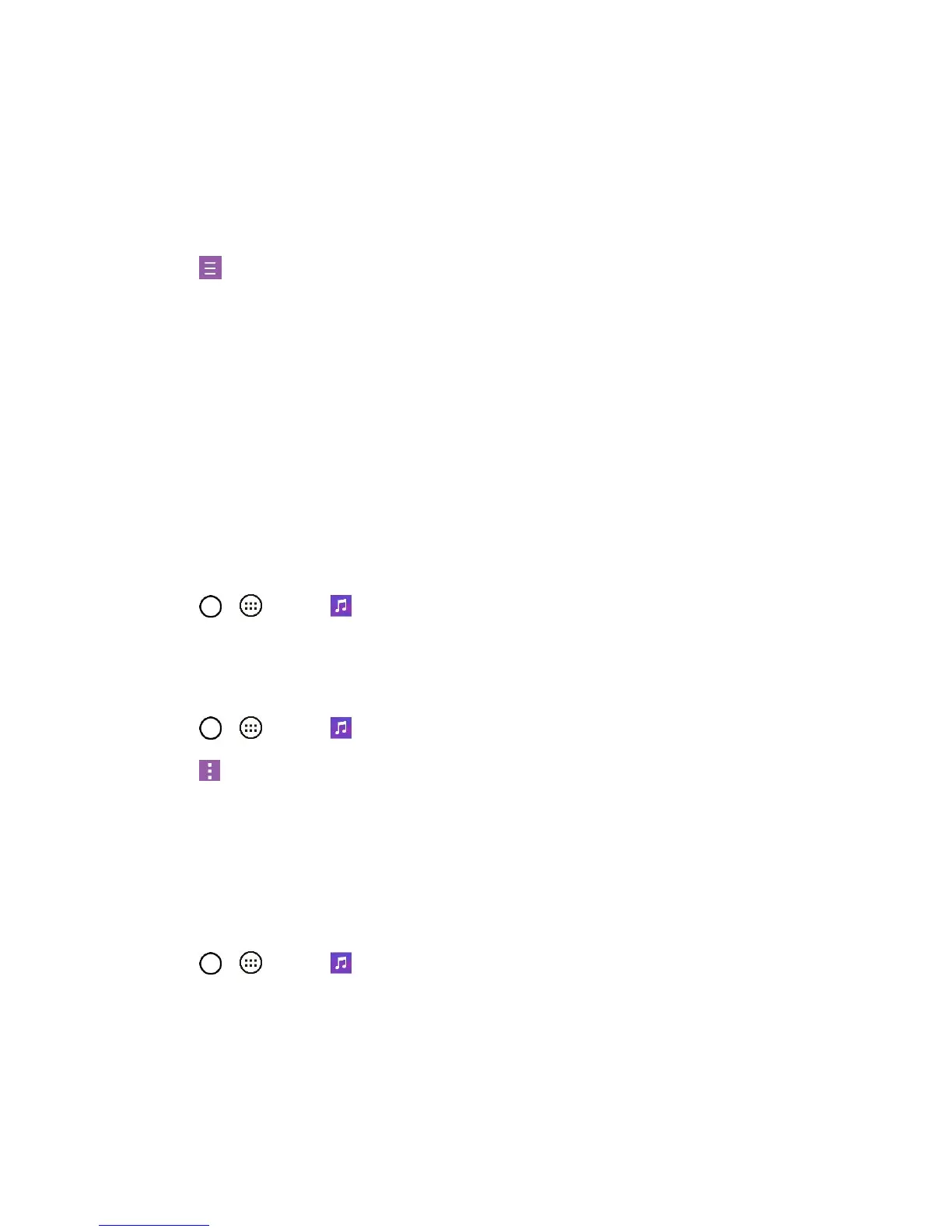Useful Features 93
Songs: To browse through your downloaded music library.
Albums: To display your music library sorted by album.
Artists: To display your music library sorted by artist.
Genres: To display your music library sorted by genre.
3. Tap to see the additional options.
Favorites: To display your music library sorted by favorites.
Playlists: To select a customized playlist you‟ve created.
Folders: To browse for music files using folders.
Nearby devices: To browse music files on other DNLA-compatible media servers.
Cloud: To browse music files saved on the cloud.
4. Once you‟ve displayed a list of songs, you can browse through your available titles.
To listen to a song or playlist, tap it to begin playing.
Play a Song
1. Tap > > Music > Songs tab.
2. Select the song you want to play.
Create a Playlist
1. Tap > > Music .
2. Tap > Add to playlist.
3. Select the songs you want to add to the playlist and tap Add.
4. Tap New playlist and enter a name.
5. Tap OK to save the playlist.
Assign a Song as a Ringtone
1. Tap > > Music > Songs tab.
2. Touch and hold a song you‟d like to use as your new ringtone. A context menu is displayed.
3. Tap Set as ringtone and select Phone ringtone to set it as the default ringtone or Contact
ringtone to set it as a ringtone for a specific contact.
4. Confirm the song has been successfully assigned by navigating to your phone's ringtone menu.