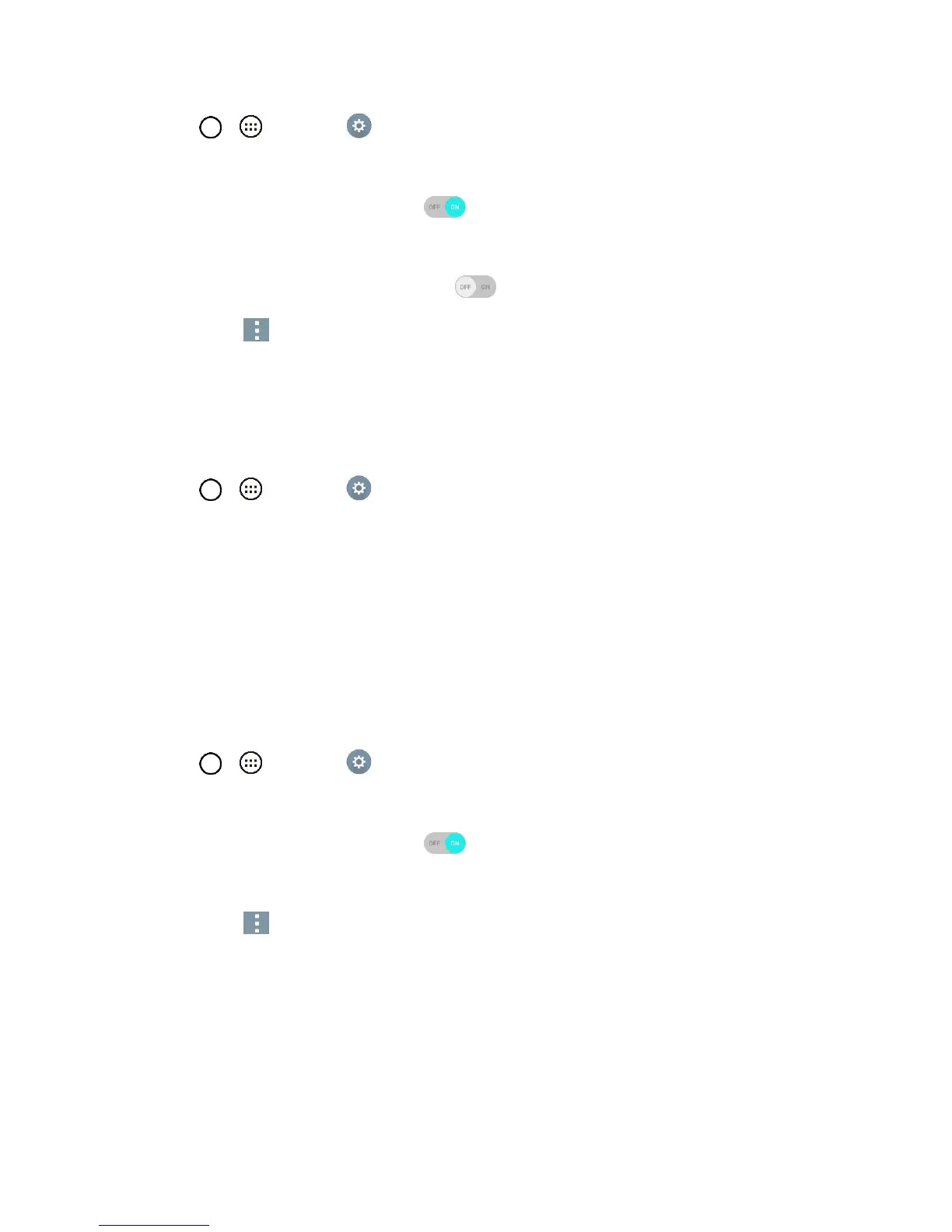Connectivity 105
1. Tap > > Settings .
2. Tap Wi-Fi.
3. Tap the Wi-Fi switch to turn Wi-Fi on .
You will see the names and security settings of in-range Wi-Fi networks.
To disable Wi-Fi, tap the switch again .
4. Tap Menu > Advanced Wi-Fi.
5. Configure your Wi-Fi settings.
Disconnect Wi-Fi
You may wish to disconnect from a connected Wi-Fi network without turning Wi-Fi off.
1. Tap > > Settings .
2. Tap Wi-Fi.
3. Tap the name of the connected access point and then tap Forget.
After disconnecting from an access point, you may need to re-enter the password to
reconnect.
Wi-Fi Direct
Use Wi-Fi Direct to connect directly to other Wi-Fi Direct devices simply via Wi-Fi, without an access point
or the Internet.
1. Tap > > Settings .
2. Tap Wi-Fi.
3. Tap the Wi-Fi switch to turn Wi-Fi on .
You will see the names and security settings of in-range Wi-Fi networks.
4. Tap Menu > Advanced Wi-Fi > Wi-Fi Direct.
5. Tap a device with which to connect.
If connected via Wi-Fi, you will see a confirmation. Follow the onscreen instructions.
6. Accept the connection on the other device.
If a connection is not accepted after a certain period, the connection request is cancelled.
To stop a connection, tap the a device > OK.
