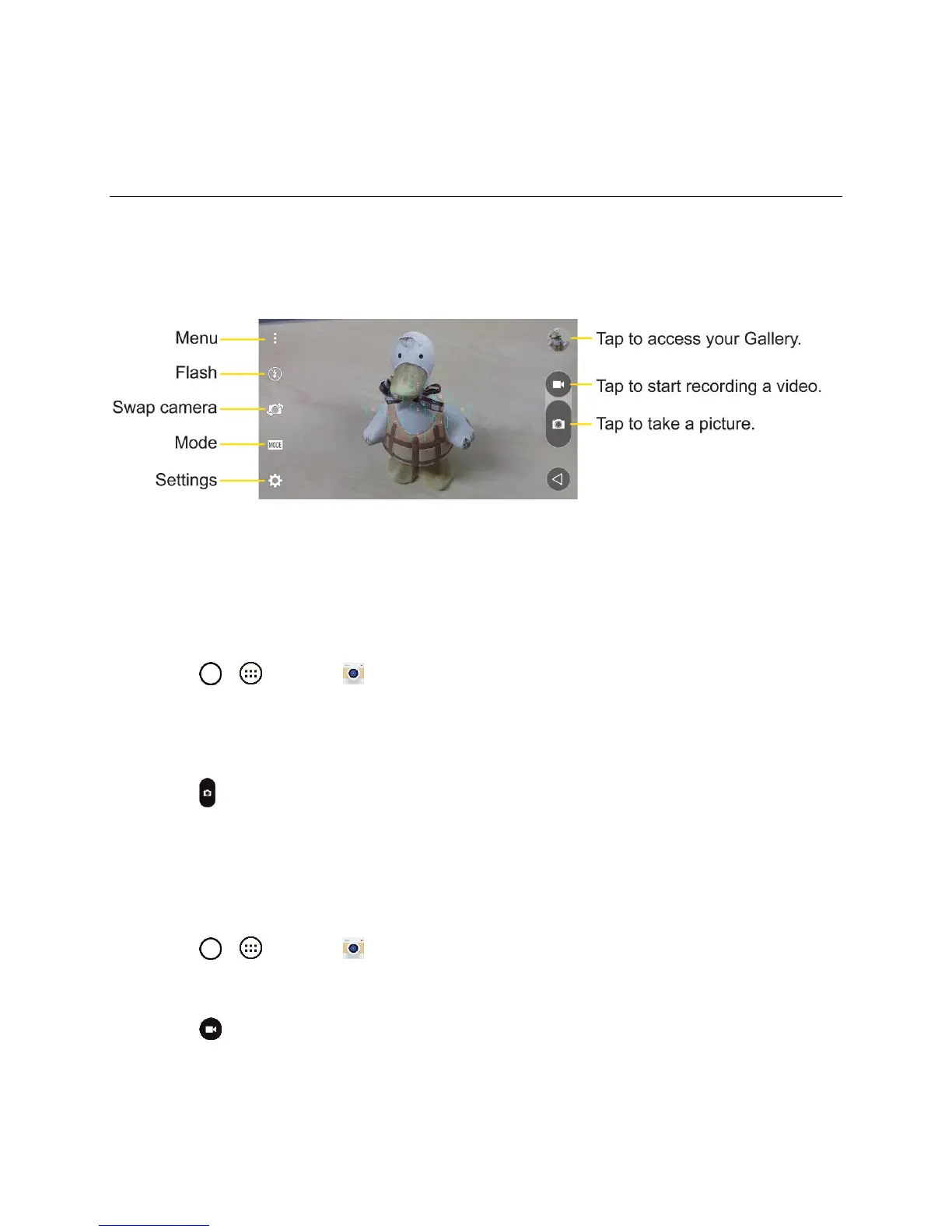Camera and Video 77
Camera and Video
You can use the camera or camcorder to take and share pictures and videos. Your phone comes with a
13 megapixel camera with an auto-focus feature that lets you capture sharp pictures and videos.
Note: Be sure to clean the lens with a microfiber cloth before taking pictures. A lens cover with smudges
from fingers can cause blurry pictures with a "halo" effect.
Take Pictures
Taking pictures with your phone's built-in camera is as simple as choosing a subject, pointing the lens,
and pressing a button.
To take a picture:
1. Tap > > Camera .
2. Frame your subject on the screen.
3. Focus indicators will turn from white to blue when the camera is focused.
4. Tap . Your picture will be automatically saved to the Gallery.
Record Videos
In addition to taking pictures, you can record, view, and send videos with your phone's built-in video
camera.
1. Tap > > Camera .
2. Frame your subject on the screen.
3. Tap to start recording the video.
4. The length of the recording is displayed on the top left of the screen.