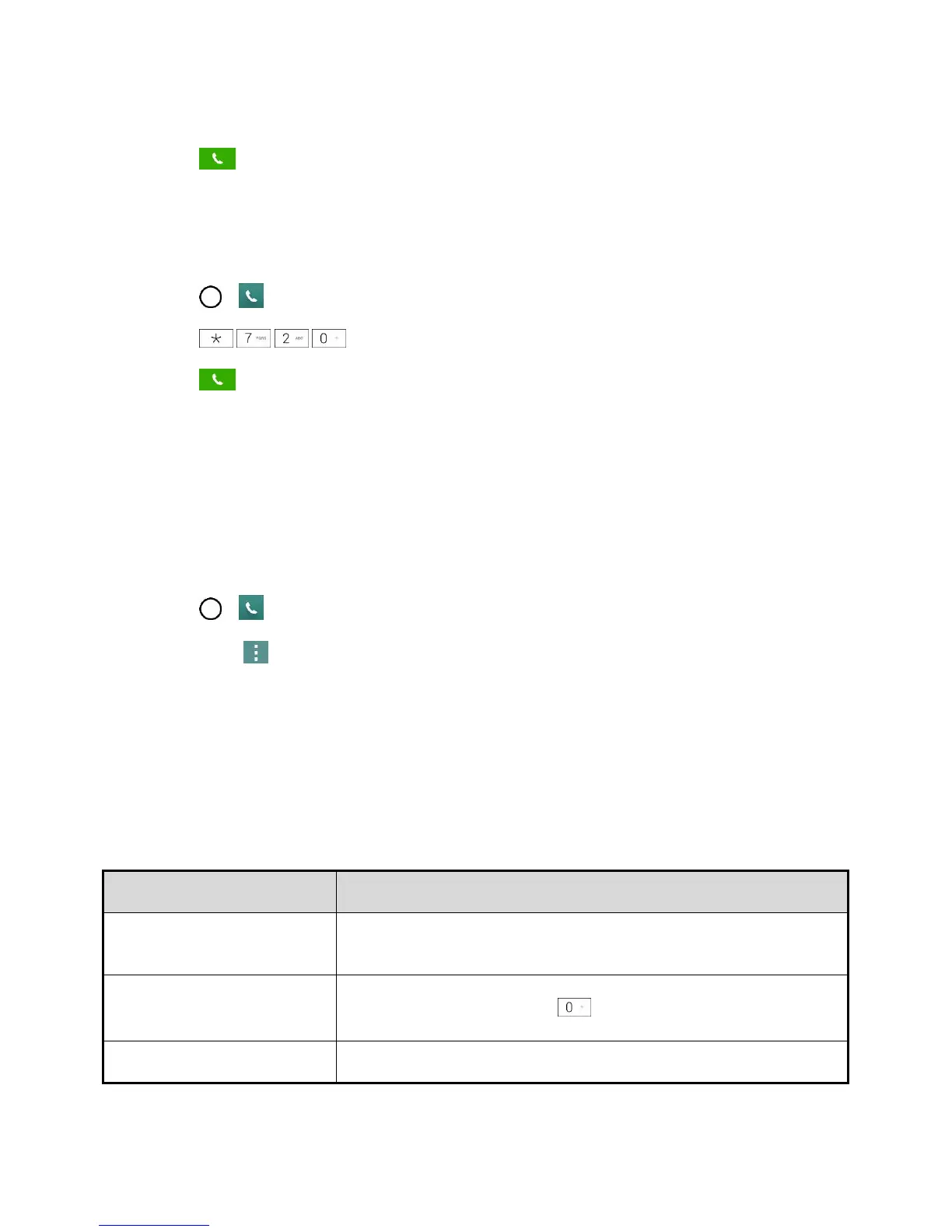Phone App 52
3. Enter the area code and phone number to which you want your calls forwarded.
4. Tap .
You will hear a tone to confirm the activation of Call Forwarding. All calls to your wireless
number will be forwarded to the designated phone number.
To deactivate Call Forwarding:
1. Tap > > Dial tab.
2. Tap .
3. Tap .
You will hear a tone to confirm the deactivation.
Call Settings
Your phone‟s Call Settings menu lets you configure your voicemail options and a number of other settings
for the phone application.
Use the Call Settings Menu
1. Tap > > Dial tab.
2. Tap Menu > Call settings.
3. Configure your options.
Tap a menu item to display its options.
Select your options and follow the prompts to set them.
Call Settings Options
Use the Call Settings menu to adjust the following settings:
You can configure your voicemail settings. For details on Voicemail
settings, see Configure Visual Voicemail Settings.
Activate to make a call to the U.S. from abroad without entering the
national code. Touch and hold or tap the contact.
Incoming voice call pop-up
Activate to display the incoming call pop-up when using an application.