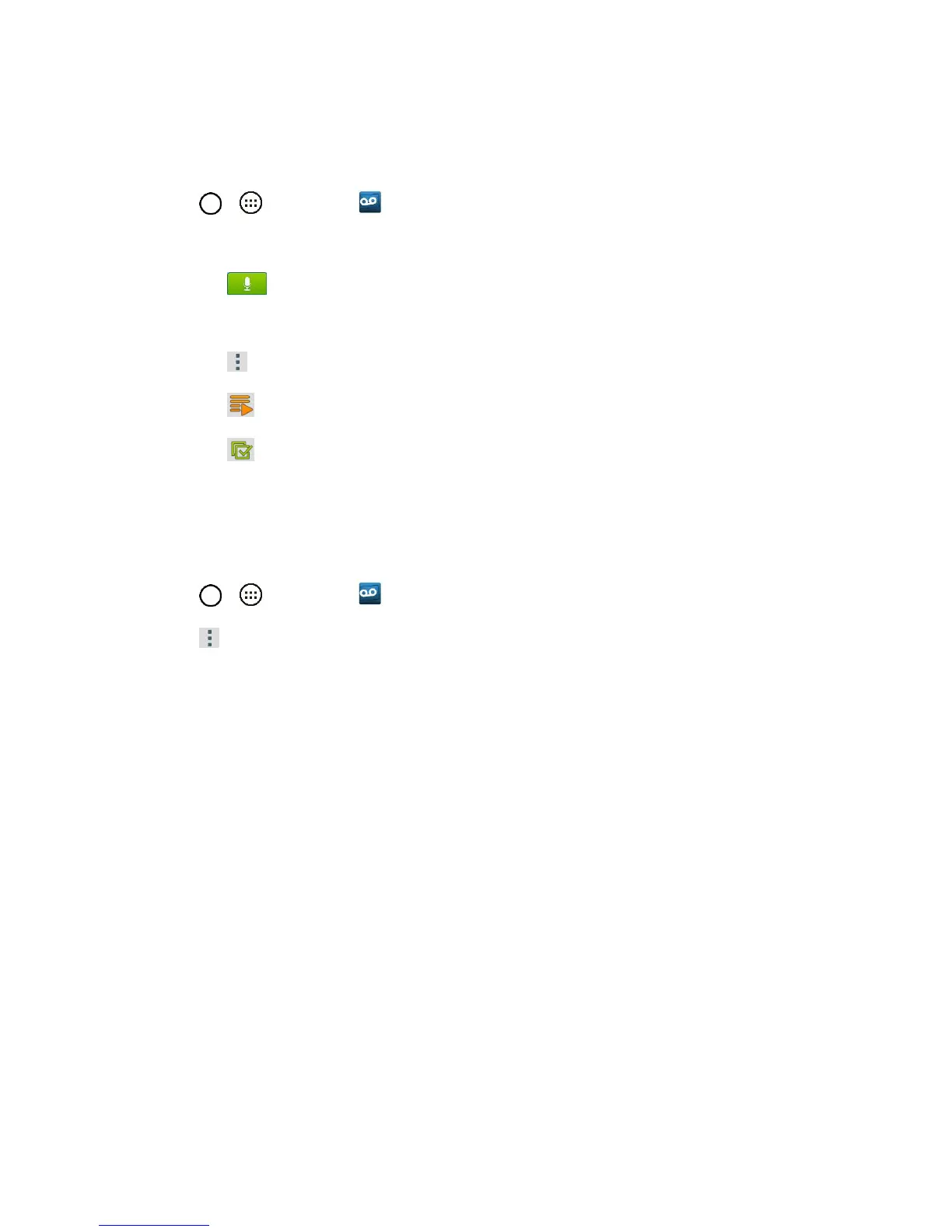Phone App 49
Visual Voicemail Options
Use the following options to access and configure your Visual Voicemail options.
1. Tap > > Voicemail .
2. From this initial screen, you can:
Tap to compose a new voicemail message.
Tap Inbox to view the voicemail messages in other folder: Inbox, Trash, Archive, etc.
Tap to access Search, Settings, Help.
Tap to play all new messages.
Tap to select multiple messages to delete, save, or mark as unread/read.
Configure Visual Voicemail Settings
The Visual Voicemail settings menu lets you access settings for notifications, pictures, greetings, and
more.
1. Tap > > Voicemail .
2. Tap > Settings and select from the following:
Avatar
• Disable Avatar to disable Avatar compose features and content store.
• Avatar Facebook Ad Signature to enable avatar advertising signature when posting on
Facebook.
• SMS delivery to allow sending SMS message to recipients who do not have Avatar
capability.
Display
• Themes to choose the type of theme used for the application.
• Display name to enter a name to identify yourself to people when replying or forwarding
messages.
Help to see the Sprint visual voicemail help.
Preferences
• Manage subscription to subscribe and unsubscribe from the visual voicemail premium
monthly subscription service. This may take a minute.