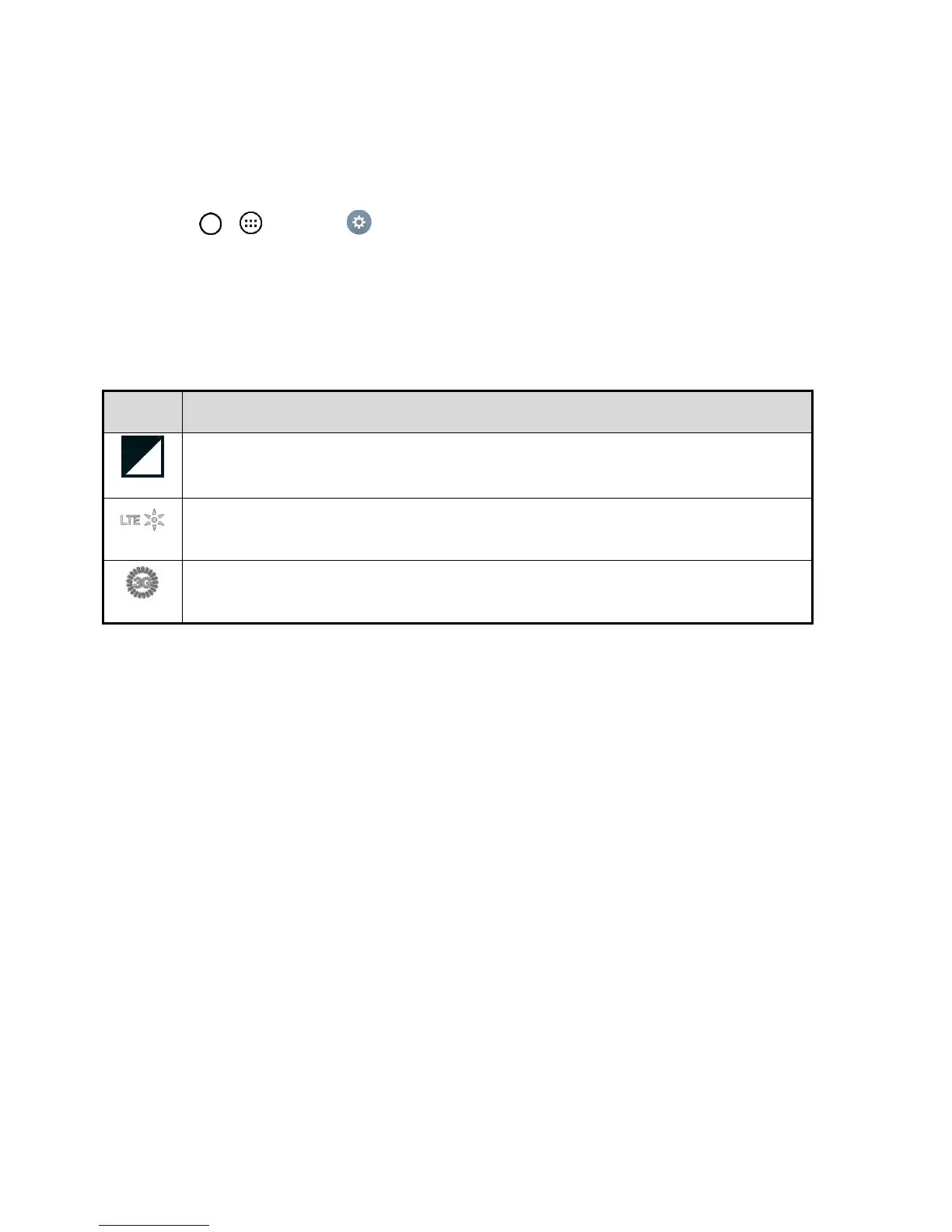Messaging and Internet 72
Update Your User Name
If you choose to change your user name and select a new one online, you must then update the user
name on your phone.
■ Tap > > Settings > System updates > Update profile.
Your profile will be automatically updated by the network.
Data Connection Status and Indicators
Your phone displays the current status of your data connection through indicators at the top of the screen.
The following symbols are used:
Network (full signal): The number of bars indicate the strength of the signal. More bars
mean a better signal.
Sprint Spark Enhanced LTE data service: Your phone is connected to the Sprint
Spark enhanced LTE network. The rays spin when data is being transferred.
3G (data service): Your phone is connected to the 3G network. When the icon is
animated, your phone is transferring or receiving data.
Browser
Your phone's web browser gives you full access to both mobile and traditional websites on the go, using
data service or Wi-Fi data connections.
Learn to Navigate the Browser
Navigating through menus and websites during a data session is easy once you‟ve learned a few basics.
Here are some tips for getting around:
Scrolling
As with other menus on your phone, you‟ll have to scroll up and down to see everything on some
websites.
To scroll a web page:
■ Slide your finger on the screen in the direction you wish to scroll.
Selecting
To select items or links:
