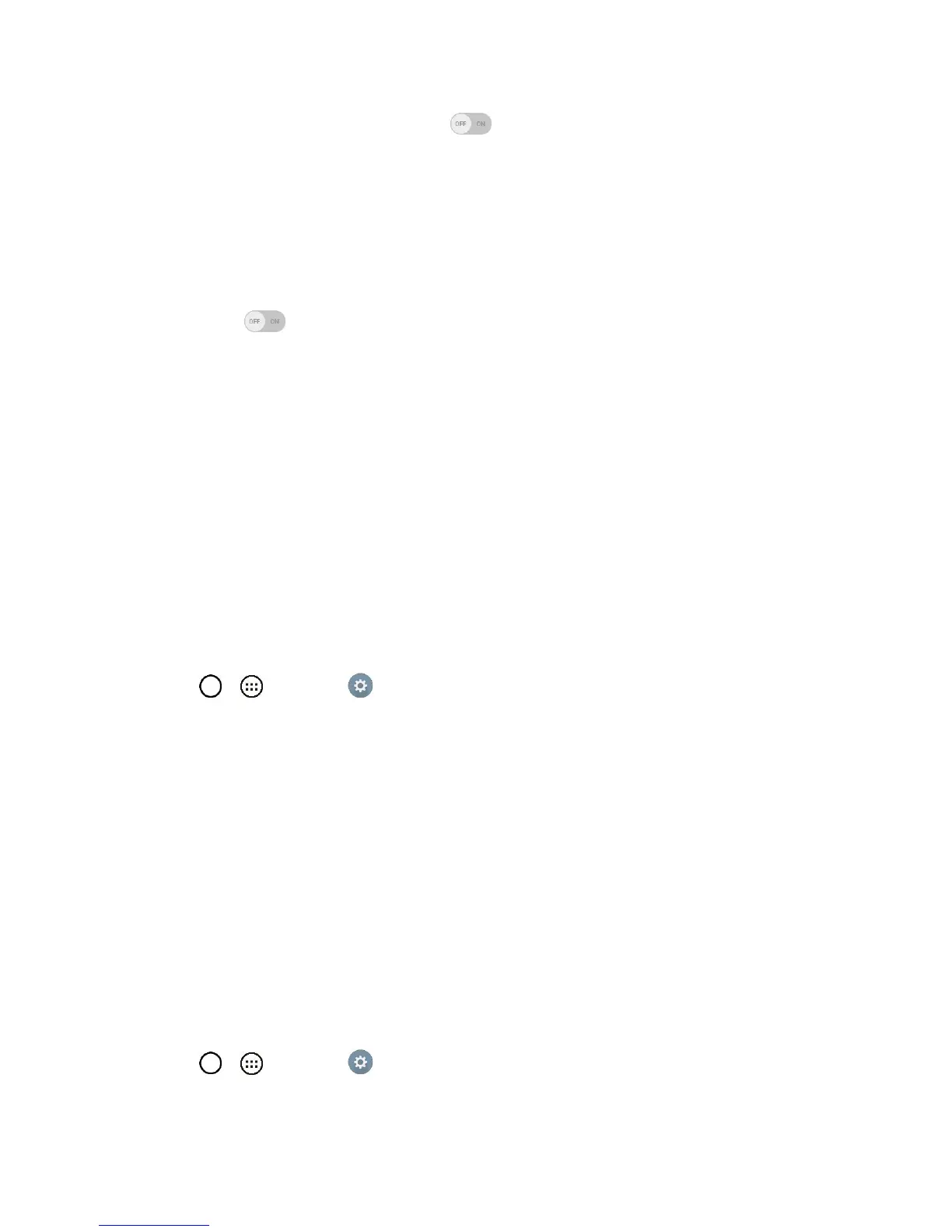Settings 143
TalkBack: Tap the TalkBack switch to turn it on. Tap Settings at the bottom of the
screen to adjust the TalkBack settings. When TalkBack is turned on, the touchscreen settings
require the user to first tap an item they wish to select, and then double tap the item again in
order to access this feature.
Font size: Checkmark to increase the size of the text.
Invert colors: Checkmark to invert the colors of the screen and content.
Color adjustment: Set the color contrast for better screen viewing. Tap the Color adjustment
switch at the top right corner of the screen to turn it on. Then, tap the screen and drag
across the screen in any direction until you see the color contrast you want to use.
Touch zoom: Zoom in or out by triple tapping the screen.
Message/call voice notifications: Use automatic spoken alerts for incoming calls and
messages.
Screen shade: Set to 0% brightness of device for saving power and low vision.
Accessibility shortcut: Open accessibility options quickly on any screen.
Text-to-speech output: Text-to-speech output provides audible readout of text, for example,
the contents of text messages, and the Caller ID for incoming calls.
Hearing
Allows you to configure the following hearing options.
1. Tap > > Settings > Accessibility.
2. Set the following options as you want.
Audio type: Checkmark to change the sound to Mono or Stereo.
Sound balance: To manually adjust the sound direction.
Notification LED: Turn on the LED light for incoming calls and notifications
Flash alerts: The flash will blink for incoming calls and notifications.
Turn off all sounds: Activate to turn off all sounds.
Captions: Customize caption settings for those with hearing impairments.
Physical and Motor
Allows you to configure the following physical and motor options.
1. Tap > > Settings > Accessibility.
2. Set the following options as you want.