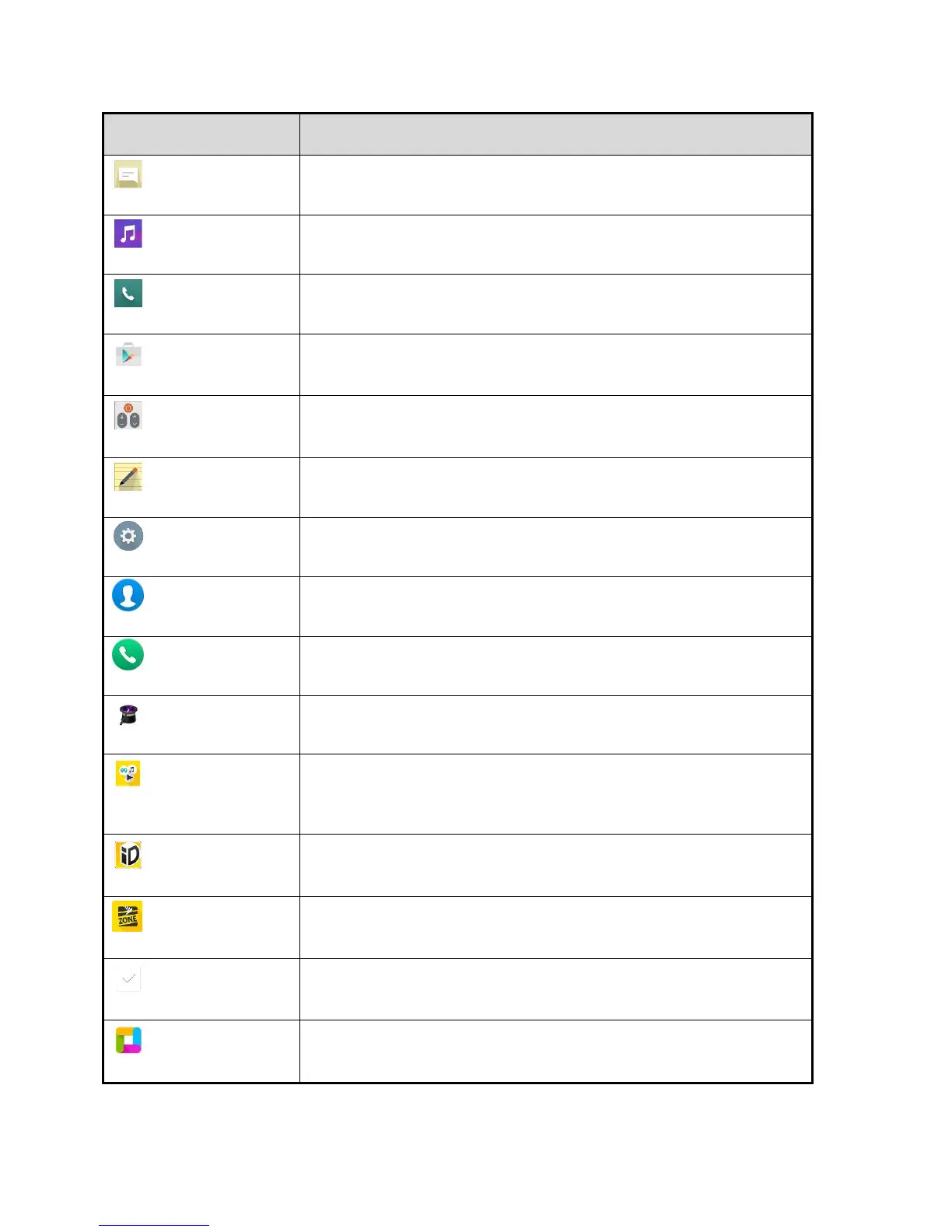Basic Operations 19
Provides access to your text and multimedia messages.
Launches the Music Player.
Accesses the dial pad to make calls.
Browse, search for, and download applications from the Google Play
Store app.
Launches the QuickRemote app, which allows you to use your phone
as a remote control.
Allows you to take screen shots and write a memo using the images.
Accesses the phone‟s Settings menu.
Launches the Smart Contacts application.
Launches the Smart Phone application.
Launches the Setup application to configure various device settings.
Allows you to access the newest apps and games.
Accesses the Sprint ID application and allows you to download ID
packages to personalize your phone.
Access your Sprint account, get device information and help, find
recommended apps, and more.
Allows you to create a task and to synchronize with MS Exchange
account.
Launches the ThinkFree Viewer application so that you can view
document files on your phone.