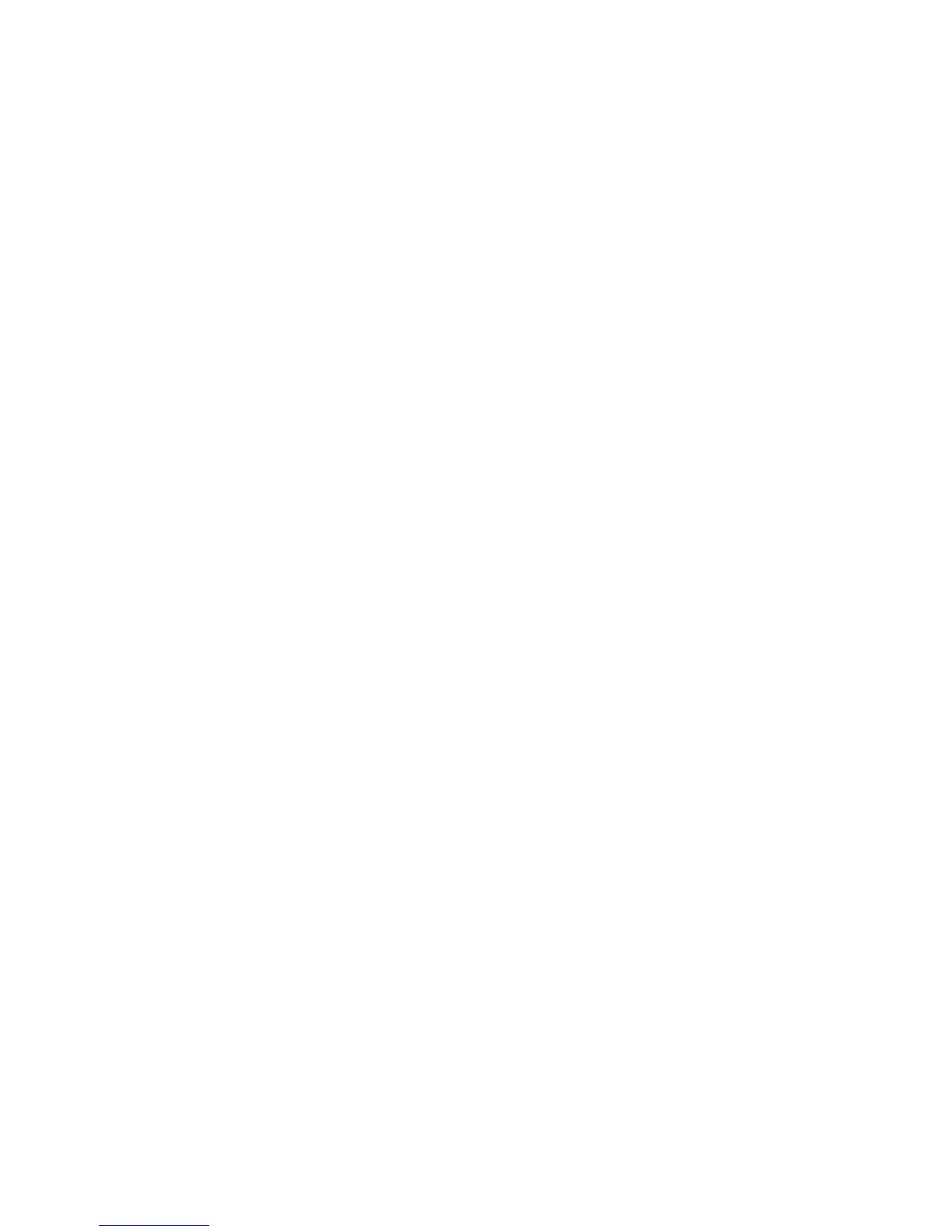TOC vi
Turn Wi-Fi On and Connect to a Wireless Network .................................................................. 104
Wi-Fi Settings ............................................................................................................................ 104
Disconnect Wi-Fi ....................................................................................................................... 105
Wi-Fi Direct ............................................................................................................................... 105
Wi-Fi Hotspot ............................................................................................................................ 106
Tethering ........................................................................................................................................... 106
Bluetooth ........................................................................................................................................... 107
Bluetooth Information ................................................................................................................ 107
Enable the Bluetooth Feature ................................................................................................... 107
Pair Bluetooth Devices .............................................................................................................. 108
Connect to a Paired Bluetooth Device ...................................................................................... 108
Send Information Using Bluetooth ............................................................................................ 109
Receive Data via Bluetooth ....................................................................................................... 109
SmartShare ....................................................................................................................................... 110
Enjoy Content Via a Variety of Devices .................................................................................... 110
Enjoy Content from Nearby Devices ......................................................................................... 111
Using Content from the Cloud................................................................................................... 112
Virtual Private Networks (VPN) ......................................................................................................... 112
Prepare Your Phone for VPN Connection ................................................................................ 113
Set Up Secure Credential Storage ........................................................................................... 113
Add a VPN Connection ............................................................................................................. 113
Connect to or Disconnect From a VPN ..................................................................................... 113
Settings ..................................................................................................................................................... 115
Wireless Networks Settings .............................................................................................................. 115
Airplane Mode ........................................................................................................................... 115
Wi-Fi .......................................................................................................................................... 115
Wi-Fi Calling .............................................................................................................................. 115
Bluetooth ................................................................................................................................... 116
Mobile Data ............................................................................................................................... 116
Call ............................................................................................................................................ 116
Roaming Settings ...................................................................................................................... 116
Share & Connect ....................................................................................................................... 118
More Settings ............................................................................................................................ 120
Device Settings ................................................................................................................................. 122
Sound ........................................................................................................................................ 122