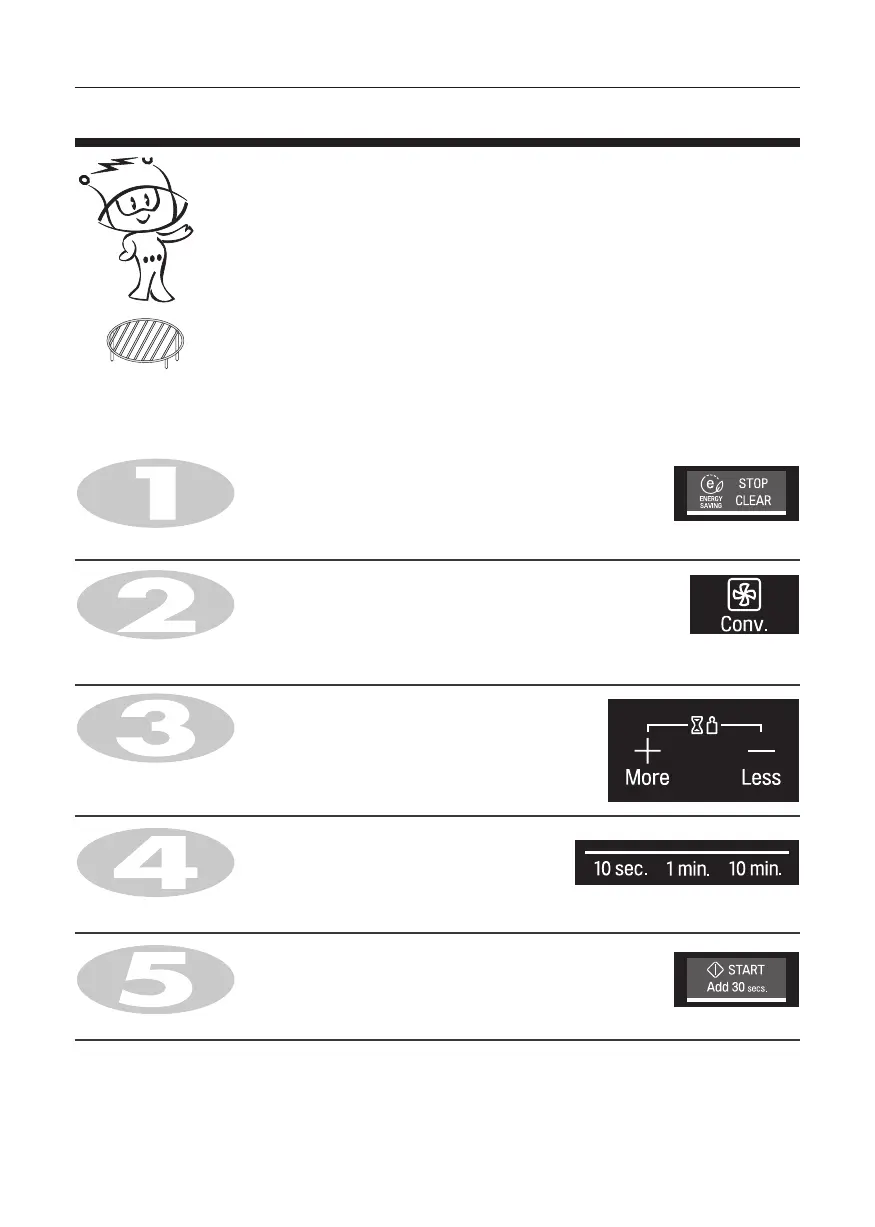Convection Cooking
In the following example I will show you how to cook some food at a
temperature of 190°C for 30 minutes.
Press STOP/CLEAR.
Press “+” one time till 190°C is displayed.
Press ‘10 min’ Three times
Press Conv. one time
The convection oven has a temperature range of 40°C and 100°C ~ 220°C
(180°C is automatically available when convection mode is selected).
If you do not set a temperature your oven will automatically select 180°C, the
cooking temperature can be changed by pressing “+/–”.
The rack must be used during convection cooking.
Press START.
22
HOW TO USE