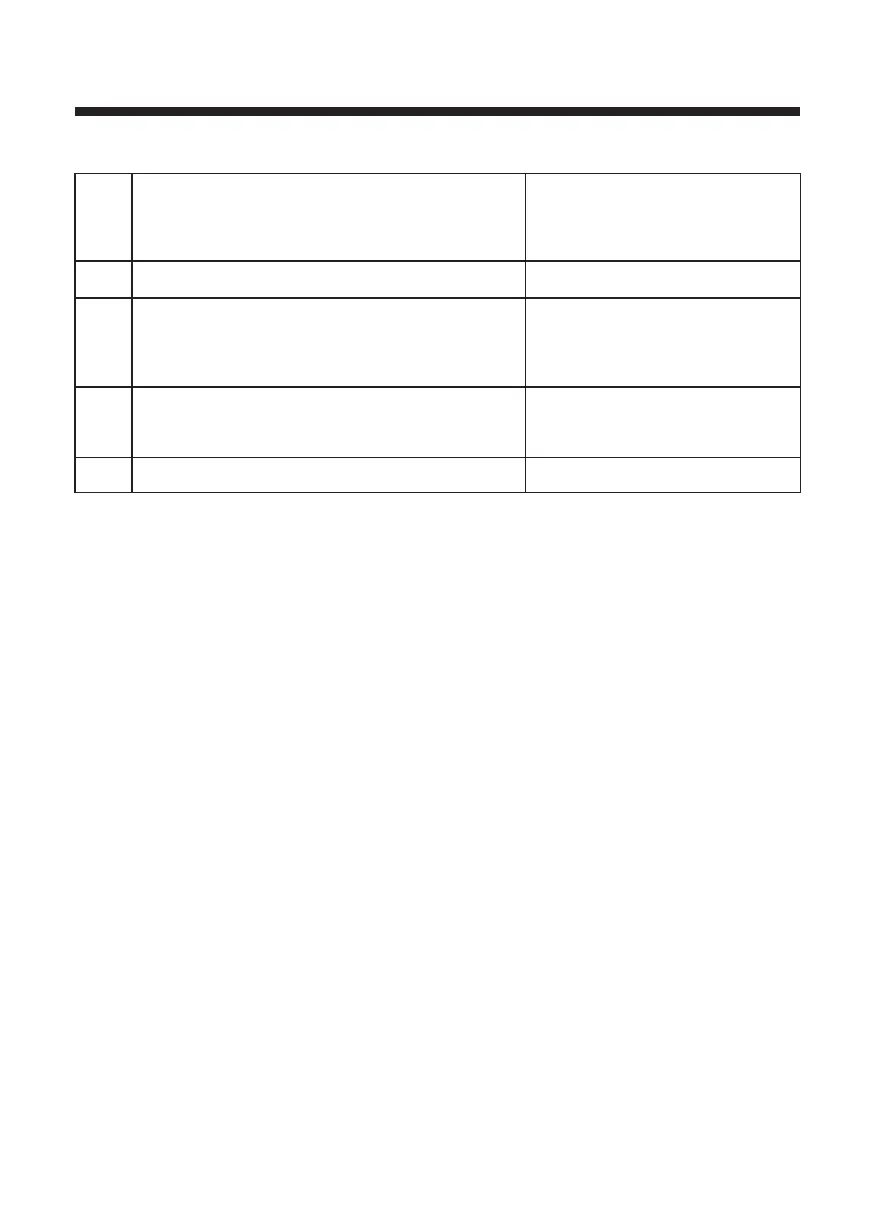Various Cook Functions
Please follow the given steps to operate cook functions (Indian Cuisine, Low Calorie, Steam Cook, Tandoor
Se, Kids’ Delight, Paneer/Curd, Tea/Dairy Delight, Cooking Aid, Steam Clean) in your Microwave.
23
Indian Cuisine [IC, SC, CC], Low Calorie (HP, So, Co],
Steam Cook [St], Tandoor Se [tS], Kids Delight
[CF, CA], Paneer/Curd [PA, CU], Tea/Dairy Delight [dd]
Press Stop/Clear
Press IC (1-34), SC (1-14), CC(1-10), HP (1-16),
So (1-15), Co (1-13), St (1-10), tS (1-4), CF (1-14),
CA(1-5), PA (1-2), CU (1-2), dd (1-4) to select menu.
Press “+” / “–” to set weight (If required)
Press Start / Add 30 seconds
COOK
MODE
STEP-1
STEP-2
STEP-3
STEP-4
Cooking Aid [UC]
Steam Clean [SL]
Press Stop/Clear
Press UC (1-7) and SL (1)
to select menu.
Press “+” / “–” to set weight
(If required)
Press Start / Add 30 seconds
Indian Cuisine, Low Calorie, Steam Cook, Tandoor Se, Kids’ Delight, Paneer/Curd, Tea/Dairy Delight,
Cooking Aid, Steam Clean
Note
While cooking you can extend the cooking time at any point by pressing increase/decrease button. There is no
need to stop the cooking process.