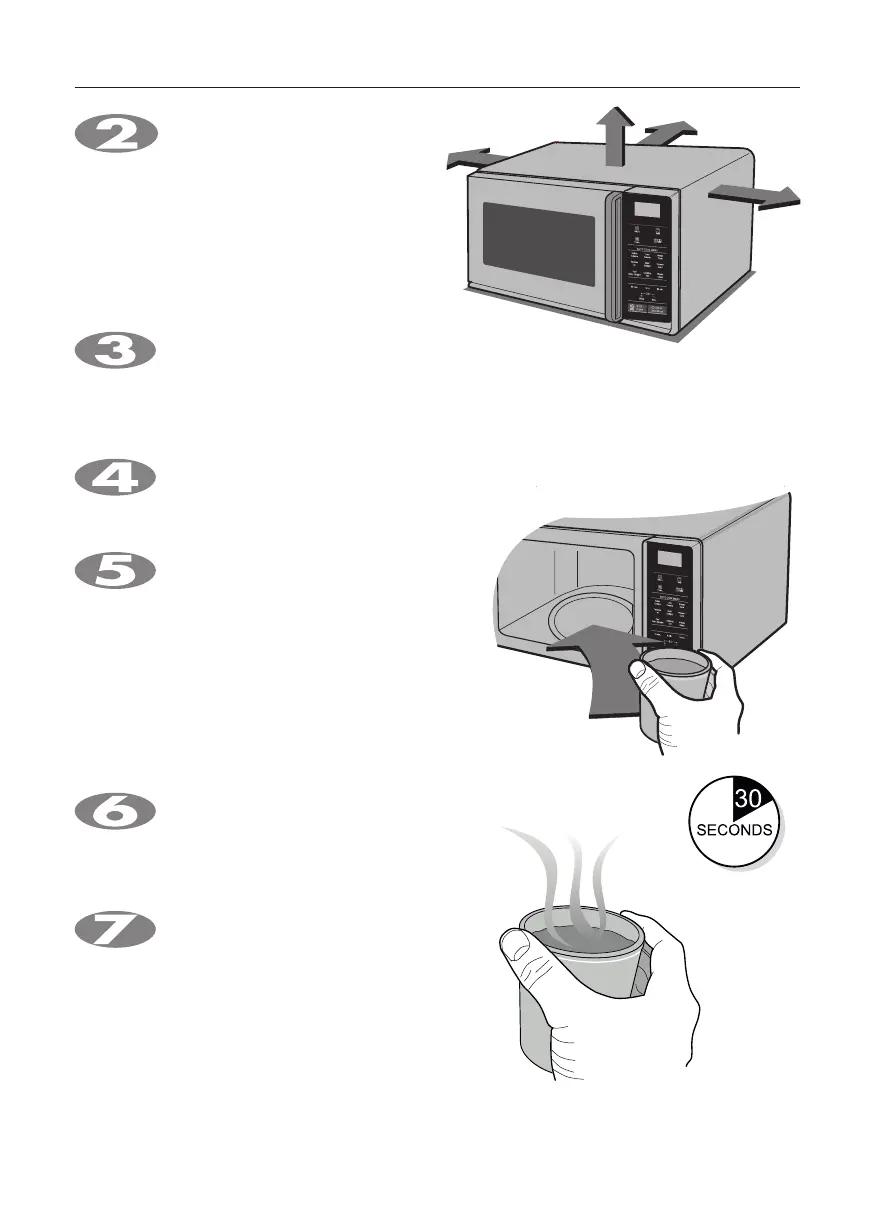9
Place the oven in the level location of
your choice with more than 85cm height
but make sure there is at least 30cm of
space on the top and 10cm at the rear for proper
ventilation. The front of the oven should be at least 8cm
from the edge of the surface to prevent tipping.
An exhaust outlet is located on top or side of the oven.
Blocking the outlet can damage the oven.
This oven should not be used for
commercial catering purposes.
Plug your oven into a standard household
socket. Make sure your oven is the only
appliance connected to the socket. If your
oven does not operate properly, unplug it from the
electrical socket and then plug it back in.
Co
mbi.
The DISPLAY will count down from 30
seconds. When it reaches 0 it will sound
BEEPS. Open the oven door and test the
temperature of the water. If your oven is operating the
water should be warm. Be careful when removing the
container it may be hot.
YOUR OVEN IS NOW INSTALLED
Open your oven door by pulling the DOOR HANDLE. Place the ROTATING RING inside
the oven and place the GLASS TRAY on top.
Press the START button one time to set 30 seconds of cooking time. When
you press the button, you will hear a BEEP sound and your oven will start
automatically.
Fill a microwave safe container with 300 ml
(1/2 pint) of water. Place on the GLASS TRAY
and close the oven door.
BEFORE USE
MC2146xx
Combi.
MC2146xx
“xx” denotes for BP/BL