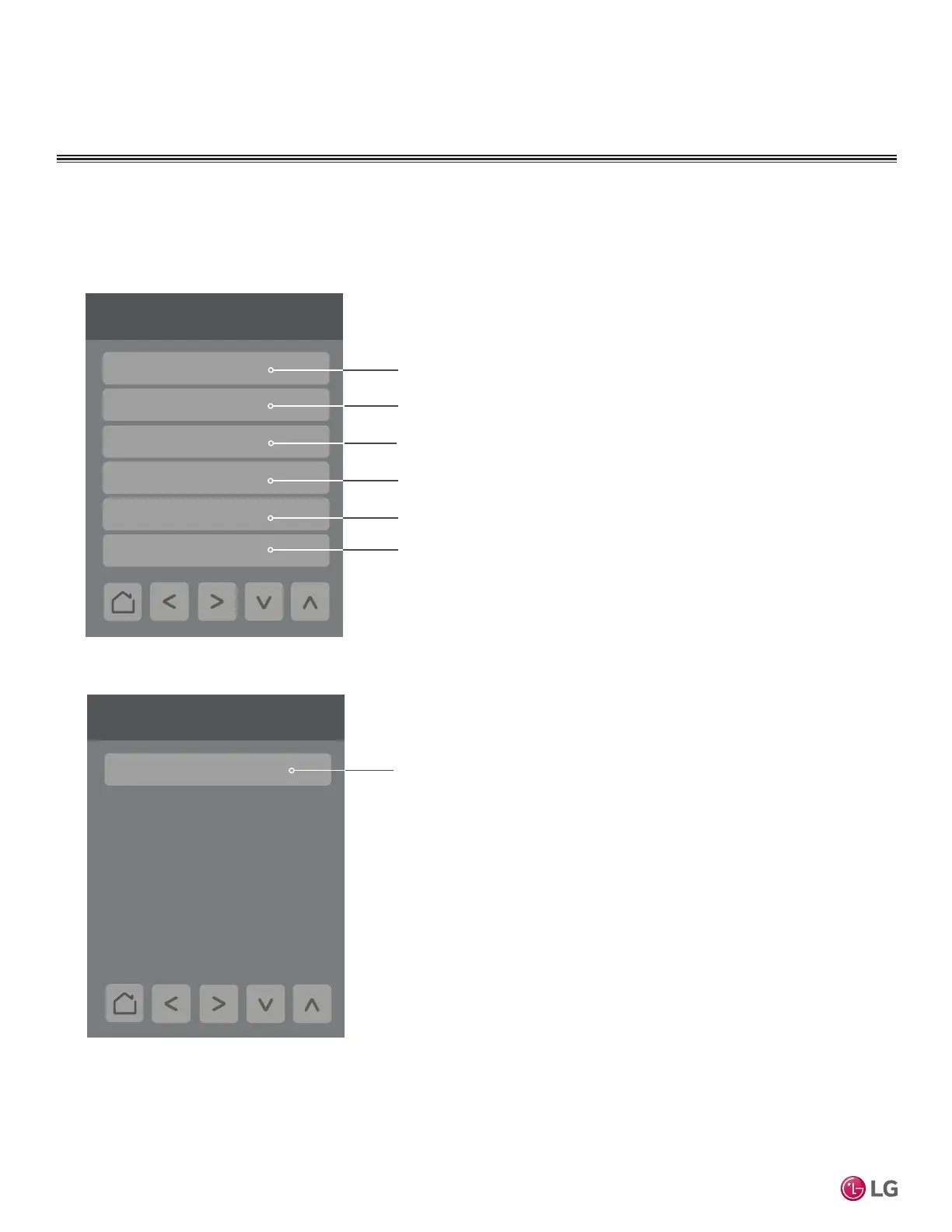18
MultiSITE CRC 1 Controller
Due to our policy of continuous product innovation, some specifications may change without notification.
©LG Electronics U.S.A., Inc., Englewood Cliffs, NJ. All rights reserved. “LG” is a registered trademark of LG Corp.
CONFIGURATION SCREENS
Configuration Main Screens
There are two main configuration screens as shown below. Press the left and right arrow buttons to move
between these two screens. Press a button on a screen to display the parameter selections for that item.
Configuration 1/2
Building Manager
Installer
BMS Config
Basic Diagnostic
Password Setup
Factory Default
Enter Display, Date & Time, Filter, Setpoints, Override,
Setback and Outdoor Unit configuration
Enter General, Temperature, Fan and Heat settings and
Accessories configuration
Enter BACnet settings
Setup a password to restrict/allow access to the thermostat
View Diagnostic parameters
Reverts all controller control settings back to default values.
Note: Users will be given the option to conrm that they wish to
proceed. Once in the Factory Default screen, if user proceeds
with this step, all schedules and current controller settings includ-
ing time and date will be cleared. Settings cannot be recovered
after a Factory Default has been performed.
Configuration 2/2
Wireless Ecosystem
Enter ZigBee wireless zone configuration settings.
