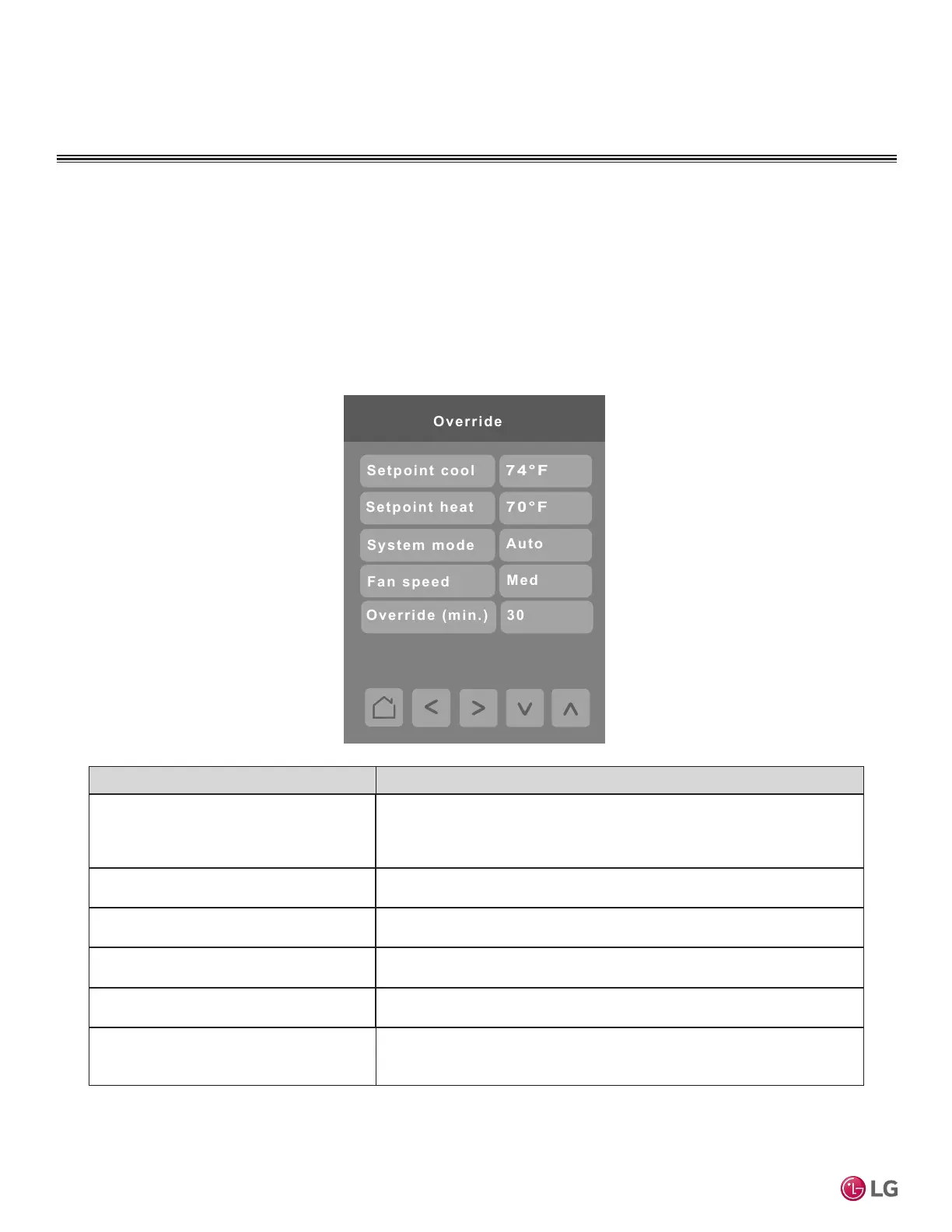26
MultiSITE CRC 1 Controller
Due to our policy of continuous product innovation, some specifications may change without notification.
©LG Electronics U.S.A., Inc., Englewood Cliffs, NJ. All rights reserved. “LG” is a registered trademark of LG Corp.
CONFIGURATION SCREENS
Override Setup
Press the Override Setup button on the Building Manager screen to display the Override Setup screen. The user can config-
ure override settings including set points, system mode, fan speed and override duration.
Override Operation
Override mode can only be activated if the current system status is Unoccupied. If this condition is met, the controller will
enter Override mode as soon as the user taps the screen the first time (from dim state). If the user makes any changes to
the settings, those are accepted and the controller stays in Override mode. When the override timer expires, the controller
returns to the original settings (Mode, Fan Speed, Set Points) in effect prior to entering Override. If a scheduled event starts
during Override mode, the controller accepts the scheduled event and exits Override mode.
Parameter Parameter Settings
Setpoint (Single Setpoint) Range: Heating Mode: 60-86 °F
Cooling Mode: 64-86 °F
Auto Mode: 64-86 °F
Default value: 72°F
Setpoint cool (Dual Setpoint) Range: 50-99 °F
Default value: 78°F
Setpoint heat (Dual Setpoint) Range: 40-90 °F
Default value: 68°F
System mode Choices: O, Cool, Heat, Fan, Auto, Dry
Default value: Auto
Fan Speed Choices: Low, Medium, High, Auto
Default value: Medium
Override Temporary occupancy override for controller
Adjustable: 30 to 240 minutes
Default value = 30 minutes
Default Parameters are dependent on if the controller is in Single Setpoint Mode or Dual Setpoint Mode.
