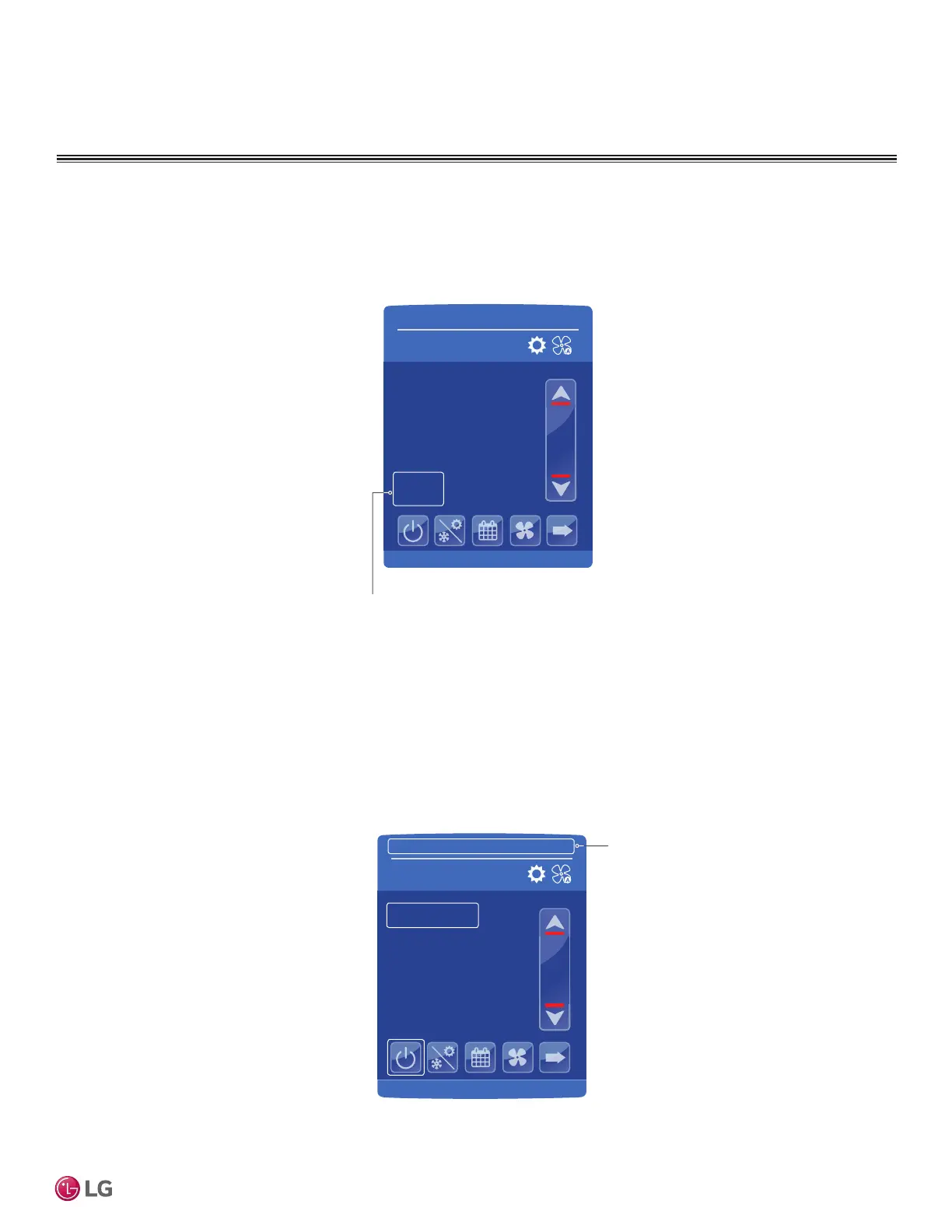51
User Interface Guide
Due to our policy of continuous product innovation, some specifications may change without notification.
©LG Electronics U.S.A., Inc., Englewood Cliffs, NJ. All rights reserved. “LG” is a registered trademark of LG Corp.
Relative Humidity Display
Relative humidity is displayed on the MultiSITE CRC1+ controller only. Apart from the visual indication of relative
humidity, this data is also available as a monitoring point via MSTP BACnet to be used by the user as desired.
2:43 PM
Occ Auto Heat
74°
75.0
Indoor °F
09-26-2017
Humidity
45 %
Relative humidity
CONFIGURATION SCREENS
2:43 PM
Occ Auto Heat
74°
75.0
Indoor °F
09-26-2017
Humidity
45 %
Time and Date will display when
updated in display settings. Time
and Date must be reset if Controller
is set to factory default values.
Time and Date
Time and date are displayed at the top of the home screen.
