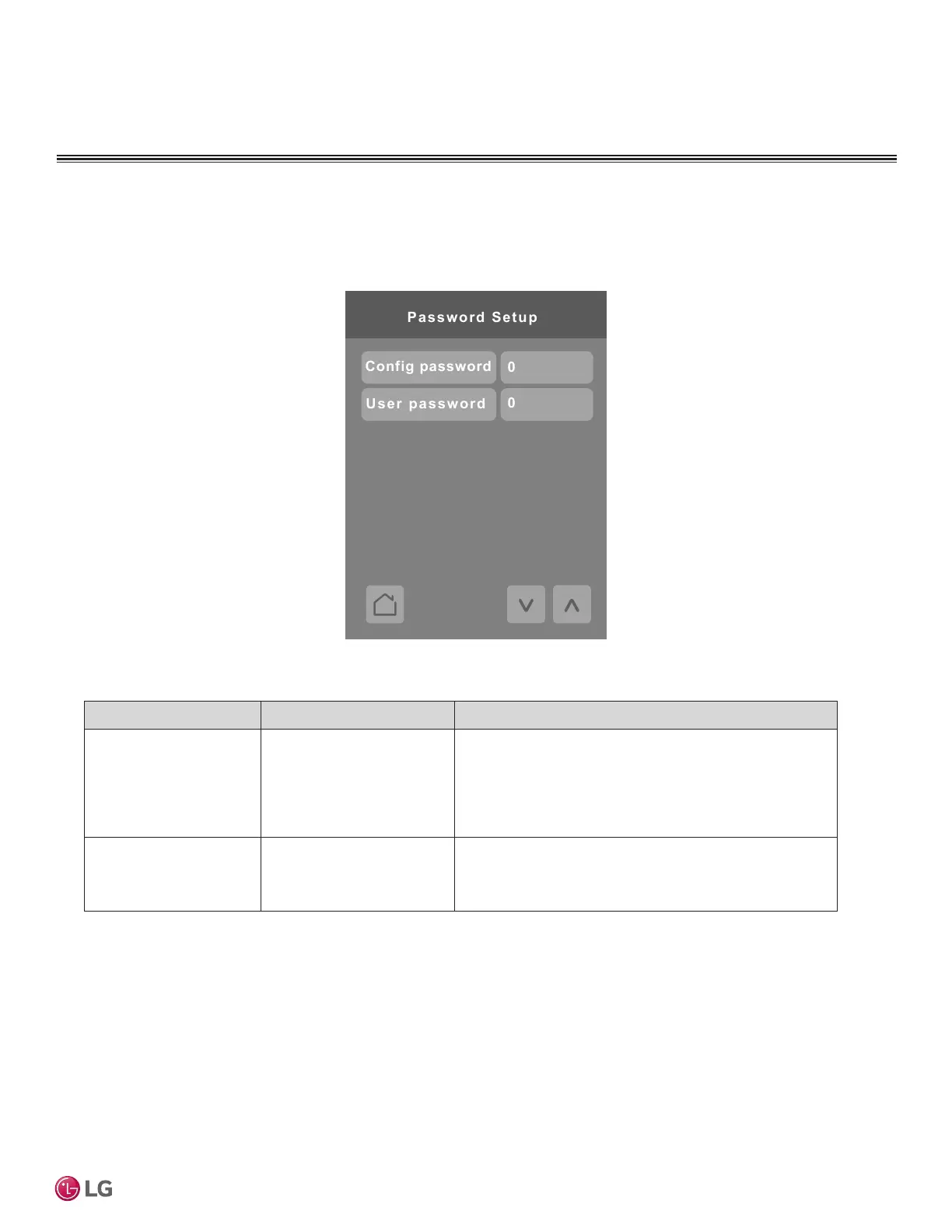49
User Interface Guide
Due to our policy of continuous product innovation, some specifications may change without notification.
©LG Electronics U.S.A., Inc., Englewood Cliffs, NJ. All rights reserved. “LG” is a registered trademark of LG Corp.
CONFIGURATION SCREENS
Password Setup
Press the Password Setup button on the Configuration screen to display the Password Setup screen.
Parameter Parameter Settings Denition
Cong password Range is: 0 to 9999.
Default value = 0
This parameter sets a protective access password to
prevent unauthorized access to the conguration menu
parameters. The default value of “0” will not prompt the
user for a password or lock the access to the conguration
menu. User must include any leading “0” if anything less
than a 4-digit code is selected for a password.
User password Range is: 0 to 9999.
Default value = 0
This parameter sets a protective access password
to prevent user unauthorized access to main screen
adjustments. The default value of “0” will not prompt for a
password.
