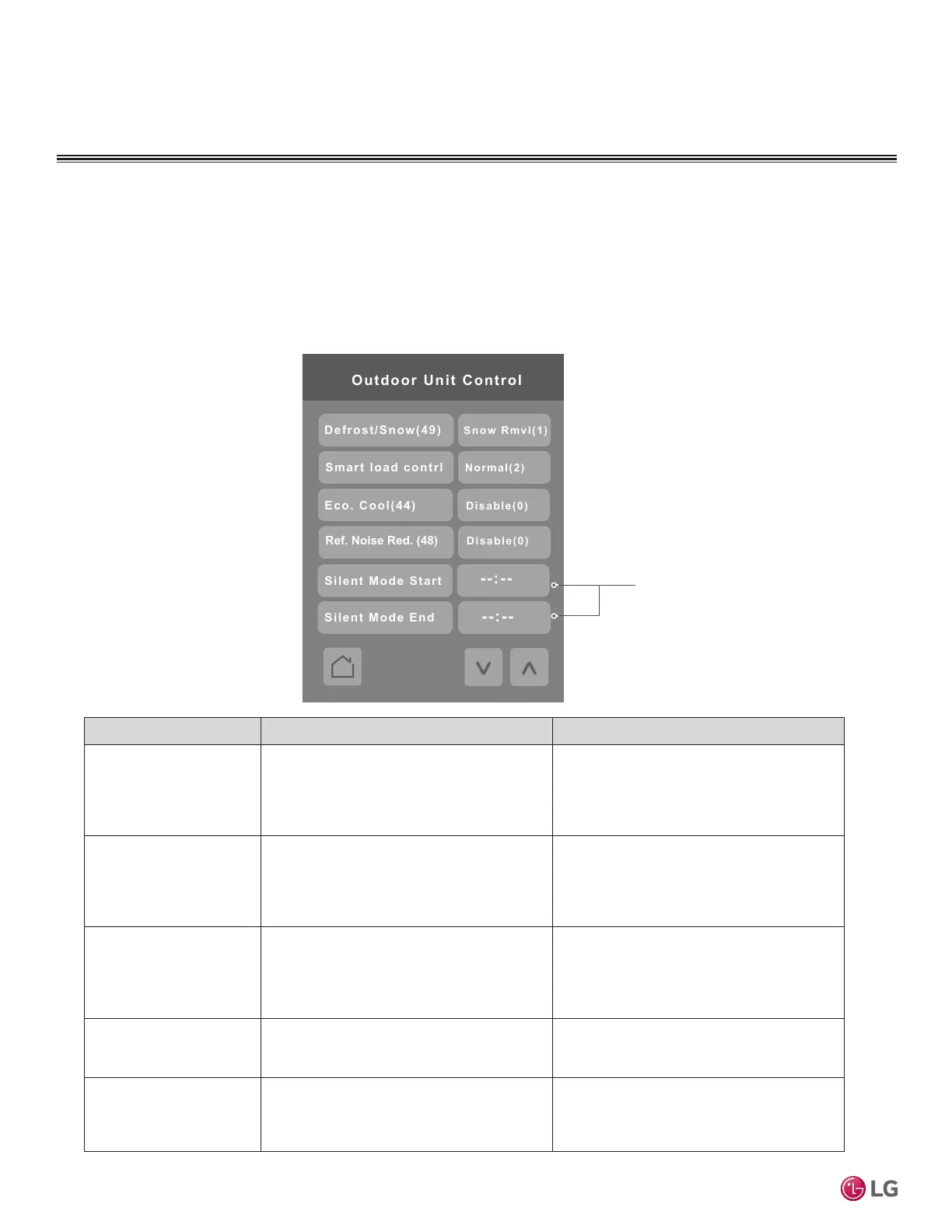28
MultiSITE CRC 1 Controller
Due to our policy of continuous product innovation, some specifications may change without notification.
©LG Electronics U.S.A., Inc., Englewood Cliffs, NJ. All rights reserved. “LG” is a registered trademark of LG Corp.
CONFIGURATION SCREENS
Outdoor Unit Control
Press the Outdoor Unit Control button on the Building Manager screen to display the Outdoor Unit Control screen. The Out-
door Unit Control lets you manage outdoor units through the controller interface.
NOTE:
For the rst four controls to be visible, ODU Mode - M/S(47) control must be set to “Master(1).” For the Silent Mode Start/End con-
trols to be usable, Silnt Mde Cntrl Loc control on Conguration/Installer General 4/4 screen must be set to “Remote(1).”
Set start time and end time
for Silent Mode
Parameter Parameter Settings Denition
Defrost/Snow(49) 0 = “Disable (0)”
1 = “Snow Rmvl (1)”
2 = “Fast Dfrst (2)”
3 = “Both (3)”
Default value = Disable(0)
Enables the defrost function to remove
snow from the outdoor unit
Smart load contrl 0 = “Disable (0)”
1 = “Ecient (1)”
2 = “Normal (2)”
3 = “Power (3)”
Default value = Disable(0)
Changes target/head suction pressure to
maximize energy savings and minimize time
to set point
Eco. Cool(44) 0 = “Disable (0)”
1 = “Low-Savings (1)”
2 = “Mid-Savings (2)”
3 = “Hi-Savings (3)”
Default value = Disable(0)
Ref. Noise Red.(48) Choices: Disable(0), Mode 1 (1), Mode 2 (2)
Default value = Disable(0)
Reduces the refrigerant noise during the
initialization of the indoor unit in heating
mode.
Silent Mode Start/End Default value = “--:--” Time of day in either AM/PM or 24 hr. format
(depending on control setting in Display /
Date & Time section)