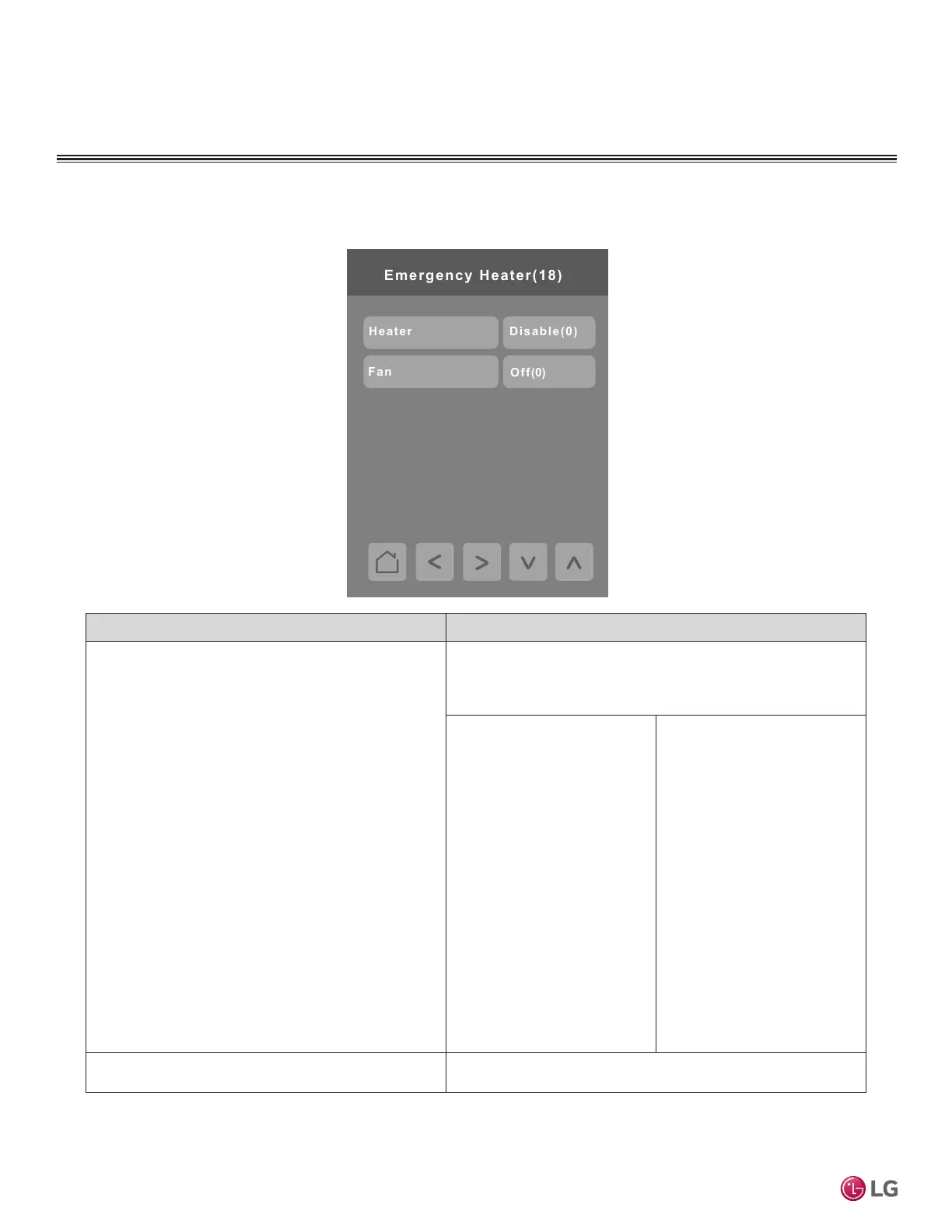38
MultiSITE CRC 1 Controller
Due to our policy of continuous product innovation, some specifications may change without notification.
©LG Electronics U.S.A., Inc., Englewood Cliffs, NJ. All rights reserved. “LG” is a registered trademark of LG Corp.
CONFIGURATION SCREENS
Emergency Heater Settings
Press the Emergency Heater button on the Heat Settings screen to display the Emergency Heater Settings screen.
Parameter Parameter Settings
Heater Choices: Column 1 or Column 2
Default value = Disabled(0) - Provides Aux Heat during error.
Only Column 1 is available on Gen. 2 equipment.
Column 2 values are available on Gen. 4 and newer equipment.
Column 1
1– “-10°F / -5°F (1)”
2 – “-5°F / 0°F (2)”
3 – “0°F / 5°F (3)”
Column 2
1– “-10°F / -5°F (1)”
2 – “-5°F / 0°F (2)”
3 – “0°F / 5°F (3)”
4 – “5°F / 10°F (4)”
5 – “10°F / 15°F (5)”
6 – “15°F / 20°F (6)”
7 – “20°F / 25°F (7)”
8 – “25°F / 30°F (8)”
9 – “30°F / 35°F (9)”
10 – “35°F / 40°F (10)”
11 – “40°F / 45°F (11)”
12 – “45°F / 50°F (12)”
13 – “50°F / 55°F (13)”
14 – “55°F / 60°F (14)”
15 – “60°F / 65°F (15)”
Fan O (0), On (1)
Default value = O(0)
