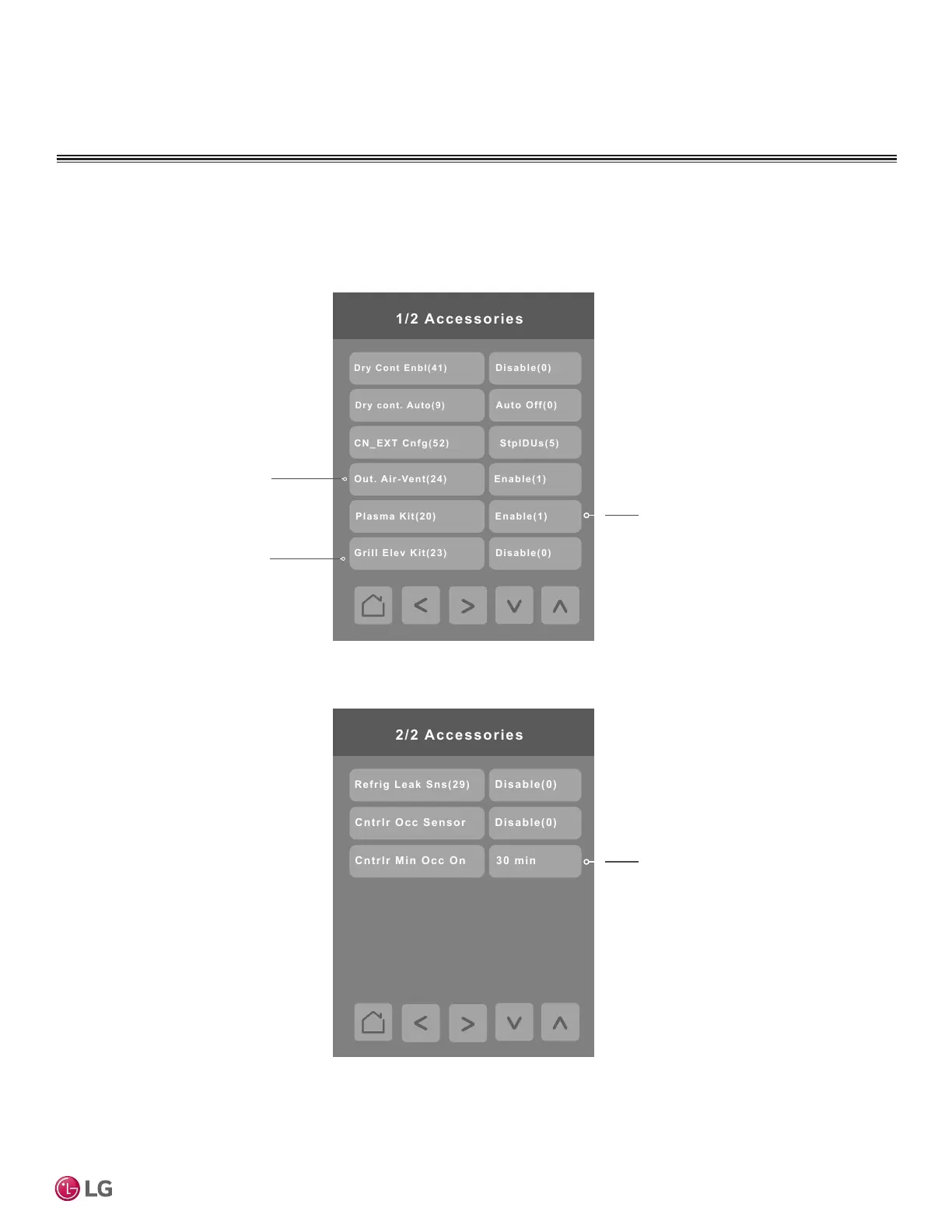39
User Interface Guide
Due to our policy of continuous product innovation, some specifications may change without notification.
©LG Electronics U.S.A., Inc., Englewood Cliffs, NJ. All rights reserved. “LG” is a registered trademark of LG Corp.
CONFIGURATION SCREENS
Accessories
Press the Accessories button on the Installer screen to display the Accessories screen. Press the right arrow to display the
second page of the Accessories screen.
This option enables the related
control on the MORE screen that
turns the Vent kit on or off.
This option enables the related control
on the MORE screen that turns the
Plasma Purifier on or off.
This option enables the related
control on the Filter Functions
screen that controls Raise/Lower
Grill functions.
Global setting which applies to both
the onboard PIR sensor as well as any
installed ZigBee motion sensors.
