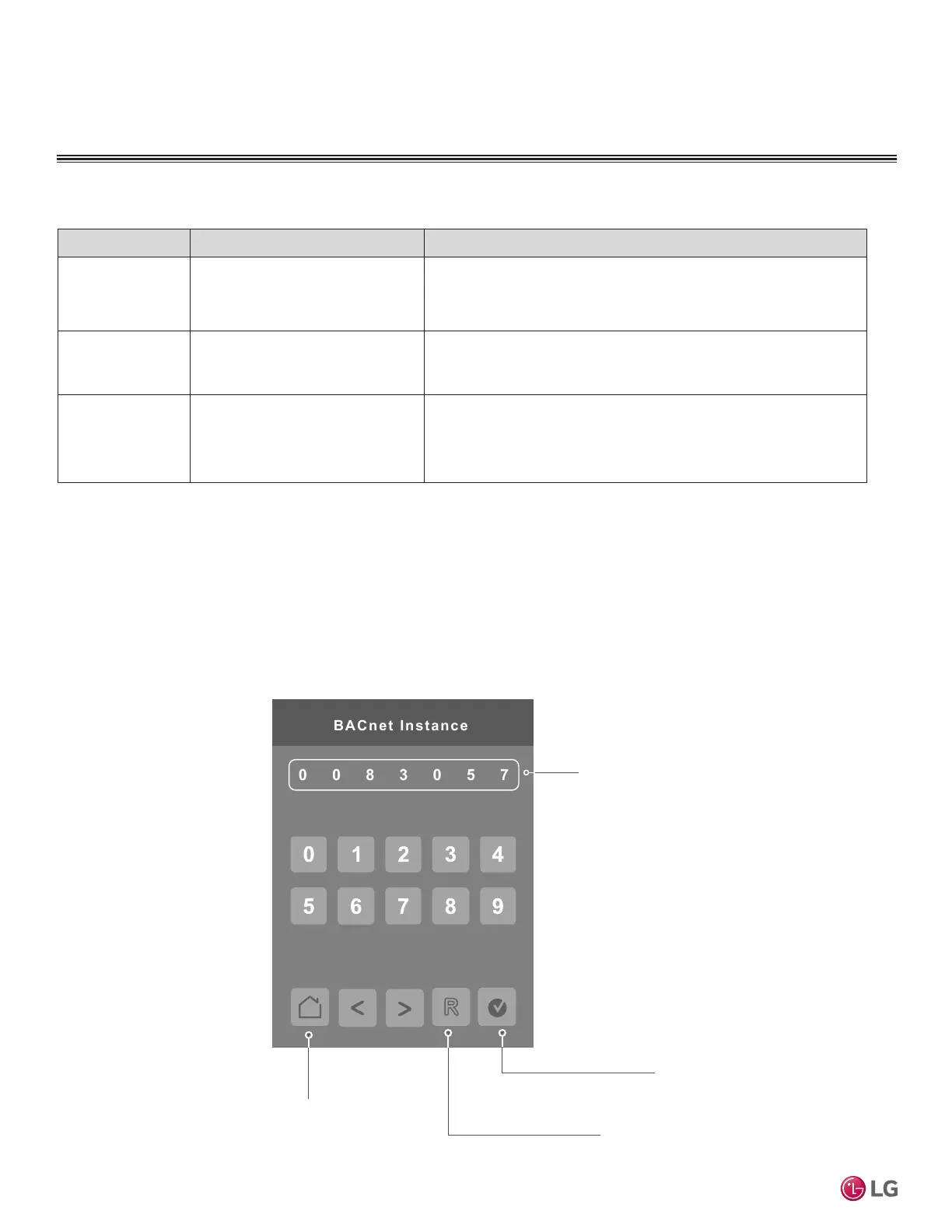42
MultiSITE CRC 1 Controller
Due to our policy of continuous product innovation, some specifications may change without notification.
©LG Electronics U.S.A., Inc., Englewood Cliffs, NJ. All rights reserved. “LG” is a registered trademark of LG Corp.
CONFIGURATION SCREENS
BACnet Settings – continued
Parameter Parameter Settings Denition
COM address Communications Address
Range is: 0 to 254
Default value = 254
Terminal Equipment Controller Networking address.
For BACnet MS/TP models, the valid range is from 0 to 253.
Default value of 254 disables BACnet communication for the
Controller.
Network units Measurement Units
Choices: Imperial, SI
Default value = SI
Imperial: Network units shown as “imperial” units.
SI: Network units shown as “international metric” units.
Baud rate Baud Rate
Choices: (115200) (76800) (57600)
(38400) (19200) (9600) Auto
Default value = Auto
Auto: Will automatically detect the BACnet MS/TP baud rate.
Leave the value at Auto unless instructed otherwise.
The default BACnet instance number is generated by the model number and COM address of the controller. For
example, the instance number of a MultiSITE CRC1 Series with a COM address of 57 is generated as “83057”.
The default instance number appears first. To change the instance number, use number pad and press Accept
and save.
Press Reset to automatic instance addressing to reset to automatic instance addressing.
Instance number of the controller.
Accept and save
Reset to automatic instance
addressing
Back to Setup page
