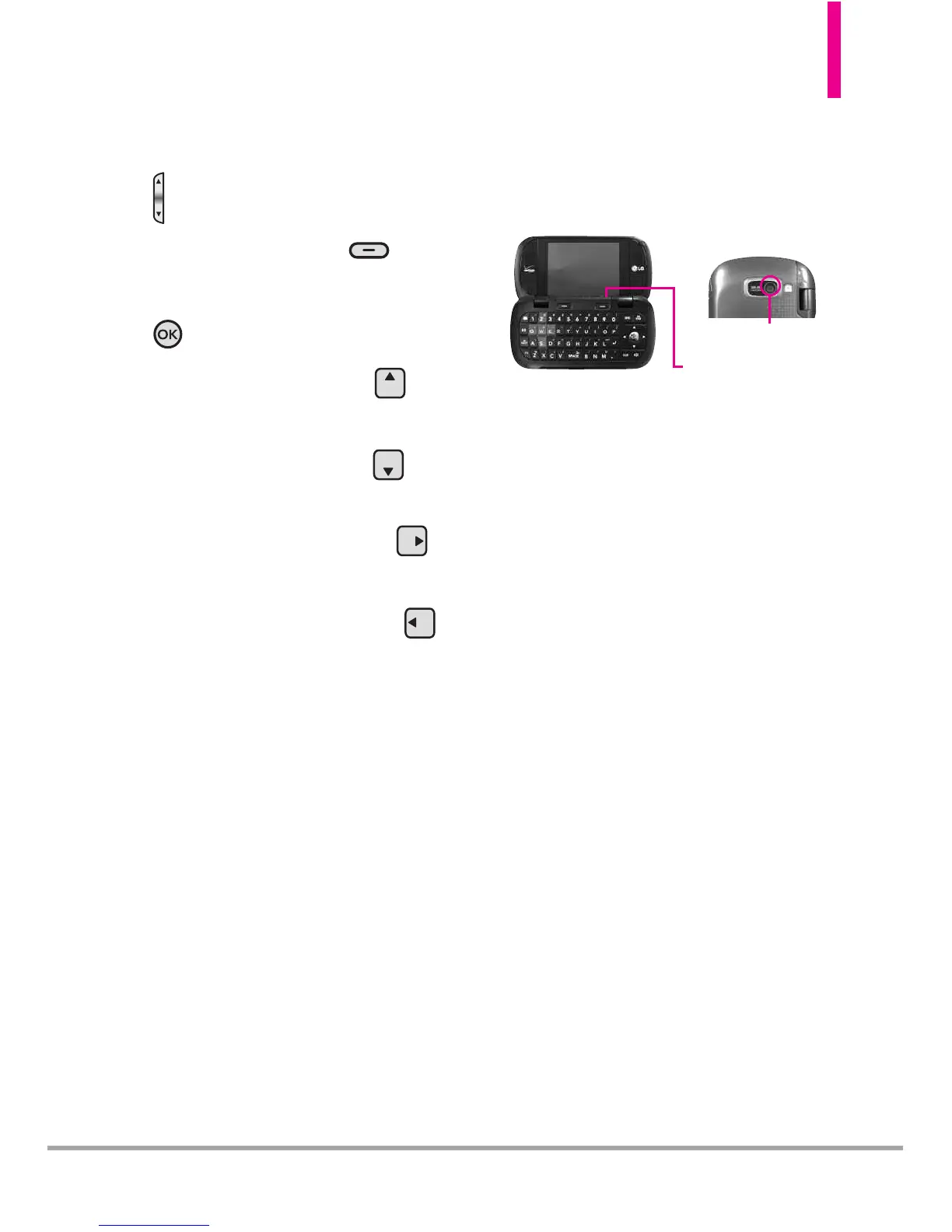Octane
TM
81
Durante la reproducción, están
disponibles las siguientes opciones:
●
: Ajustar el volumen.
●
Tecla suave Izquierda :
Mudo/ No Mudo.
●
: Pausa/ Reproducción.
●
Tecla Direccional Arriba :
Muestra la pantalla completa.
●
Tecla Direccional Abajo :
Parar
●
Tecla Direccional Derecha :
Avance rápido
●
Tecla Direccional Izquierda :
Rebobinar
3.5 Tomar Foto
Tome fotos directo desde su
teléfono.
SUGERENCIAS
●
Para tomar una fotografía clara, use las Teclas
Direccionales Arriba o Abajo para ajustar el
nivel de brillo antes de tomar la foto.
●
Para ajustar el nivel de zoom, antes de
tomar la foto, abra la tapa
completamente a fin de poder usar las
teclas laterales para el zoom. Tenga en
mente que
el zoom no estará
disponible cuando la cámara esté
configurada en la máxima resolución
.
También podrá ajustar el zoom con las
Teclas Direccionales Izquierda y Derecha.
●
Evite sacudir la cámara.
●
Limpie la lente de la cámara con un
paño suave.
●
No tape la lente con los dedos.
Lente de la Cámara
Tecla Cámara
