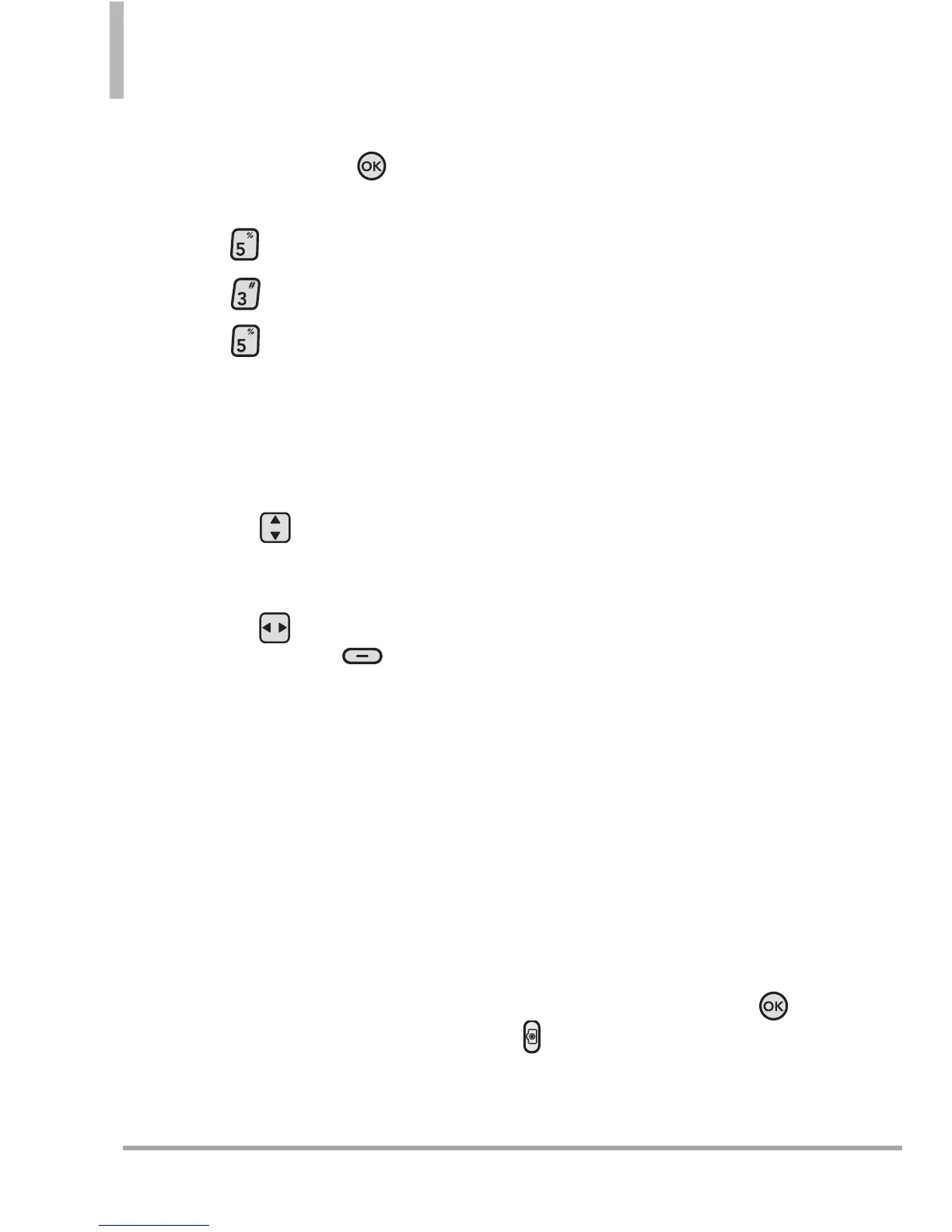82 Octane
TM
Centro de Medios
Uso del teclado interno
1. Abra la tapa y oprima
[MENÚ]
.
2. Oprima
Centro de Medios
.
3. Oprima
Foto y Video
.
4. Oprima
Tomar Foto
.
5. Mantenga el teléfono en
posición horizontal para tomar
las fotos.
6. Configure el brillo con la Tecla
Direccional el Zoom (no
disponible en la máxima
resolución) con la Tecla
Direccional , u oprima la
Tecla suave Derecha
[Opciones]
para cambiar otros
ajustes.
●
Opciones disponibles:
RESOLUCIÓN
2048X1536/
1600X1200/ 1280X960/
640X480/ 320X240
FLASH
Encendido/ Apagado
DISPARO AUTO
Apagado/
3 Segundos/ 5 Segundos/
10 Segundos
FOTO MODO
Apagado/ Foto
de sonrisa/ Panorama/ Foto
inteligente/ Pantalla dual
EQUIL BLANCO
Automático/
Soleado/ Nublado/
Fluorescente/ Brillo
EFECTOS COLOR
Normal/
Negativo/ Aqua/ Sepia/ Blanco
y Negro
SONIDO DISPA
Obturador/
Sin Sonido/ Say “Cheese”/
Ready! 1 2 3
EXCEPTO OPCIÓN (OPCIÓN
de GRDR)
Interna/ Externa
CAPTURA
Cámara/ Video
7. Tome la foto oprimiendo o
ubicada sobre la Tecla
suave Derecha.
