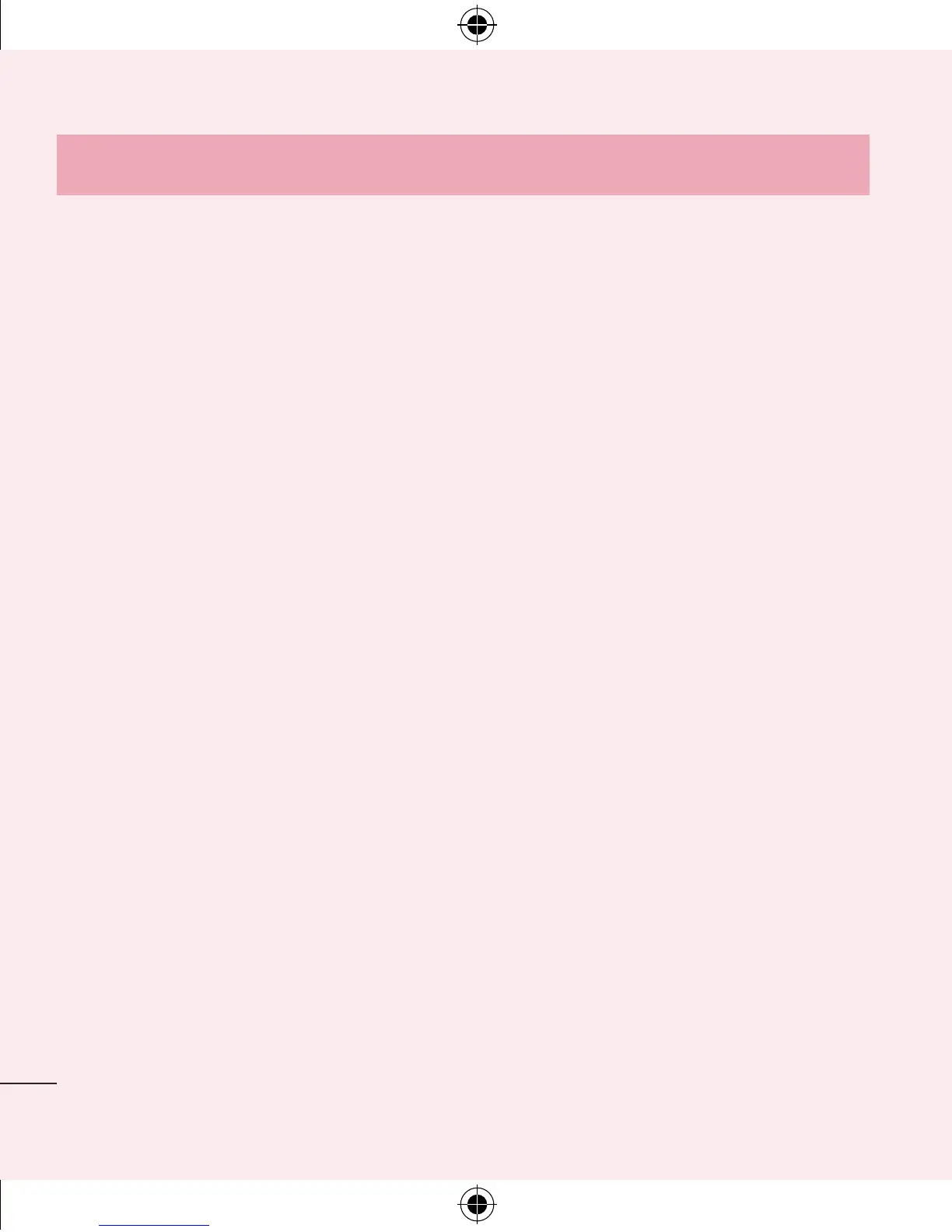10
Important notice
5 Drag the Status Bar down and tap USB connected > Charge only.
6 Disconnect the USB cable from your phone.
8. Hold your phone upright
Hold your cell phone vertically, as you would a regular phone. Your phone has an
internal antenna. Be careful not to scratch or damage the back of the phone, as
this may affect performance.
When making/receiving calls or sending/receiving data, avoid holding the lower
part of the phone where the antenna is located. Doing so may affect call quality.
