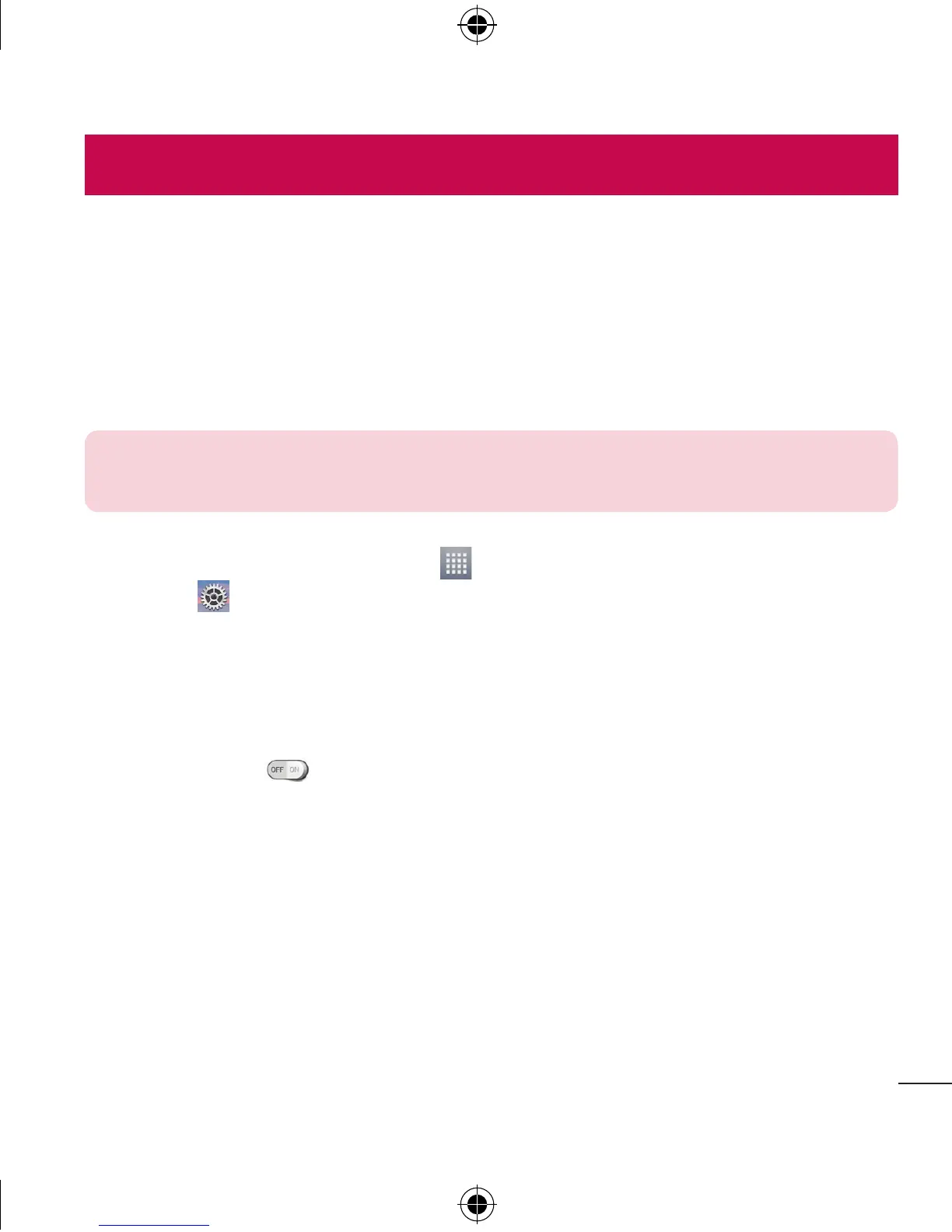57
Función Única de LG
Modo invitado
Para proteger su privacidad o limitar algunas aplicaciones a sus hijos, puede
utilizar el Modo invitado.
Si le presta el teléfono a otra persona, puede limitar las aplicaciones a las cuales
usted desea que los demás tengan acceso.
NOTA: Para utilizar el Modo invitado, debe configurar un patrón de
bloqueo.
1 Desde la pantalla principal toque > ficha Aplicaciones (de ser necesario) >
Ajustes
> Modo invitado.
2 Toque Configurar el patron y dibuje el patron que desea usar para
desbloquear la pantalla para el Modo invitado.
3 Toque Configurar aplicaciones, luego toque y seleccione las aplicaciones que
desea habilitar para el Modo invitado.
4 Toque el boton
para habilitar este modo.
