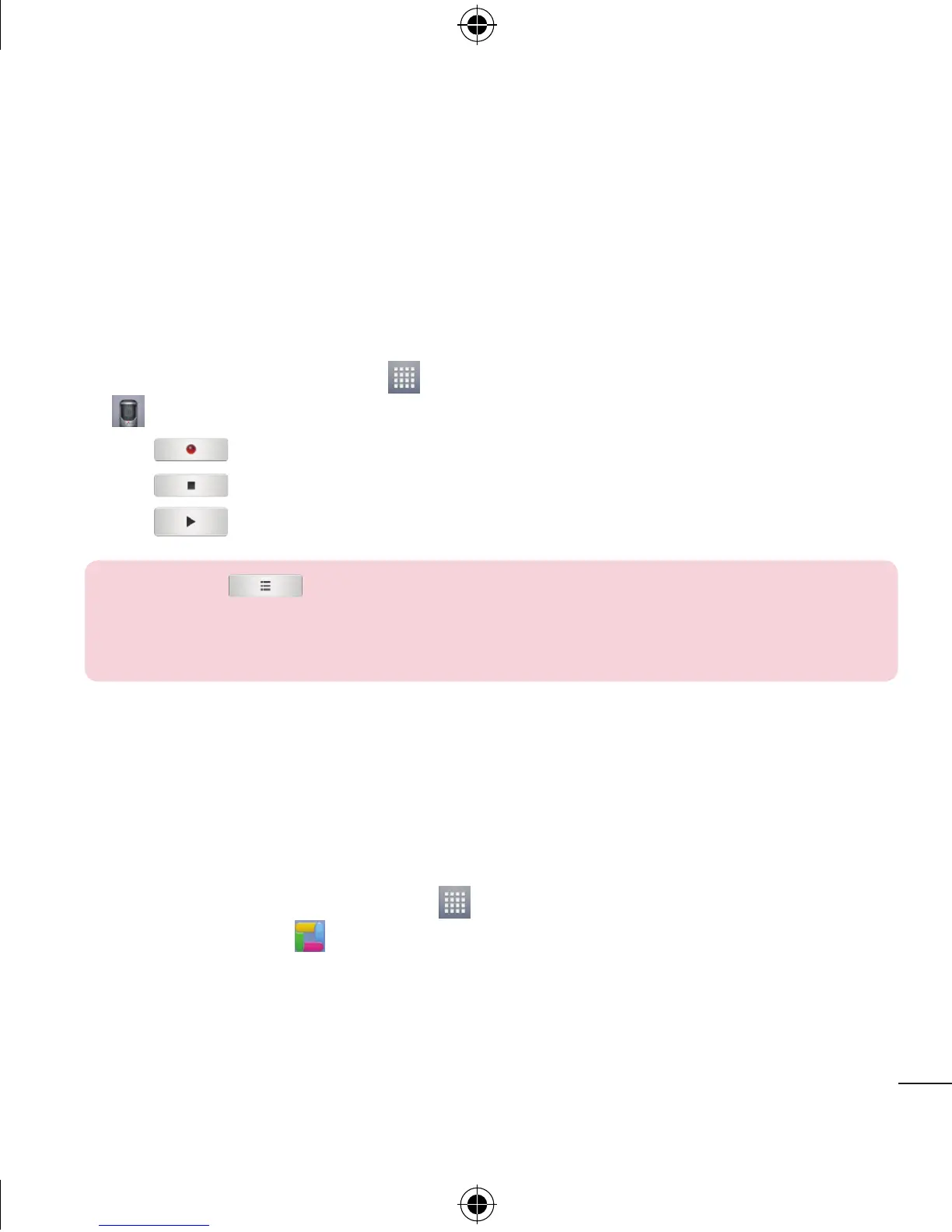67
Voice Recorder
Use the voice recorder to record voice memos or other audio files.
Recording a sound or voice
1 From the Home screen, tap > Apps tab (if necessary) > Voice Recorder
.
2 Tap
to begin recording.
3 Tap
to end the recording.
4 Tap
to listen to the recording.
NOTE: Tap to access the list of recordings. You can listen to
the saved recording. The available recording time may differ from actual
recording time.
ThinkFree Viewer
ThinkFree Viewer is a professional mobile office solution that lets users
conveniently view various types of office documents, including Word, Excel and
PowerPoint files, anywhere or anytime, using their mobile devices.
•
From the Home screen, tap Apps > the Apps tab (if necessary) >
ThinkFree Viewer
.
