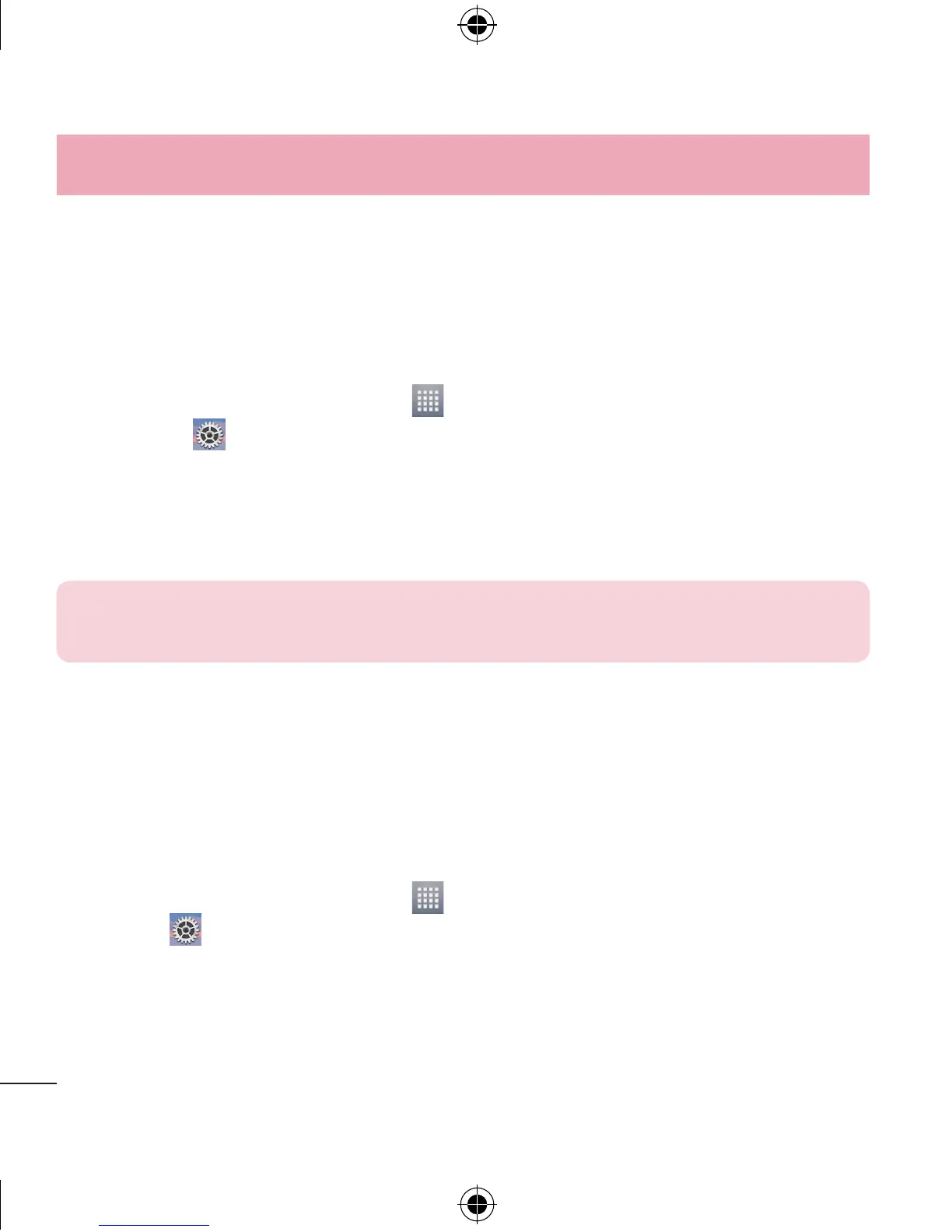58
Función Única de LG
Knock Code
Puede desbloquear la pantalla cuando está apagada al tocar el área y la
secuencia correcta.
Para activar la función Knock Code
1 Desde la pantalla principal toque
> ficha Aplicaciones (de ser necesario)
> Ajustes
> Bloqueo de pantalla > Seleccionar bloqueo de pantalla >
Knock Code.
2 Se abre una pantalla que le guía a crear su Knock Code. Debe crear un PIN de
seguridad como medida de seguridad en caso de que olvide su Knock Code.
NOTA: La función KnockON se desactiva cuando Knock Code está en
uso.
KnockON
La funcion KnockON le permite encender y apagar la pantalla simplemente con un
doble toque en la pantalla.
Para activar la función KnockOn
1 Desde la pantalla principal toque
> ficha Aplicaciones (de ser necesario) >
Ajustes
> Gestos.
2 Coloque una marca de verificación en KNOCKON.
