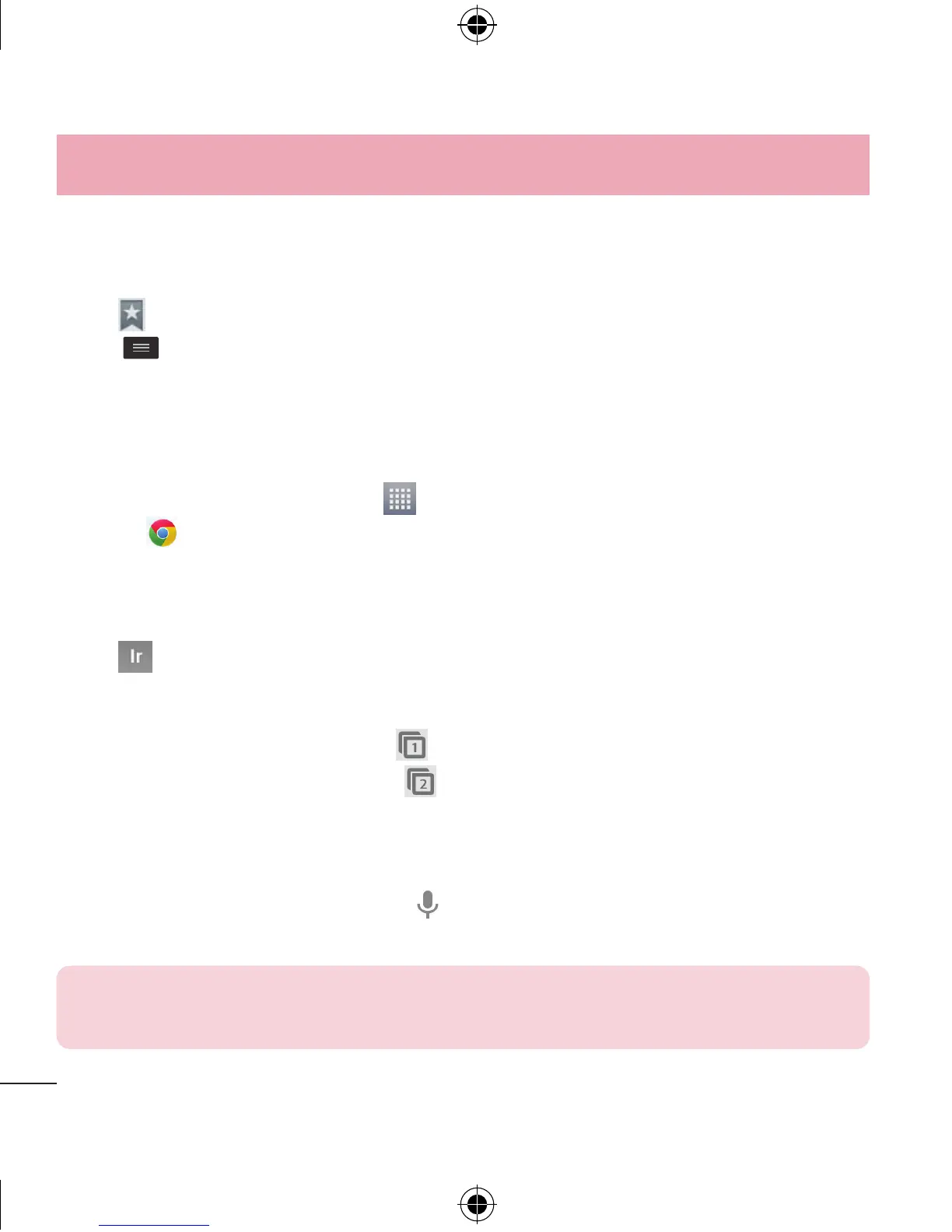78
La Web
Historial
Para abrir una página web desde la lista de páginas web visitadas recientemente,
toque
> ficha Último(s) acceso(s). Para borrar el historial, toque la Tecla
Menú
> Borrar el historial.
Chrome
Use Chrome para buscar información y buscar páginas web.
Desde la pantalla principal toque
> ficha Aplicaciones (de ser necesario) >
Chrome
.
Ver las páginas web
Toque el campo de dirección, ingrese una dirección web o criterios de búsqueda y
toque
en el teclado.
Abrir una página
Para ir a una nueva página, toque > + Pestaña.
Para ir a una página abierta, toque
, deslícese hacia arriba o abajo y toque la
página para seleccionarla.
Búsqueda por voz en la web
Toque el campo de dirección, toque , diga en voz alta una palabra clave y
luego seleccione una de las palabras clave sugeridas.
NOTA: Esta función puede no estar disponible, según la región o el
proveedor de servicio.
